Note
Go to the end to download the full example as a Python script or as a Jupyter notebook..
Method to get napari style in magicgui based windows#
Example how to embed magicgui widget in dialog to inherit style from main napari window.
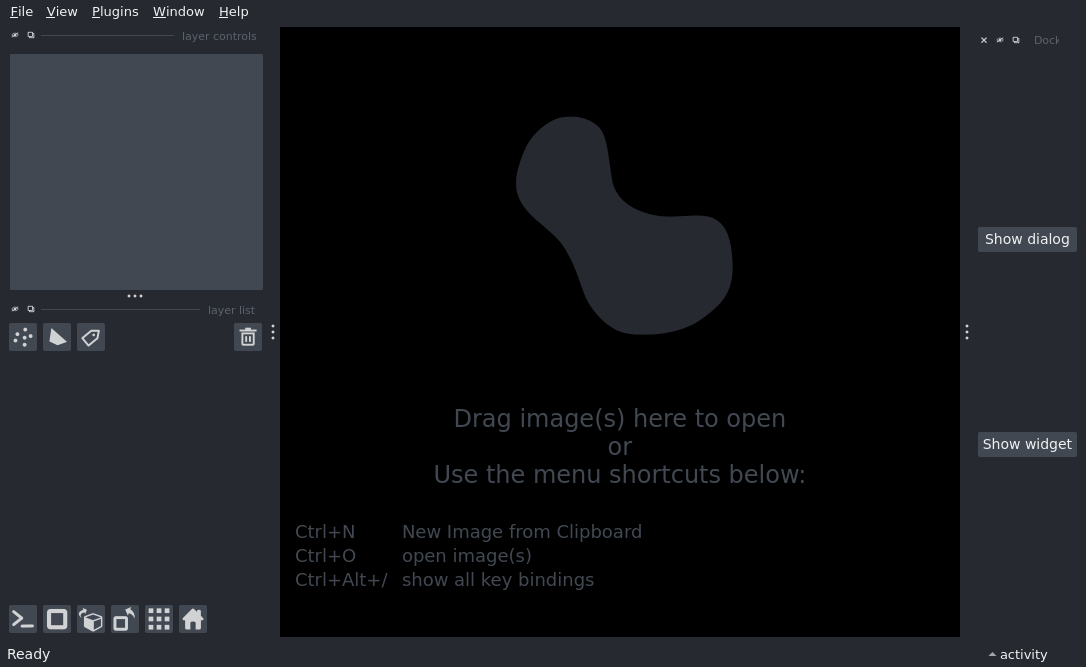
from magicgui import magicgui
from qtpy.QtWidgets import (
QDialog,
QGridLayout,
QLabel,
QPushButton,
QSpinBox,
QVBoxLayout,
QWidget,
)
import napari
from napari.qt import get_stylesheet
from napari.settings import get_settings
# The magicgui widget shown by selecting the 'Show widget' button of MyWidget
@magicgui
def sample_add(a: int, b: int) -> int:
return a + b
def change_style():
sample_add.native.setStyleSheet(get_stylesheet(get_settings().appearance.theme))
get_settings().appearance.events.theme.connect(change_style)
change_style()
class MyDialog(QDialog):
def __init__(self, parent=None) -> None:
super().__init__(parent)
self.first_input = QSpinBox()
self.second_input = QSpinBox()
self.btn = QPushButton('Add')
layout = QGridLayout()
layout.addWidget(QLabel('first input'), 0, 0)
layout.addWidget(self.first_input, 0, 1)
layout.addWidget(QLabel('second input'), 1, 0)
layout.addWidget(self.second_input, 1, 1)
layout.addWidget(self.btn, 2, 0, 1, 2)
self.setLayout(layout)
self.btn.clicked.connect(self.run)
def run(self):
print('run', self.first_input.value() + self.second_input.value())
self.close()
class MyWidget(QWidget):
def __init__(self) -> None:
super().__init__()
self.btn1 = QPushButton('Show dialog')
self.btn1.clicked.connect(self.show_dialog)
self.btn2 = QPushButton('Show widget')
self.btn2.clicked.connect(self.show_widget)
self.layout = QVBoxLayout()
self.layout.addWidget(self.btn1)
self.layout.addWidget(self.btn2)
self.setLayout(self.layout)
def show_dialog(self):
dialog = MyDialog(self)
dialog.exec_()
def show_widget(self):
sample_add.show()
viewer = napari.Viewer()
widget = MyWidget()
viewer.window.add_dock_widget(widget, area='right')
napari.run()