Note
Go to the end to download the full example as a Python script or as a Jupyter notebook..
Surface normals wireframe#
Display a 3D mesh with normals and wireframe
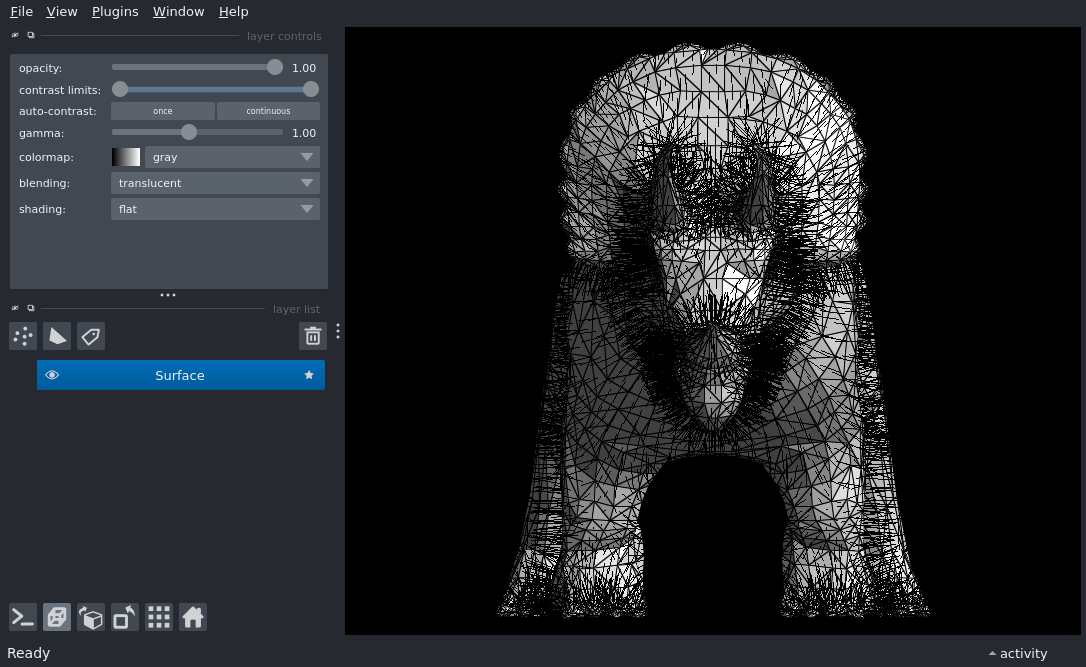
Downloading data from https://raw.githubusercontent.com/vispy/demo-data/main/orig/triceratops.obj.gz (141 kB)
[.................. ] 45.52059 | downloading
[.................................... ] 91.04119 / downloading
[........................................] 100.00000 - downloading
File saved as /home/runner/.vispy/data/orig/triceratops.obj.gz.
from vispy.io import load_data_file, read_mesh
import napari
vert, faces, _, _ = read_mesh(load_data_file('orig/triceratops.obj.gz'))
# put the mesh right side up, scale it up (napari#3477) and fix faces handedness
vert *= -100
faces = faces[:, ::-1]
viewer = napari.Viewer(ndisplay=3)
surface = viewer.add_surface(data=(vert, faces))
# enable normals and wireframe
surface.normals.face.visible = True
surface.normals.vertex.visible = True
surface.wireframe.visible = True
if __name__ == '__main__':
napari.run()