Note
Go to the end to download the full example as a Python script or as a Jupyter notebook..
Annotate segmentation with text#
Perform a segmentation and annotate the results with bounding boxes and text. This example is fully explained in the following tutorial: https://napari.org/stable/tutorials/segmentation/annotate_segmentation.html
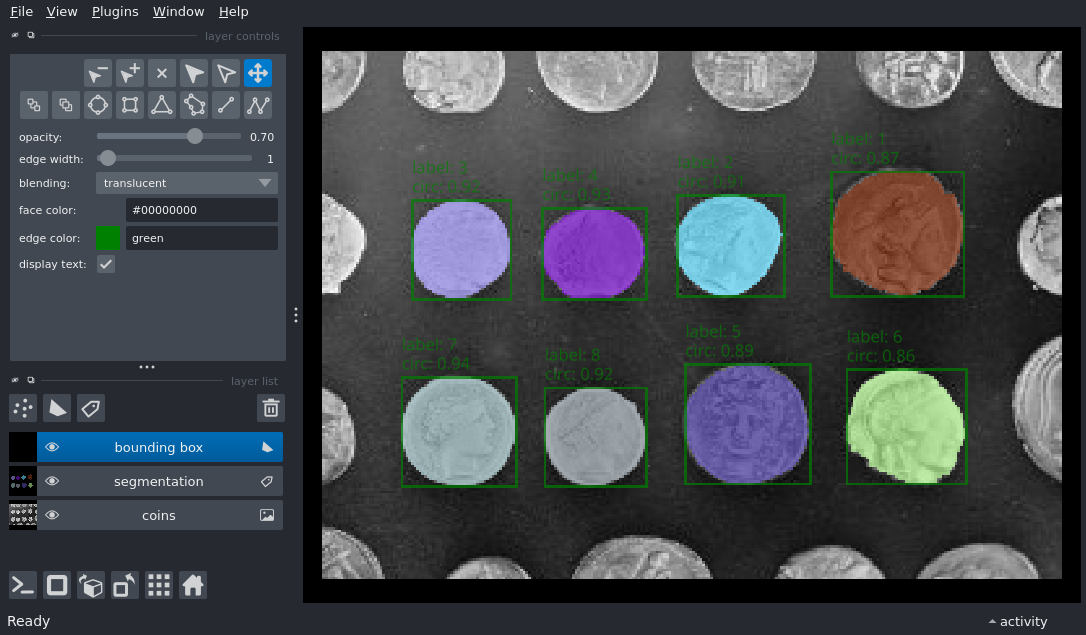
/home/runner/work/docs/docs/napari/examples/annotate_segmentation_with_text.py:38: FutureWarning: `square` is deprecated since version 0.25 and will be removed in version 0.27. Use `skimage.morphology.footprint_rectangle` instead.
bw = closing(image > thresh, square(4))
/home/runner/work/docs/docs/napari/examples/annotate_segmentation_with_text.py:41: FutureWarning: Parameter `min_size` is deprecated since version 0.26.0 and will be removed in 2.0.0 (or later). To avoid this warning, please use the parameter `max_size` instead. For more details, see the documentation of `remove_small_objects`. Note that the new threshold removes objects smaller than **or equal to** its value, while the previous parameter only removed smaller ones.
cleared = remove_small_objects(clear_border(bw), 20)
import numpy as np
from skimage import data
from skimage.filters import threshold_otsu
from skimage.measure import label, regionprops_table
from skimage.morphology import closing, remove_small_objects, square
from skimage.segmentation import clear_border
import napari
def segment(image):
"""Segment an image using an intensity threshold determined via
Otsu's method.
Parameters
----------
image : np.ndarray
The image to be segmented
Returns
-------
label_image : np.ndarray
The resulting image where each detected object labeled with a unique integer.
"""
# apply threshold
thresh = threshold_otsu(image)
bw = closing(image > thresh, square(4))
# remove artifacts connected to image border
cleared = remove_small_objects(clear_border(bw), 20)
# label image regions
label_image = label(cleared)
return label_image
def make_bbox(bbox_extents):
"""Get the coordinates of the corners of a
bounding box from the extents
Parameters
----------
bbox_extents : list (4xN)
List of the extents of the bounding boxes for each of the N regions.
Should be ordered: [min_row, min_column, max_row, max_column]
Returns
-------
bbox_rect : np.ndarray
The corners of the bounding box. Can be input directly into a
napari Shapes layer.
"""
minr = bbox_extents[0]
minc = bbox_extents[1]
maxr = bbox_extents[2]
maxc = bbox_extents[3]
bbox_rect = np.array(
[[minr, minc], [maxr, minc], [maxr, maxc], [minr, maxc]]
)
bbox_rect = np.moveaxis(bbox_rect, 2, 0)
return bbox_rect
def circularity(perimeter, area):
"""Calculate the circularity of the region
Parameters
----------
perimeter : float
the perimeter of the region
area : float
the area of the region
Returns
-------
circularity : float
The circularity of the region as defined by 4*pi*area / perimeter^2
"""
circularity = 4 * np.pi * area / (perimeter ** 2)
return circularity
# load the image and segment it
image = data.coins()[50:-50, 50:-50]
label_image = segment(image)
# create the features dictionary
features = regionprops_table(
label_image, properties=('label', 'bbox', 'perimeter', 'area')
)
features['circularity'] = circularity(
features['perimeter'], features['area']
)
# create the bounding box rectangles
bbox_rects = make_bbox([features[f'bbox-{i}'] for i in range(4)])
# specify the display parameters for the text
text_parameters = {
'string': 'label: {label}\ncirc: {circularity:.2f}',
'size': 12,
'color': 'green',
'anchor': 'upper_left',
'translation': [-3, 0],
}
# initialise viewer with coins image
viewer = napari.Viewer()
layer = viewer.add_image(image, name='coins', rgb=False)
# add the labels
label_layer = viewer.add_labels(label_image, name='segmentation')
shapes_layer = viewer.add_shapes(
bbox_rects,
face_color='transparent',
edge_color='green',
features=features,
text=text_parameters,
name='bounding box',
)
if __name__ == '__main__':
napari.run()