Note
Go to the end to download the full example as a Python script or as a Jupyter notebook..
Add points 3D#
Display a labels layer above of an image layer using the add_labels and add_image APIs, then add points in 3D
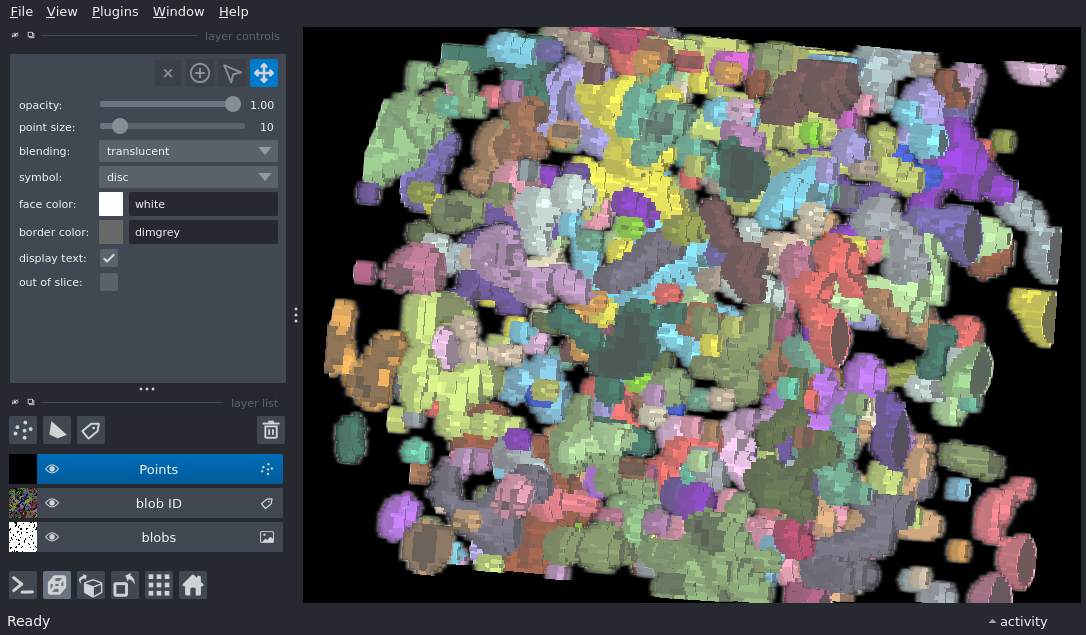
from scipy import ndimage as ndi
from skimage import data
import napari
blobs = data.binary_blobs(
length=128, volume_fraction=0.1, n_dim=3
)[::2].astype(float)
labeled = ndi.label(blobs)[0]
viewer = napari.Viewer(ndisplay=3)
viewer.add_image(blobs, name='blobs', scale=(2, 1, 1))
viewer.add_labels(labeled, name='blob ID', scale=(2, 1, 1))
pts = viewer.add_points()
viewer.camera.angles = (0, -65, 85)
pts.mode = 'add'
if __name__ == '__main__':
napari.run()