Note
Go to the end to download the full example as a Python script or as a Jupyter notebook..
Set theme#
Displays an image and sets the theme to ‘light’.
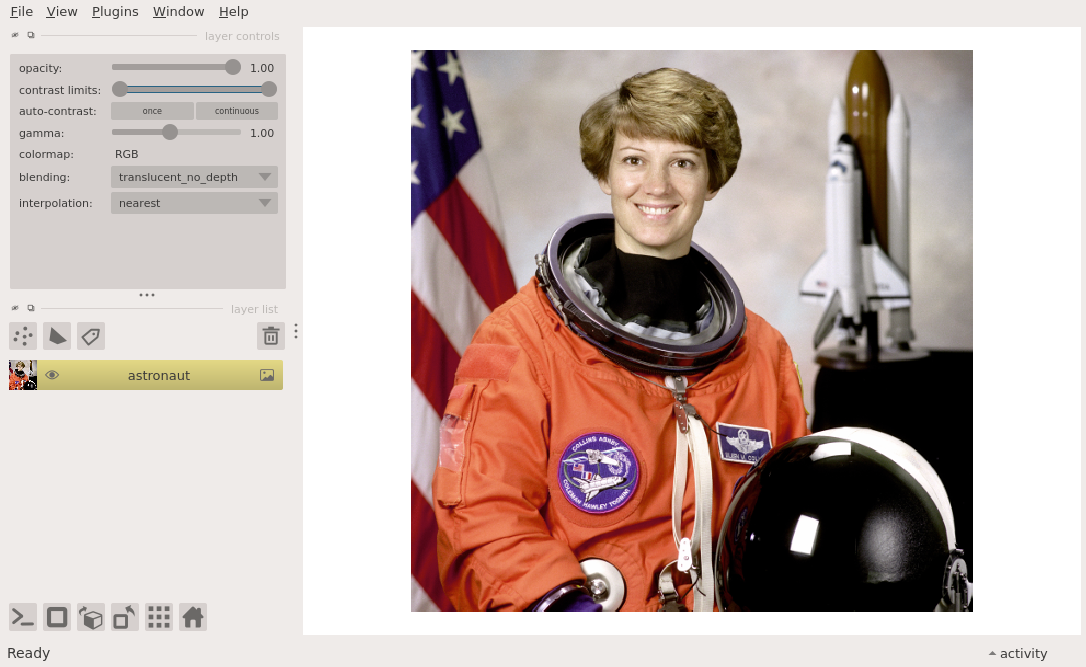
from skimage import data
import napari
# create the viewer with an image
viewer = napari.Viewer()
layer = viewer.add_image(data.astronaut(), rgb=True, name='astronaut')
# set the theme to 'light'
viewer.theme = 'light'
if __name__ == '__main__':
napari.run()