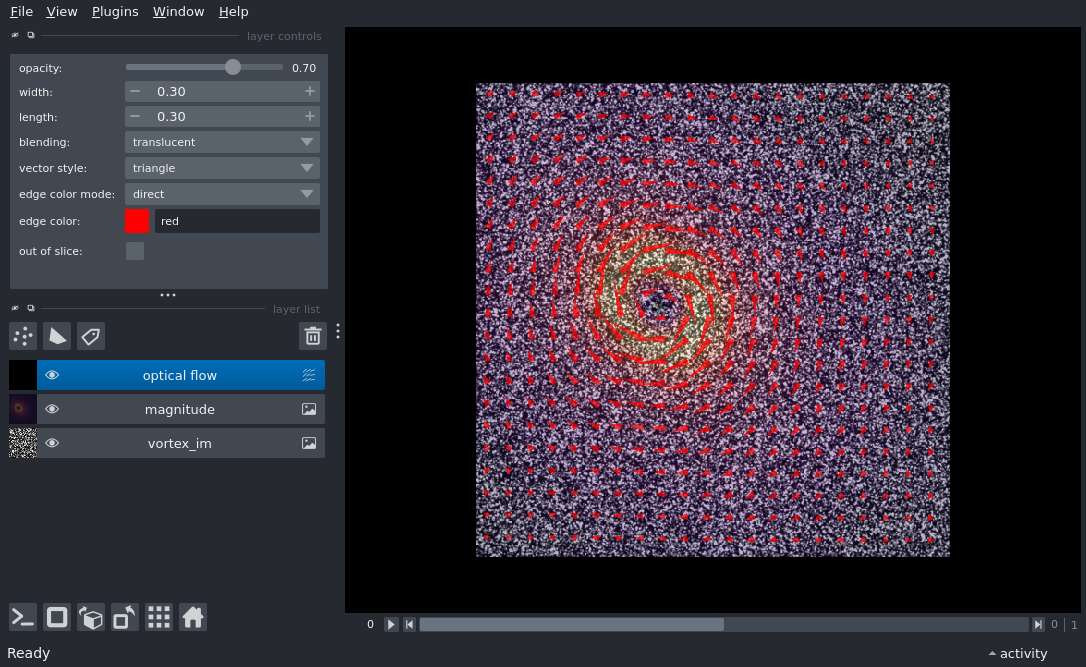Note
Go to the end to download the full example as a Python script or as a Jupyter notebook..
Visualizing optical flow in napari#
Adapted from the scikit-image gallery [1].
In napari, we can show the flowing vortex as an additional dimension in the image, visible by moving the slider.
import numpy as np
from skimage.data import vortex
from skimage.registration import optical_flow_ilk
import napari
First, we load the vortex image as a 3D array. (time, row, column)
vortex_im = np.asarray(vortex())
We compute the optical flow using scikit-image. (Note: as of scikit-image 0.21, there seems to be a transposition of the image in the output, which we account for later.)
Compute the flow magnitude, for visualization.
We subsample the vector field to display it — it’s too messy otherwise! And we transpose the rows/columns axes to match the current scikit-image output.
Finally, we create a viewer, and add the vortex frames, the flow magnitude, and the vector field.
viewer, vortex_layer = napari.imshow(vortex_im)
mag_layer = viewer.add_image(magnitude, colormap='magma', opacity=0.3)
flow_layer = viewer.add_vectors(
vectors_field,
name='optical flow',
scale=[step, step],
translate=[offset, offset],
edge_width=0.3,
length=0.3,
)
if __name__ == '__main__':
napari.run()