Note
Go to the end to download the full example as a Python script or as a Jupyter notebook..
New theme#
Displays an image and sets the theme to new custom theme.
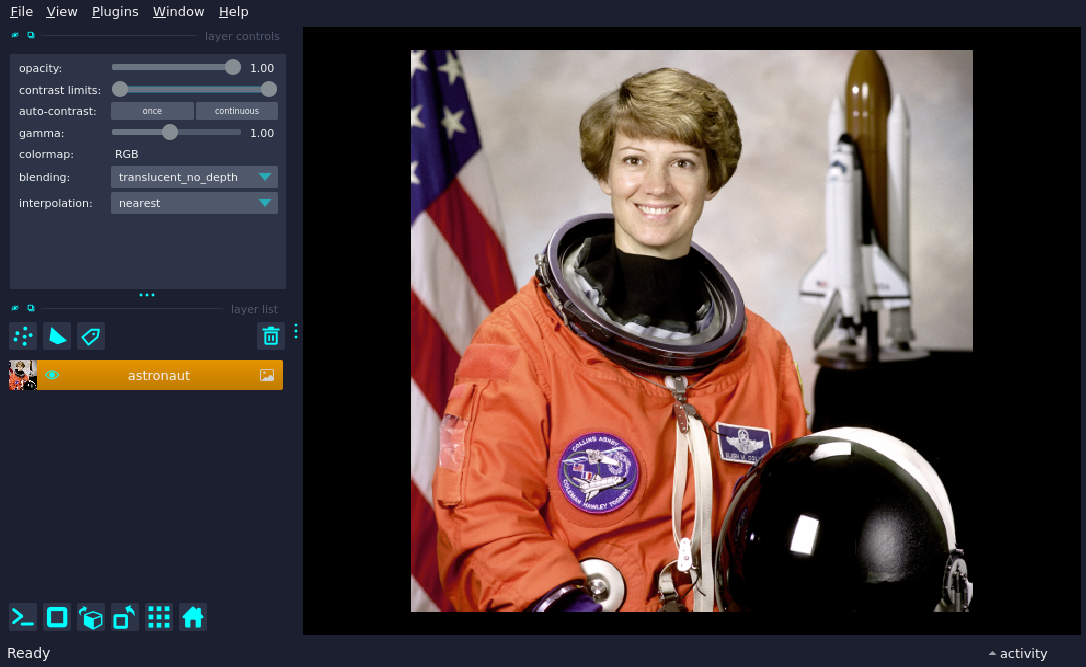
Originally themes ['dark', 'light', 'system']
New themes ['dark', 'light', 'blue', 'system']
from skimage import data
import napari
from napari.utils.theme import available_themes, get_theme, register_theme
# create the viewer with an image
viewer = napari.Viewer()
layer = viewer.add_image(data.astronaut(), rgb=True, name='astronaut')
# List themes
print('Originally themes', available_themes())
blue_theme = get_theme('dark')
blue_theme.id = 'blue'
blue_theme.icon = (
'rgb(0, 255, 255)' # you can provide colors as rgb(XXX, YYY, ZZZ)
)
blue_theme.background = 28, 31, 48 # or as tuples
blue_theme.foreground = [45, 52, 71] # or as list
blue_theme.primary = '#50586c' # or as hexes
blue_theme.current = 'orange' # or as color name
blue_theme.font_size = '10pt' # you can provide a font size in points (pt) for the application
register_theme('blue', blue_theme, 'custom')
# List themes
print('New themes', available_themes())
# Set theme
viewer.theme = 'blue'
if __name__ == '__main__':
napari.run()