Note
Go to the end to download the full example as a Python script or as a Jupyter notebook..
Grid mode#
Display layers in a grid using the viewer.grid API. When grid is enabled, layers are automatically arranged - based on the stride, height, and width parameters - in a grid of viewboxes linked to the main Camera and Dims. Viewer overlays such as scale_bar can also be shown in a gridded manner.
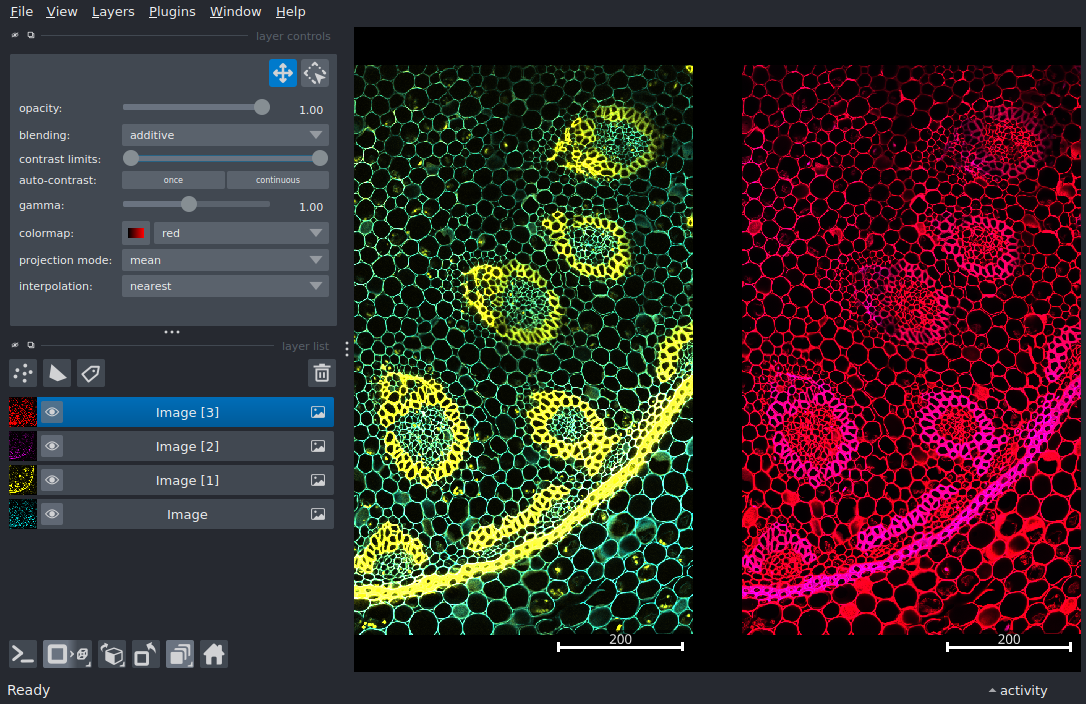
from skimage import data
import napari
viewer = napari.Viewer()
layers = viewer.add_image(data.lily(), channel_axis=2)
viewer.grid.enabled = True
# a stride of 2 means that two consecutive layers are placed in each
# viewbox instead of just one
viewer.grid.stride = 2
# we leave width and height as -1, automatically resulting in a square grid
# setting the spacing to a value between 0 and 1 adds a padding between
# viewboxes relative to their sizes. Setting to a value greater than 1
# results in a padding of that exact number of pixels instead.
viewer.grid.spacing = 0.1
viewer.scale_bar.visible = True
viewer.scale_bar.box = True
# show scalebar in each grid instead of just once
viewer.scale_bar.gridded = True
if __name__ == '__main__':
napari.run()