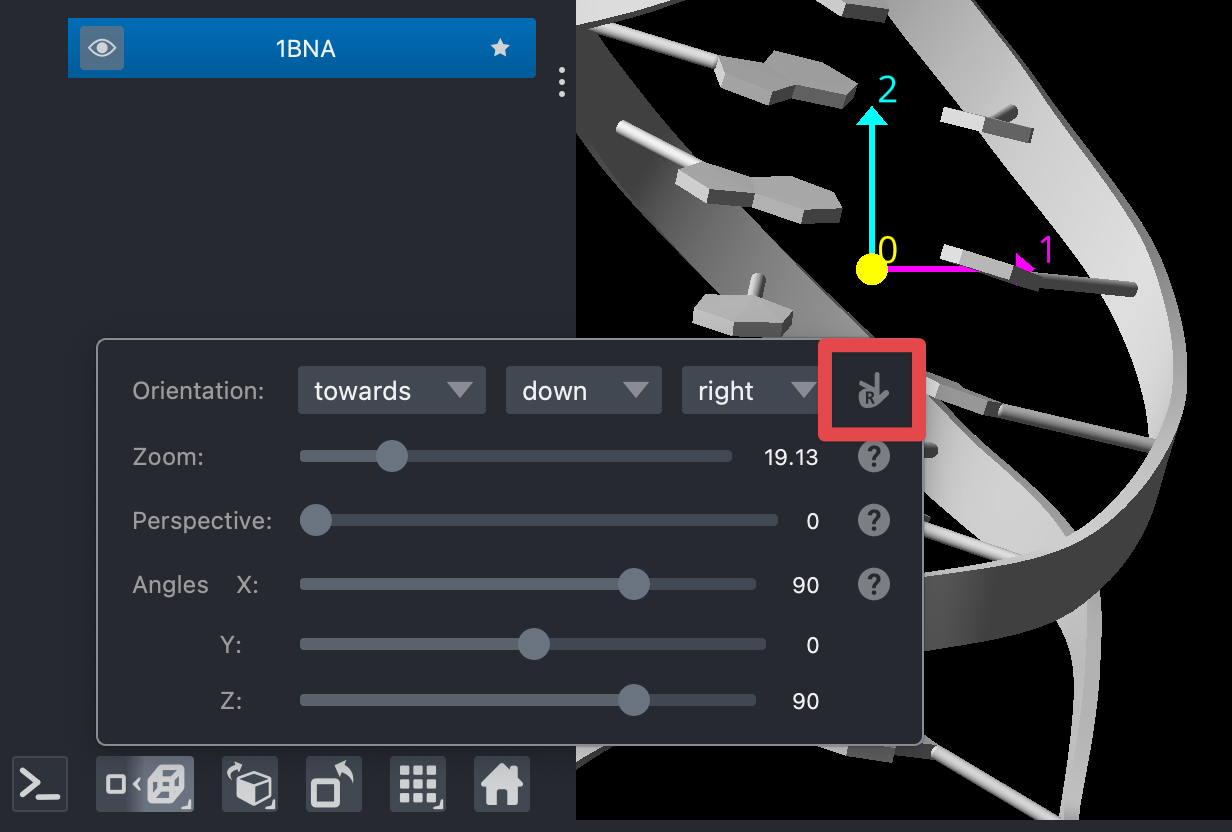Axis directions, data, and handedness#
In version 0.6.0, napari gained the ability to adjust the direction each axis is facing.
In 2D, the first axis is the vertical axis and points down, and the second axis is the horizontal axis and points right. This matches the convention expected when displaying NumPy arrays, for example.
In 3D, an additional depth axis is prepended to the other two.
Important
In versions 0.5.6 and earlier, it pointed away from the camera, while in versions 0.6.0 it points towards the camera. This affects how 3D images and models are rendered, see 3D data, 3D axis orientation, and handedness.
Displaying 2D data#
In order to flip data about an axis, users can set a negative number as the scale for each layer. This is good enough for many cases, but it sub-par when the data coordinates have an absolute correspondence to physical space — as is the case for latitude and longitude, for example:
import napari
import xarray as xr
sst = xr.tutorial.open_dataset('ersstv5')
viewer, sst_layer = napari.imshow(
sst.sst,
name='sea surface temp',
**get_scale_translate(sst, 'sst'),
colormap='magma',
)
viewer.dims.axis_labels = sst.sst.dims
viewer.axes.visible = True
In napari’s default orientation, latitude points down. If we were to multiply the scale by -1, the image would be flipped, but the latitude values (shown when hovering over the viewer) would be wrong, and latitude would still point down (incorrectly since Ptolemy). Instead, we can flip the axis orientation so that the vertical axis (latitude) points up:
viewer.camera.orientation2d = ('up', 'right')
You can also change the axis orientation by right-clicking on the 2D/3D toggle button in the viewer.
3D data, 3D axis orientation, and handedness#
The situation is slightly more subtle in 3D. Just like in 2D, flipping an axis results in viewing a mirror image of the image before the flip, but it can be difficult to know whether one is looking at the real world, or the mirror world.
To illustrate, let’s look at a B-DNA molecule, famously a right-handed helix. This means that if you slide your right hand along the helix, it will move in the direction of your thumb — and the opposite is true of your left-hand, or of the mirror image of this DNA.
from vispy.io import read_mesh
vertices, faces, _, _ = read_mesh('../data/1BNA.obj.gz')
viewer = napari.Viewer(ndisplay=3)
layer = viewer.add_surface((vertices, faces), name='1BNA', shading='smooth')
Starting with napari 0.6.0, using the default orientations, the above image will correctly represent a right-handed helix. However, if we flip one of the axes (as they were in napari prior to 0.6.0), we will get the mirror image of the DNA, which will be physically inaccurate:
viewer.camera.orientation = ('away', 'down', 'right')
Tip
The camera controls, accessible by right-clicking the 2D/3D toggle button, will display whether your current axis orientations form a right-handed or a left-handed coordinate frame.