Note
Go to the end to download the full example as a Python script or as a Jupyter notebook.
Tracks 3D with graph#
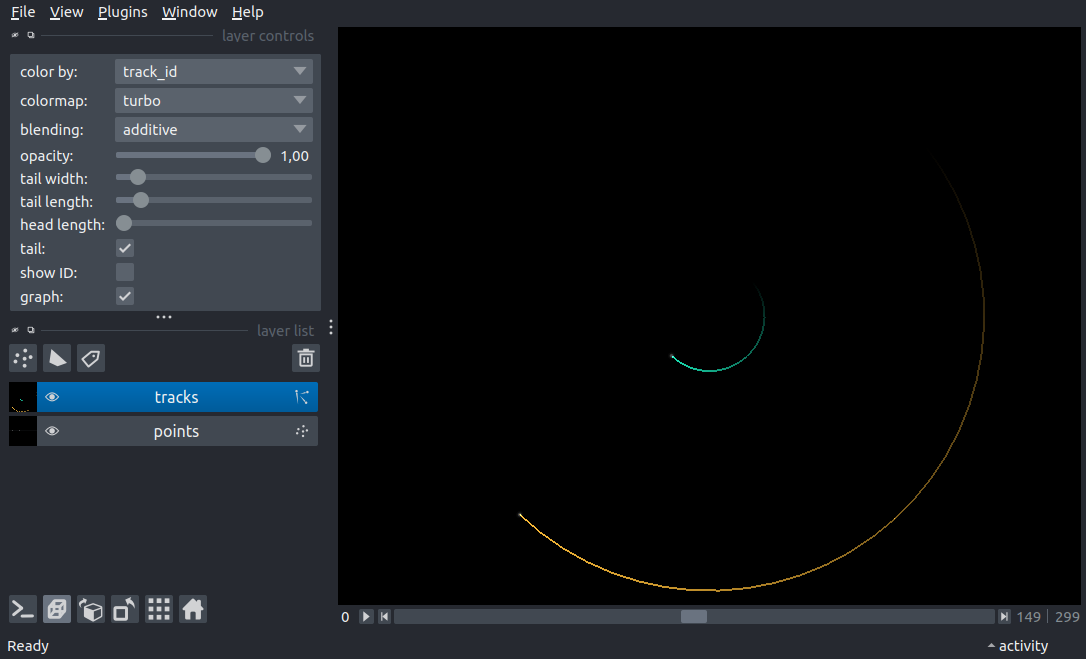
import numpy as np
import napari
def _circle(r, theta):
x = r * np.cos(theta)
y = r * np.sin(theta)
return x, y
def tracks_3d_merge_split():
"""Create tracks with splitting and merging."""
timestamps = np.arange(300)
def _trajectory(t, r, track_id):
theta = t * 0.1
x, y = _circle(r, theta)
z = np.zeros(x.shape)
tid = np.ones(x.shape) * track_id
return np.stack([tid, t, z, y, x], axis=1)
trackA = _trajectory(timestamps[:100], 30.0, 0)
trackB = _trajectory(timestamps[100:200], 10.0, 1)
trackC = _trajectory(timestamps[100:200], 50.0, 2)
trackD = _trajectory(timestamps[200:], 30.0, 3)
data = [trackA, trackB, trackC, trackD]
tracks = np.concatenate(data, axis=0)
tracks[:, 2:] += 50.0 # centre the track at (50, 50, 50)
graph = {1: 0, 2: [0], 3: [1, 2]}
features = {'time': tracks[:, 1]}
return tracks, features, graph
tracks, features, graph = tracks_3d_merge_split()
vertices = tracks[:, 1:]
viewer = napari.Viewer(ndisplay=3)
viewer.add_points(vertices, size=1, name='points', opacity=0.3)
viewer.add_tracks(tracks, features=features, graph=graph, name='tracks')
if __name__ == '__main__':
napari.run()
