Note
Go to the end to download the full example as a Python script or as a Jupyter notebook.
Mouse drag callback#
This example shows how to use a mouse drag callback in Napari to compute and print the average intensity along line shapes as they are moved.
As you drag lines over the image, the script calculates the mean of the intensity profile along each line and prints the results to the terminal in real time.
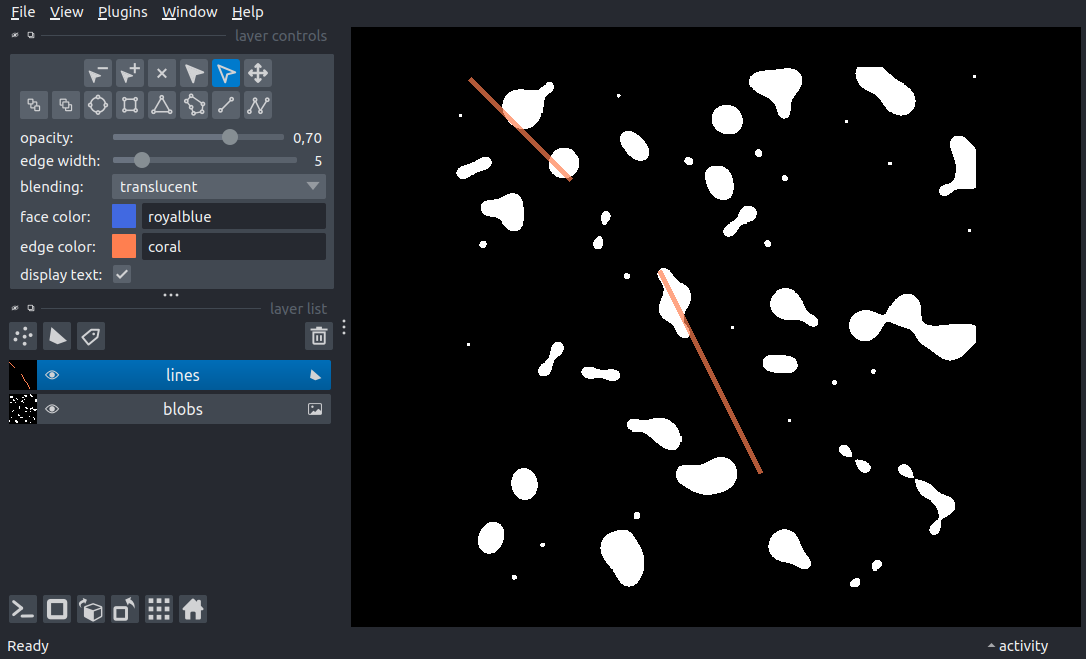
import numpy as np
from skimage import data, measure
import napari
def profile_lines(image, shape_layer):
profile_data = [
measure.profile_line(image, line[0], line[1], mode='reflect').mean()
for line in shape_layer.data
]
print(f"profile means: [{', '.join(f'{d:.2f}' for d in profile_data)}]")
np.random.seed(1)
viewer = napari.Viewer()
blobs = data.binary_blobs(length=512, volume_fraction=0.1, n_dim=2)
viewer.add_image(blobs, name='blobs')
line1 = np.array([[11, 13], [111, 113]])
line2 = np.array([[200, 200], [400, 300]])
lines = [line1, line2]
shapes_layer = viewer.add_shapes(
lines,
shape_type='line',
edge_width=5,
edge_color='coral',
face_color='royalblue',
)
shapes_layer.mode = 'select'
@shapes_layer.mouse_drag_callbacks.append
def profile_lines_drag(layer, event):
profile_lines(blobs, layer)
yield
while event.type == 'mouse_move':
profile_lines(blobs, layer)
# the yield statement allows the mouse UI to keep working while
# this loop is executed repeatedly
yield
if __name__ == '__main__':
napari.run()
