4: Test coverage#
Other lessons in this tutorial:#
4: This lesson (Test coverage)
Resource links: testing resources
This lesson covers:#
Resources#
The example plugin and all the tests discussed in this lesson are available in this GitHub repository.
Coverage#
How do we know when we have tested everything?
This is where coverage comes in. pytest-cov can find out what the coverage of our tests is. Install using
pip install pytest-cov. This feature provides coverage data for pytest. Coverage is the lines of code that were executed when the tests were run. If there are lines of code that didn’t run at all, they represent a code path we didn’t test, which could hold potential bugs. Coverage gives you an idea of other tests that are needed.
pytest –cov#
To run tests with coverage, run pytest and add --cov pointing to the module you’re covering. There is also an option to generate an html report, which we do in this case. [Note that the . (period character) is part of the command.]
(napari-env) user@directory % pytest --cov=plugin_tests --cov-report=html .
=========================== test session starts ==========================
platform darwin -- Python 3.9.7, pytest-6.2.5, py-1.11.0, pluggy-1.0.0
PyQt 5.15.6 -- Qt runtime 5.15.2 -- Qt compiled 5.15.2
rootdir: qt-4.0.2, napari-plugin-engine-0.2.0, napari-0.4.13, cov-3.0.0
collected 2 items
src/plugin_tests/_tests/test-reader.py .. [100%]
--------- coverage: platform darwin, python 3.0.7-final-0 --------
Coverage HTML written to dir htmlcov
=========================== 2 passed in 6.72s ==========================
This command runs the tests, gets the coverage, and then writes the Coverage HTML report to the htmlcov directory.
There is a large folder (htmlcov) in the directory where the tests were run (plugin_tests).
(napari-env) plugin-tests % tree -L 1`
.
├── LICENSE
├── MANIFEST.in
├── README.md
├── _pycache__
├── example_func.py
├── htmlcov # <<=============== directory created by pytest-cov
├── requirements.txt
├── setup.cfg
├── setup.py
├── src
└── tox.ini
If we open the index.html file from the list of files in the left panel (to the left of line 32) in a browser, we can see the coverage report.
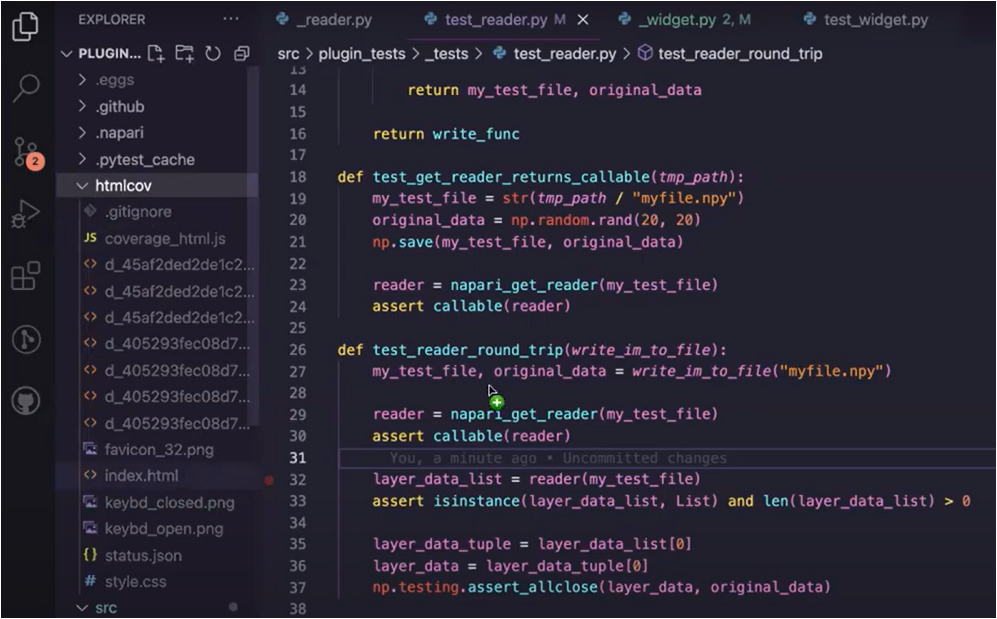
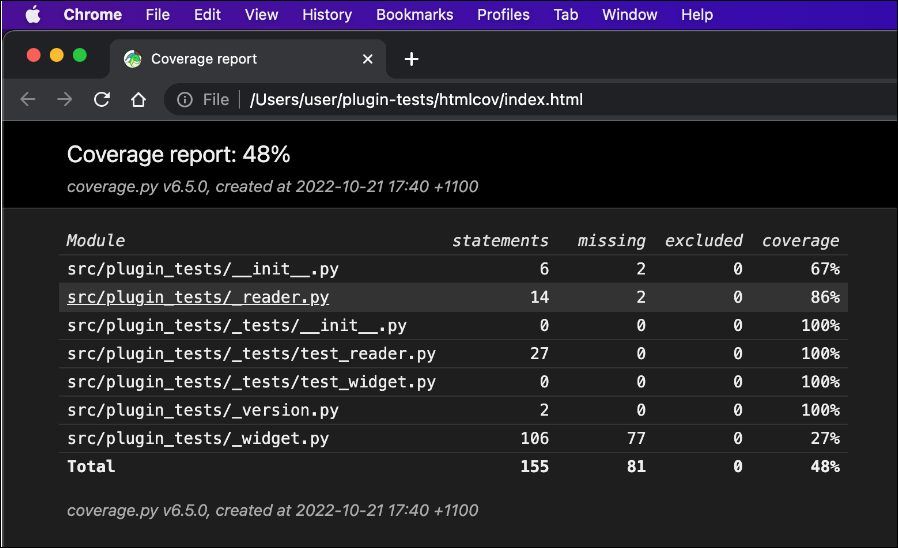
We are interested in _reader.py. The file containing the reader code has 86% coverage (see below). Clicking ok on the 2 missing box below highlights the lines that were never run at all. They are highlighted in red (lines 22 and 26):
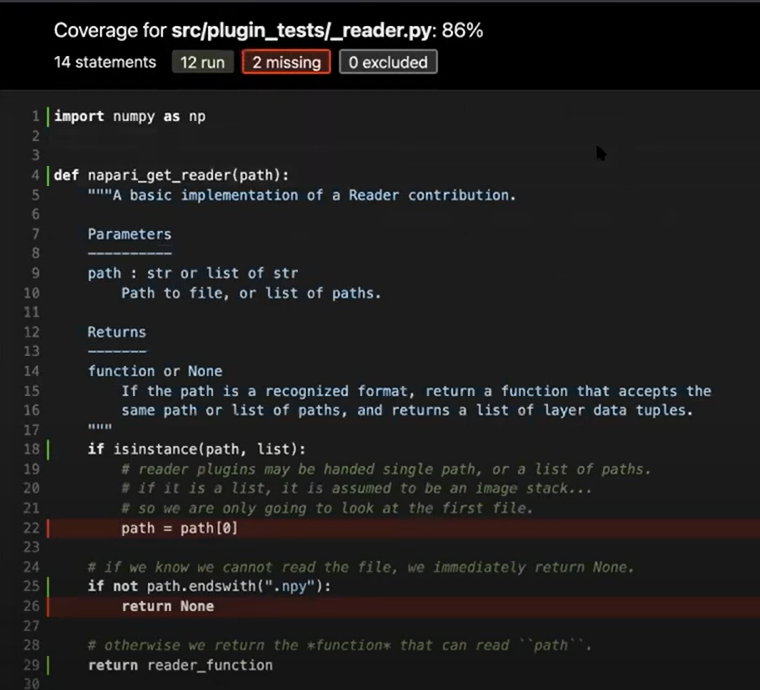
Because we never provided a list of paths, we don’t know what will happen in that case. We also never ran code that tests not returning a reader. In other words, we never tested the failed cases. We can and should add those tests. The first one is test_get_reader_pass. We’ll call it with a file that doesn’t end in .npy and assert that it returned None. Then we’ll create a second test to call with a list of paths.
Using the write_im_to_file fixture again, we can write two files, call napari_get_reader with two paths and assert that it still returns a callable.
def test_get_reader_pass():
"""Calling get_reader with non-numpy file path returns None"""
reader = napari_get_reader("fake.file")
assert reader is None
def test_get_reader_path_list(write_im_to_file):
"""Calling get_reader on list of numpy files returns callable"""
pth1, _ = write_im_to_file("myfile1.npy")
pth2, _ = write_im_to_file("myfile2.npy")
reader = napari_get_reader([pth1, pth2])
assert callable(reader)
If we re-run pytest, the coverage report is also updated and coverage should improve.
The coverage report goes to the same folder, htmlcov, so we should be able to refresh the page without opening the file again. We’ve now got 100% coverage of _reader.py now. See below.
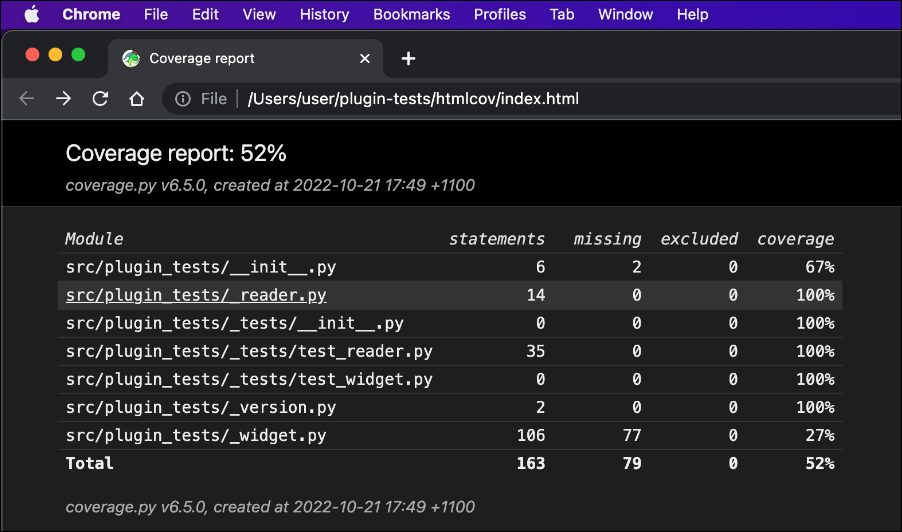
There could be other, more complicated cases that we have not tested, but at the very least, we are executing all lines of code.
If the html report seems cumbersome, we can print the coverage directly to the terminal with --cov-report=term-missing. This command is on the slides. That will print the exact lines of code you haven’t tested.
We’ve got 100% coverage in the reader, no lines missed. Many napari plugins contain widgets though - testing widgets is a topic for another time.
