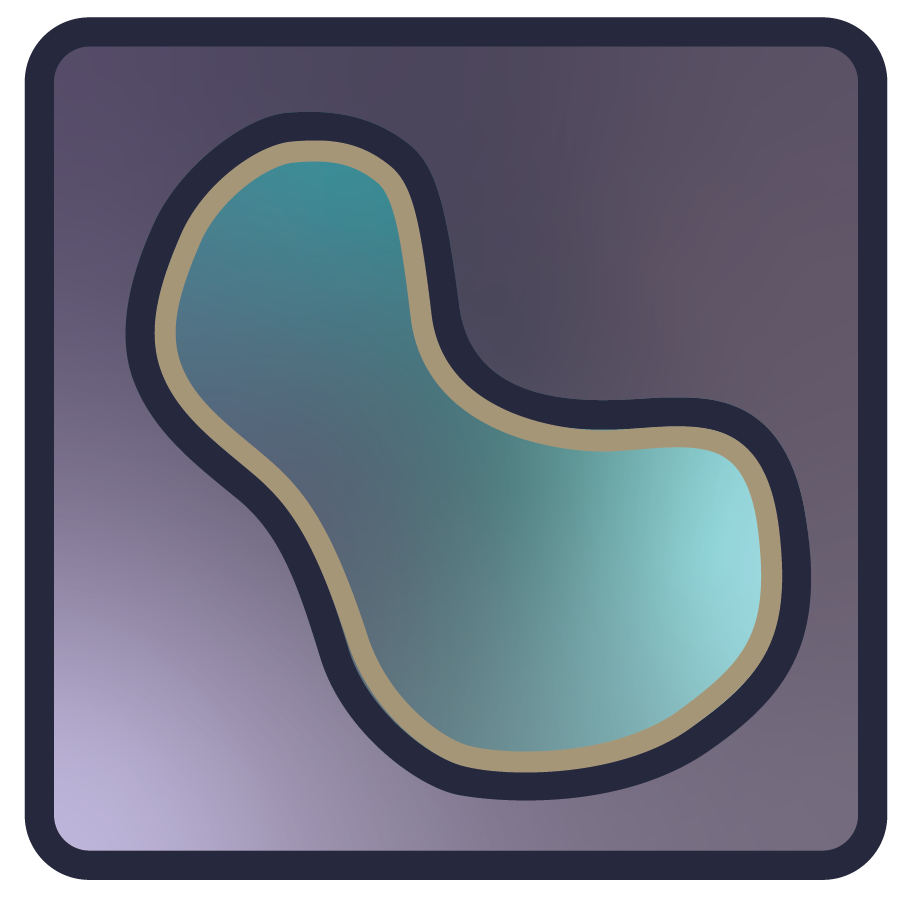napari 0.4.19#
We’re happy to announce the release of napari 0.4.19! napari is a fast, interactive, multi-dimensional image viewer for Python. It’s designed for browsing, annotating, and analyzing large multi-dimensional images. It’s built on top of Qt (for the GUI), vispy (for performant GPU-based rendering), and the scientific Python stack (numpy, scipy).
For more information, examples, and documentation, please visit our website: https://napari.org/stable/
Highlights#
This release mostly contains a lot of bug fixes and performance improvements. But look out for 0.5.0, coming to a software repository near you — we expect to release a lot of new features then!
BIG improvements to the Labels layer#
#3308 closed many long-standing bugs in the handling of colors in the Labels layer: the color swatch in the Labels controls now always matches the color on the canvas, direct color mapping with thousands of colors works fine, and shuffling colors (when two touching labels coincidentally had the same color) is now much more likely to map them to different colors. 🎨🚀🚀🚀
Unfortunately, the fix turned out to have rather terrible consequences for the rendering performance of 3D Labels, and each time we fixed one thing something else reappeared in a game of bug fix whack-a-mole that any programmer would recognize. A great many fixes later ( #6411, #6439, #6459, #6460, #6461, #6467, #6479, #6520, #6540, #6571, #6580, #6596, #6602, #6607, #6616, #6618 ) — thank you for your patience! 😅 — Labels are faster than ever and color accurate. But, to get the best performance, if you can use 8- or 16-bit integers as your data type, you should do so, and if not, you should install numba, a just-in-time compiler for numerical code in Python. (Ultimately, the data sent to the GPU will be 8- or 16-bit, so if you use a larger data type, you will pay some conversion cost.)
These improvements in color handling are accompanied by updates to the Labels
API. You can now easily set a specific color cycle for Labels data. For
example, to use the famous Glasbey look-up table/color
cycle, you can combine
the glasbey Python package with the new
CyclicLabelColormap API:
import glasbey
from napari.utils.colormaps import CyclicLabelColormap
# ...
labels_layer = viewer.add_labels(
segmentation, colormap=CyclicLabelColormap(glasbey.create_palette(256))
)
See the “Deprecations” section below for more information on the new API. (#6542)
More on colormaps!#
Yes, this is the colors update! 🌈
Making image layers with linear colormaps using custom colors is easier than
ever! You can just do viewer.add_image(data, color='turquoise') to get a
black-to-turquoise linear colormap for that image. For the full list of colors
available, see the
VisPy color dict
(#6102). You can also pass in an
RGB hex color prefixed with #, as in
napari.imshow(data, colormap=#88ff1a).
(For an amusing side note, though, check out the API Changes note related to this PR. 😅)
Some technical stuff#
If you were worried about those pesky “public access to qt_viewer will be
removed” warnings, fret not! Its removal has been postponed until at least
0.6.0! We want to spend more time working with the community to ensure your
use case is supported before pulling out the rug. 🤝 If you are using the
qt_viewer because we don’t have another public API to do what you need,
please raise an issue so we can
make sure your use case is supported before we remove it.
(#6283)
Finally, although we still use pydantic 1.0 objects internally, napari installs correctly with both pydantic v1 and pydantic v2. If you wanted to upgrade your napari library or plugin to use Pydantic 2, now you can!
Note though, for 0.4.19, the napari bundled app still ships with Pydantic 1.x. However, we will bundle v2 starting with 0.5.0, so if you use Pydantic internally, now is a good time to check that you are compatible either v2 or both v1 and v2 (#6358).
Onwards!#
As always, napari is developed by the community, for the community. We want to hear from you and help you get your napari visualization and/or plugin use done faster! And if napari is missing something you need, we can help you add it! So please remember to ask questions on image.sc, join our Zulip chat room, come to our community meetings, or tag us on Mastodon!
Read on for the full list of changes that went into this release.
New Features#
Add show_debug notification (napari/napari#5101)
Automatic recognition of hex colour strings in layer data (napari/napari#6102)
Improvements#
Bump vispy to 0.13 (napari/napari#6025)
Extend “No Qt bindings found” error message with details about conda (napari/napari#6095)
Implement direct color calculation in shaders for Labels auto color mode (napari/napari#6179)
Update “toggle ndview” text (napari/napari#6192)
Add collision check when set colors for labels layer (napari/napari#6193)
Add numpy as
npto console predefined variables (napari/napari#6314)Pydantic 2 compatibility using
pydantic.v1(napari/napari#6358)
Performance#
Use a shader for low discrepancy label conversion (napari/napari#3308)
Fix lagging 3d view for big data in auto color mode (napari/napari#6411)
Fix cycle in _update_draw/_set_highlight for Points and Shapes (high CPU background usage) (napari/napari#6425)
Update performance and reduce memory usage for big Labels layer in direct color mode (napari/napari#6439)
Add _data_to_texture method to LabelColormap and remove caching of (u)int8 and (uint16) (napari/napari#6602)
Bug Fixes#
Use a shader for low discrepancy label conversion (napari/napari#3308)
Workaround Qt bug on Windows with fullscreen mode in some screen resolutions/scaling configurations (napari/napari#5401)
Fix point selection highlight (napari/napari#5737)
Fix shapes interactivity with scale != 1 (selection, rotate/resize) (napari/napari#5802)
Fix taskbar icon grouping in Windows bundle (add
app_user_model_idto bundle shortcut) (napari/napari#6056)Add basic tests for the
ScreenshotDialogwidget and fixes (napari/napari#6057)Install napari from repository in docker image (napari/napari#6097)
Fix automatic selection of points when setting data (napari/napari#6098)
Fix exception raised on empty pattern in search plugin in preferences (napari/napari#6107)
Ensure visual is updated when painting into zarr array (napari/napari#6112)
Emit event from Points data setter (napari/napari#6117)
Emit event from Shapes data setter (napari/napari#6134)
Fix oblique button by chekcing if action is generator (napari/napari#6145)
Fix bug in
examples/multiple_viewer_widget.pycopy layer logic (napari/napari#6162)Fix split logic in shortcut editor (napari/napari#6163)
Layer data events before and after (napari/napari#6178)
Implement direct color calculation in shaders for Labels auto color mode (napari/napari#6179)
Update
QLabeledRangeSliderstyle rule to prevent labels from being cut off (napari/napari#6180)Update color texture build to reduce collisions, and fix collision handling (napari/napari#6182)
Prevent layer controls buttons changing layout while taking screenshots with flash effect on (napari/napari#6194)
Vispy 0.14 (napari/napari#6214)
Fix
ShapeList.outlinevalidations forint/list like argument and add a test (napari/napari#6215)Ensure pandas Series is initialized with a list as data (napari/napari#6226)
Fix Python 3.11 StrEnum Compatibility (napari/napari#6242)
FIX add
changingevent toEventedDict(napari/napari#6268)Restore default color support for direct color mode in Labels layer (napari/napari#6311)
Bugfix: Account for multiscale for labels in 3d (napari/napari#6317)
Update example scripts (magicgui with threads) (napari/napari#6353)
Exclude the loaded property when linking two layers (napari/napari#6377)
Fix problem with transform box of multiscale image (napari/napari#6390)
Fix cycle in _update_draw/_set_highlight for Points and Shapes (high CPU background usage) (napari/napari#6425)
Do not run macos process renaming if debugger is loaded (napari/napari#6437)
Fix bounding box transforms when multiscale layer corner goes below zero (napari/napari#6438)
Update performance and reduce memory usage for big Labels layer in direct color mode (napari/napari#6439)
Fix
breakpoint()function after console import (napari/napari#6443)fix problem with alligned overlay (napari/napari#6445)
Fix guess_continuous to not assign continuous for string categories (napari/napari#6452)
Fix casting uint32 to vispy dtype for image layers (napari/napari#6456)
Fix thumbnail for auto color mode in labels (napari/napari#6459)
Fix label color shuffling by also updating colormap size (napari/napari#6460)
Fix direct colormap (napari/napari#6461)
Use views rather than CPU-based hashing for 8- and 16-bit Labels data (napari/napari#6467)
remove main window from instances list only if close event is accepted (napari/napari#6468)
Update allowed selected_label range when data dtype changes (napari/napari#6479)
Run test suite with optional dependencies and fix tests when
triangleis installed (napari/napari#6488)Do not use native dialog for reset shortcuts (napari/napari#6493)
Pass key event from Main window to our internal mechanism v0.4.19 (napari/napari#6507)
Fix problem with invalidate cache (napari/napari#6520)
Reset single step and decimals on reset range slider in popup (napari/napari#6523)
Fix label direct mode for installation without numba (napari/napari#6571)
Fix labels mapping cache by filling it with background, not 0 (napari/napari#6580)
Initialize ndim value for Points layer using data shape if available (napari/napari#6593)
Fix wrong working interpolation of labels in 3d (napari/napari#6596)
Fix points
changedevent emission (napari/napari#6611)Fix
Labels.data_setitemsetting of view by taking dims order into account (napari/napari#6616)Fixing data_setitem function of label layer (napari/napari#6618)
Fix points selection (napari/napari#6621)
Select only linked layers already present in layer list (napari/napari#6622)
Bug fixes to multiple issues with linked layers (napari/napari#6623)
Fix rendering of vertexes of shape layers with small scale (napari/napari#6628)
API Changes#
#6102 added the ability to set
linear colormaps from black to a named color by using colormap="color-name"
syntax. It turns out that “orange” is both the name of a
white-to-orange colormap in VisPy, and one of the color names in the color
dictionary, therefore implicitly a black-to-orange colormap! We decided to use
the new, color-name behavior in this update. So if you are wondering why your
imshow(data, colormap='orange') calls look different — this is why.
In #6178, the “action” type of events emitted when editing Shapes or Points was changed to be more granular. The types are no longer “add”, “remove”, and “change”, but “adding”, “added”, “removing”, “removed”, “changing”, and “changed”. This gives listeners more control over when to take action in response to an event.
Deprecations#
#6542 made a number of
deprecations to the Labels API to simplify it. Rather than having color-related
properties strewn all over the layer, color control is moved strictly to the
layer’s colormap. Here is the full list of deprecated attributes and their
replacements:
num_colors:
layer.num_colorsbecomeslen(layer.colormap).layer.num_colors = nbecomeslayer.colormap = label_colormap(n).napari.utils.colormaps.LabelColormapis deprecated and has been renamed tonapari.utils.colormaps.CyclicLabelColormap.color:
layer.colorbecomeslayer.colormap.color_dict.layer.color = color_dictbecomeslayer.colormap = DirectLabelColormap(color_dict)._background_label:
layer._background_labelis now atlayer.colormap.background_value.color_mode:
layer.color_modeis set by setting the colormap using the corresponding colormap type (CyclicLabelColormaporDirectLabelColormap; these classes can be imported fromnapari.utils.colormaps.).seed: was only used for shifting labels around in [0, 1]. It is superseded bylayer.new_colormap()which was implemented in #6460.
Build Tools#
Vispy 0.14 (napari/napari#6214)
Documentation#
Add HIP workshop to documentation/workshops (napari/napari#5117)
Update README.md for conda install change (napari/napari#6123)
Cherry-pick docs for 0.4.19 release (napari/napari#6384)
Add 0.4.19 release notes (napari/napari#6376)
Update docs contribution guide for two-repo setup (napari/docs#5)
Improve makefile (napari/docs#41)
add foundation grant onboarding workshop (napari/docs#55)
Add ‘html-live’ make action to support live reload workflows (napari/docs#75)
Fixes formatting for the contributing documentation section (napari/docs#79)
Move napari workshop template link to top of page (napari/docs#90)
Explain how to add new examples to the gallery (napari/docs#137)
Add instructions on how to use docs-xvfb (napari/docs#138)
Update annotate_points.md (napari/docs#145)
Add more information to the documentation contribution guide (napari/docs#157)
Add instructions to build napari docs on Windows (napari/docs#158)
Add information about constraint usage to install older napari release (napari/docs#193)
Fix typo of points instead of shapes (napari/docs#195)
Improve titles of fundamentals tutorials (napari/docs#196)
NAP 7: Key Binding Dispatch (napari/docs#200)
Update installation instructions for the new conda-forge packages and other changes in our packaging infra (napari/docs#202)
make Talley emeritus SC (napari/docs#204)
Use napari_scraper instead of qtgallery (napari/docs#207)
Move contributing resources to top-level navbar (napari/docs#208)
Add roadmap board link to Roadmaps page (napari/docs#212)
Fix getting started in napari linking to the unittest getting started page (napari/docs#217)
Update core developer list (napari/docs#219)
Add note on milestones for PRs (napari/docs#221)
Add nap for telemetry (napari/docs#226)
Fix titles on Getting Started section of user guide (napari/docs#228)
Update Kyle’s tag on the core devs page (napari/docs#232)
DOC Minor fixes to nap 6 doc (napari/docs#233)
Update ndisplay title (napari/docs#235)
Remove sub-sub section heading from rendering guide (napari/docs#236)
Update selection instructions in Points tutorial for Shift-A keybinding (napari/docs#238)
fix outdated dimension sliders documentation (napari/docs#241)
Update napari-workshops.md (napari/docs#243)
Add NAP for multicanvas (napari/docs#249)
[Fix error] Image layers can’t have converted data type using contextual menu, only Labels (napari/docs#252)
Installation guide: Mention slow first launch time (napari/docs#253)
Update to use napari-sphinx-theme 0.3.0 (napari/docs#267)
[NAP-8] delete :orphan: (napari/docs#269)
add link to video from EMBO workshop (napari/docs#273)
Improve flow of install page (napari/docs#274)
Add Kyle to steering council, make Talley emeritus (napari/docs#322)
move self to emeritus (napari/docs#323)
Update working groups leads (napari/docs#327)
Close calendar event popover when clicking outside it (napari/docs#337)
Move Nick and Loic to emeritus, sort emeritus core devs (napari/docs#339)
Update conf.py to display the announcement banner (napari/docs#342)
Rename
myModaltoeventDetailBackgroundin meetings schedule (napari/docs#343)add melissa to core devs (napari/docs#345)
Other Pull Requests#
test: [Automatic] Constraints upgrades:
certifi,dask,fsspec,hypothesis,imageio,ipython,pint,qtconsole,rich,virtualenv(napari/napari#5788)test: [Automatic] Constraints upgrades:
dask,hypothesis,torch(napari/napari#5835)[Auto] Constraints upgrades: ipykernel, lit, setuptools, xarray (napari/napari#5857)
Clean up shapes mouse test for clarity (napari/napari#5917)
test: [Automatic] Constraints upgrades:
app-model,certifi,dask,hypothesis,jsonschema,npe2,pydantic,pyqt6,pyyaml,tifffile,virtualenv,xarray,zarr(napari/napari#6007)test: [Automatic] Constraints upgrades:
rich(napari/napari#6105)[Automatic] Constraints upgrades:
dask,hypothesis,jsonschema,numpy,pygments,rich,superqt(napari/napari#6124)[pre-commit.ci] pre-commit autoupdate (napari/napari#6128)
Fix headless test (napari/napari#6161)
Stop using temporary directory for store array for paint test (napari/napari#6191)
Use class name for object that does not have qt name (napari/napari#6222)
Fix labeler by adding permissions (napari/napari#6289)
Update pre-commit and constraints and minor fixes for 0.4.19 release (napari/napari#6340)
Ensure conda workflow runs with proper permissions (napari/napari#6378)
Remove sphinx dependency from defaults dependecies (napari/napari#6380)
Fix
test_link_layers_with_images_then_loaded_not_linkedtest (napari/napari#6385)Do not repeat warnings in GUI (napari/napari#6396)
Fix drawing timer (napari/napari#6400)
Reraise warnings in proxy (napari/napari#6408)
Bump napari console to ensure users get latest bug fixes (napari/napari#6442)
[maint] update Dockerfile with current installation of Xpra (napari/napari#6463)
[Maint, v0.4.19] Use python 3.11 for manifest check (napari/napari#6497)
Add copy operator to fix memory benchmarks (napari/napari#6530)
Check in LabelColormap that fewer than 2**16 colors are requested (napari/napari#6540)
[Maint] Update build_docs workflow to match napari/docs (napari/napari#6547)
Moving IntensityVisualizationMixin from _ImageBase to Image (napari/napari#6548)
test: [Automatic] Constraints upgrades:
app-model,babel,certifi,dask,fsspec,hypothesis,imageio,ipython,jsonschema,lxml,magicgui,matplotlib,numba,numpy,pandas,pillow,pint,psutil,psygnal,pydantic,pygments,pyqt6,pytest-qt,qtconsole,rich,scipy,tensorstore,tifffile,torch,virtualenv,wrapt,xarray(napari/napari#6559)Do not require triangle on macos arm (napari/napari#6603)
No-cache fast painting (napari/napari#6607)
test: [Automatic] Constraints upgrades:
dask,hypothesis,ipython,jsonschema,lxml,npe2,numpy,pillow,psutil,pytest,scipy,tensorstore,toolz,xarray(napari/napari#6608)Ignore pandas pyarrow warning (napari/napari#6609)
test: [Automatic] Constraints upgrades:
hypothesis,pydantic,tifffile(napari/napari#6630)Update docs to suggest python 3.10 install (napari/docs#246)
17 reviewers added to this release (alphabetical)#
Alister Burt - @alisterburt
Andrew Sweet - @andy-sweet
Ashley Anderson - @aganders3
Daniel Althviz Moré - @dalthviz
Draga Doncila Pop - @DragaDoncila
Egor Zindy - @zindy
Genevieve Buckley - @GenevieveBuckley
Gonzalo Peña-Castellanos - @goanpeca
Grzegorz Bokota - @Czaki
Jaime Rodríguez-Guerra - @jaimergp
Juan Nunez-Iglesias - @jni
Kira Evans - @kne42
Lorenzo Gaifas - @brisvag
Matthias Bussonnier - @Carreau
Melissa Weber Mendonça - @melissawm
Peter Sobolewski - @psobolewskiPhD
Wouter-Michiel Vierdag - @melonora
18 docs reviewers added to this release (alphabetical)#
Andrew Sweet - @andy-sweet
Ashley Anderson - @aganders3
Constantin Pape - @constantinpape
David Stansby - @dstansby
Draga Doncila Pop - @DragaDoncila
Egor Panfilov - @soupault
Genevieve Buckley - @GenevieveBuckley
Grzegorz Bokota - @Czaki
Jaime Rodríguez-Guerra - @jaimergp
Juan Nunez-Iglesias - @jni
Kira Evans - @kne42
Lorenzo Gaifas - @brisvag
Lucy Liu - @lucyleeow
Matthias Bussonnier - @Carreau
Melissa Weber Mendonça - @melissawm
Peter Sobolewski - @psobolewskiPhD
Sean Martin - @seankmartin
Wouter-Michiel Vierdag - @melonora
New Contributors#
There are 5 new contributors for this release: