Note
Click here to download the full example code
Labels 2D¶
Display a labels layer above of an image layer using the add_labels and add_image APIs
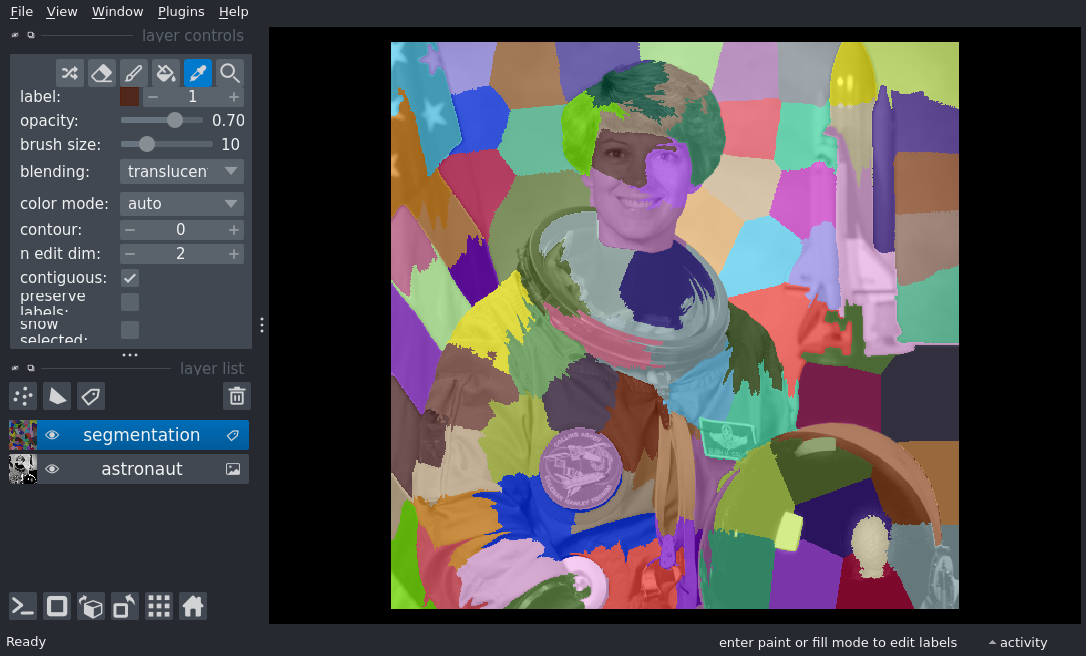
Out:
/Users/mwebermendonca/miniconda3/envs/napari-16/lib/python3.9/site-packages/skimage/_shared/utils.py:338: FutureWarning: `multichannel` is a deprecated argument name for `slic`. It will be removed in version 1.0. Please use `channel_axis` instead.
warnings.warn(self.warning_msg.format(
The color of label 5 is [0.28053862 0.22821146 0.62640917 1. ]
from skimage import data
from skimage.color import rgb2gray
from skimage.segmentation import slic
import napari
astro = data.astronaut()
# initialise viewer with astro image
viewer = napari.view_image(rgb2gray(astro), name='astronaut', rgb=False)
# add the labels
# we add 1 because SLIC returns labels from 0, which we consider background
labels = slic(astro, multichannel=True, compactness=20) + 1
label_layer = viewer.add_labels(labels, name='segmentation')
# Set the labels layer mode to picker with a string
label_layer.mode = 'PICK'
print(f'The color of label 5 is {label_layer.get_color(5)}')
if __name__ == '__main__':
napari.run()