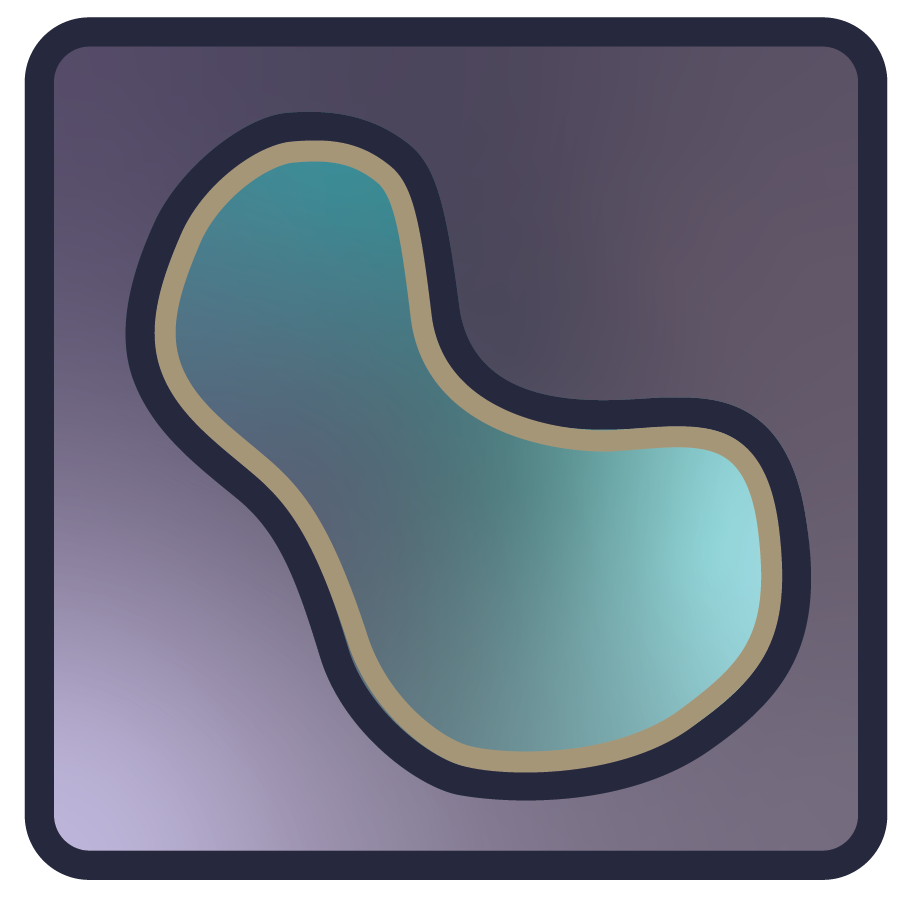Preferences#
Starting with version 0.4.6, napari provides persistent settings.
Settings are managed by getting the global settings object and modifying settings:
from napari.settings import get_settings
settings = get_settings()
# then modify... e.g:
settings.appearance.theme = 'dark'
Reset to defaults via CLI#
To reset all napari settings to the default values:
napari --reset
The preferences dialog#
Starting with version 0.4.6, napari provides a preferences dialog to manage some of the provided options.
Application#
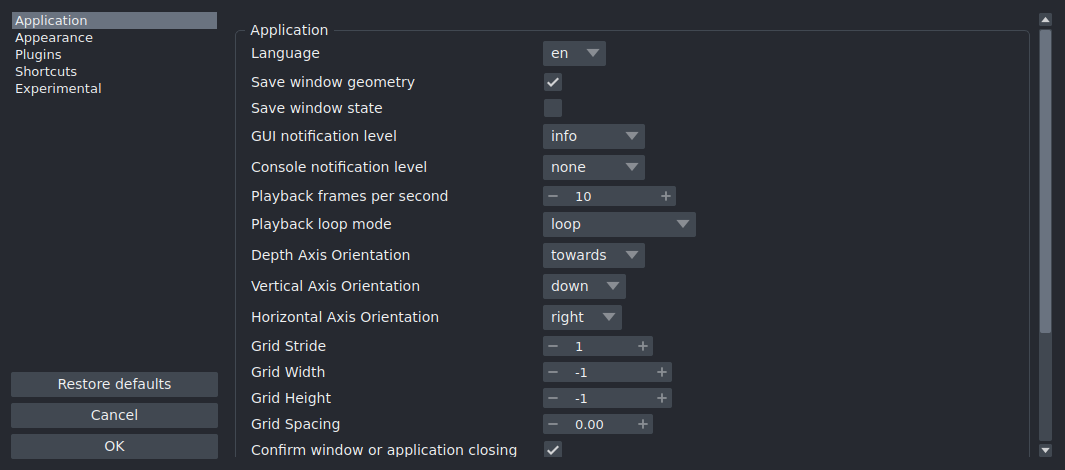
Appearance#
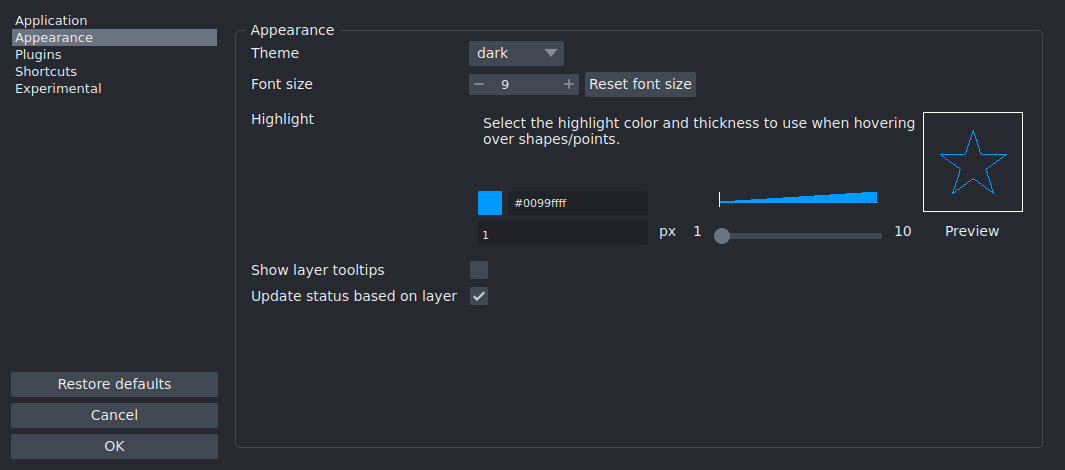
Plugins#
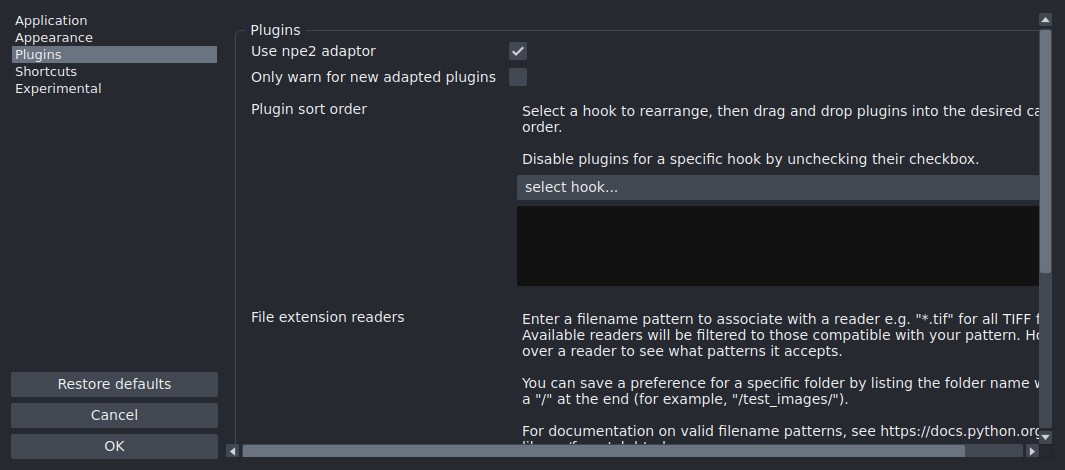
Shortcuts#
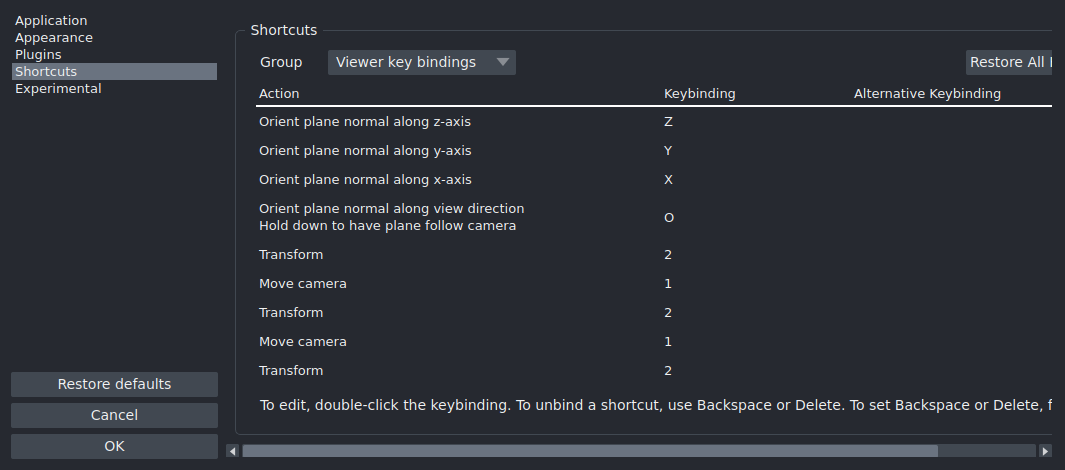
Experimental#
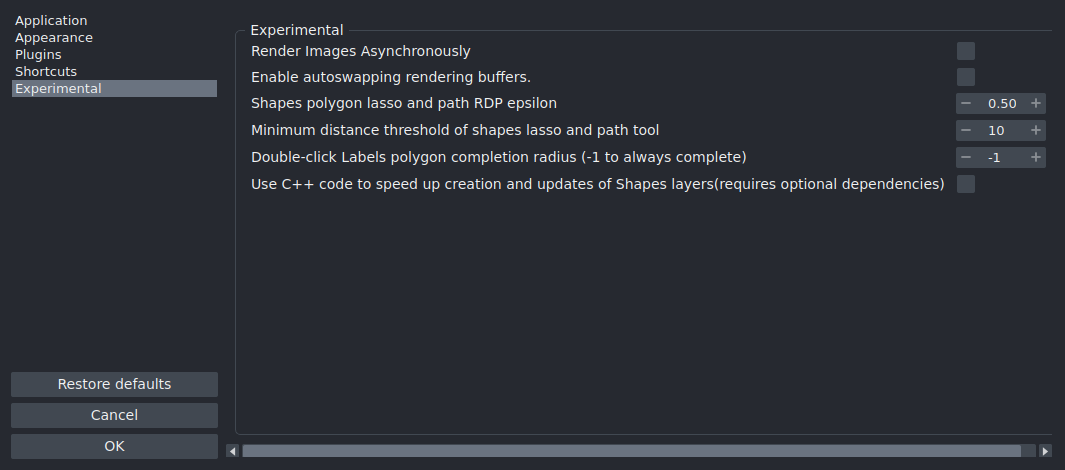
Reset to defaults via UI#
To reset the preferences click on the Restore defaults button and continue
by clicking on Restore.
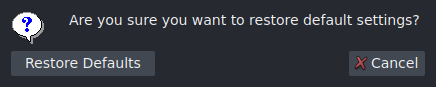
Sections#
The settings are grouped by sections and napari core provides the following:
APPLICATION#
Main application settings.
Brush size on mouse move modifiers#
Modifiers to activate changing the brush size by moving the mouse.
Access programmatically with
SETTINGS.application.brush_size_on_mouse_move_modifiers.Type:
BrushSizeOnMouseModifiers.Default:
<BrushSizeOnMouseModifiers.ALT: 'Alt'>.UI: This setting can be configured via the preferences dialog.
Confirm window or application closing#
Ask for confirmation before closing a napari window or application (all napari windows).
Access programmatically with
SETTINGS.application.confirm_close_window.Type:
bool.Default:
True.UI: This setting can be configured via the preferences dialog.
Console notification level#
Select the notification level for the console.
Access programmatically with
SETTINGS.application.console_notification_level.Type:
NotificationSeverity.Default:
<NotificationSeverity.NONE: 'none'>.UI: This setting can be configured via the preferences dialog.
Dask cache#
Settings for dask cache (does not work with distributed arrays)
Access programmatically with
SETTINGS.application.dask.Type:
DaskSettings.Default:
DaskSettings(enabled=True, cache=4.191604736).UI: This setting can be configured via the preferences dialog.
Depth Axis Orientation#
Orientation of the depth axis in 3D view. Default is “Towards”; <0.6.0 was “Away”.
Access programmatically with
SETTINGS.application.depth_axis_orientation.Type:
DepthAxisOrientation.Default:
<DepthAxisOrientation.TOWARDS: 'towards'>.UI: This setting can be configured via the preferences dialog.
First time#
Indicate if napari is running for the first time. This setting is managed by the application.
Access programmatically with
SETTINGS.application.first_time.Type:
bool.Default:
True.
Grid Height#
Number of rows in the grid.
Access programmatically with
SETTINGS.application.grid_height.Type:
ConstrainedIntValue.Default:
-1.UI: This setting can be configured via the preferences dialog.
Grid Spacing#
Proportional spacing between grid layers.
Access programmatically with
SETTINGS.application.grid_spacing.Type:
ConstrainedFloatValue.Default:
0.0.UI: This setting can be configured via the preferences dialog.
Grid Stride#
Number of layers to place in each grid square.
Access programmatically with
SETTINGS.application.grid_stride.Type:
ConstrainedIntValue.Default:
1.UI: This setting can be configured via the preferences dialog.
Grid Width#
Number of columns in the grid.
Access programmatically with
SETTINGS.application.grid_width.Type:
ConstrainedIntValue.Default:
-1.UI: This setting can be configured via the preferences dialog.
GUI notification level#
Select the notification level for the user interface.
Access programmatically with
SETTINGS.application.gui_notification_level.Type:
NotificationSeverity.Default:
<NotificationSeverity.INFO: 'info'>.UI: This setting can be configured via the preferences dialog.
Horizontal Axis Orientation#
Orientation of the horizontal axis in 2D and 3D view. Default is “Right”.
Access programmatically with
SETTINGS.application.horizontal_axis_orientation.Type:
HorizontalAxisOrientation.Default:
<HorizontalAxisOrientation.RIGHT: 'right'>.UI: This setting can be configured via the preferences dialog.
IPython interactive#
Toggle the use of interactive %gui qt event loop when creating napari Viewers in IPython.
Access programmatically with
SETTINGS.application.ipy_interactive.Type:
bool.Default:
True.
Language#
Select the display language for the user interface.
Access programmatically with
SETTINGS.application.language.Type:
Language.Default:
'en'.UI: This setting can be configured via the preferences dialog.
New labels data type#
data type for labels layers created with the “new labels” button.
Access programmatically with
SETTINGS.application.new_labels_dtype.Type:
LabelDTypes.Default:
<LabelDTypes.uint8: 'uint8'>.UI: This setting can be configured via the preferences dialog.
Opened folders history#
Last saved list of opened folders. This setting is managed by the application.
Access programmatically with
SETTINGS.application.open_history.Type:
List[str].Default:
[].
Playback frames per second#
Playback speed in frames per second.
Access programmatically with
SETTINGS.application.playback_fps.Type:
int.Default:
10.UI: This setting can be configured via the preferences dialog.
Playback loop mode#
Loop mode for playback.
Access programmatically with
SETTINGS.application.playback_mode.Type:
LoopMode.Default:
<LoopMode.LOOP: 'loop'>.UI: This setting can be configured via the preferences dialog.
Plugin widget positions#
Per-widget last saved position of plugin dock widgets. This setting is managed by the application.
Access programmatically with
SETTINGS.application.plugin_widget_positions.Type:
Mapping[str, str].Default:
{}.
Preferences size#
Last saved width and height for the preferences dialog. This setting is managed by the application.
Access programmatically with
SETTINGS.application.preferences_size.Type:
Optional[Tuple[int, int]].Default:
None.
Saved folders history#
Last saved list of saved folders. This setting is managed by the application.
Access programmatically with
SETTINGS.application.save_history.Type:
List[str].Default:
[].
Save window geometry#
Toggle saving the main window size and position.
Access programmatically with
SETTINGS.application.save_window_geometry.Type:
bool.Default:
True.UI: This setting can be configured via the preferences dialog.
Save window state#
Toggle saving the main window state of widgets.
Access programmatically with
SETTINGS.application.save_window_state.Type:
bool.Default:
False.UI: This setting can be configured via the preferences dialog.
Vertical Axis Orientation#
Orientation of the vertical axis in 2D and 3D view. Default is “Down”.
Access programmatically with
SETTINGS.application.vertical_axis_orientation.Type:
VerticalAxisOrientation.Default:
<VerticalAxisOrientation.DOWN: 'down'>.UI: This setting can be configured via the preferences dialog.
Window fullscreen#
Last saved fullscreen state for the main window. This setting is managed by the application.
Access programmatically with
SETTINGS.application.window_fullscreen.Type:
bool.Default:
False.
Window maximized state#
Last saved maximized state for the main window. This setting is managed by the application.
Access programmatically with
SETTINGS.application.window_maximized.Type:
bool.Default:
False.
Window position#
Last saved x and y coordinates for the main window. This setting is managed by the application.
Access programmatically with
SETTINGS.application.window_position.Type:
Optional[Tuple[int, int]].Default:
None.
Window size#
Last saved width and height for the main window. This setting is managed by the application.
Access programmatically with
SETTINGS.application.window_size.Type:
Optional[Tuple[int, int]].Default:
None.
Window state#
Last saved state of dockwidgets and toolbars for the main window. This setting is managed by the application.
Access programmatically with
SETTINGS.application.window_state.Type:
Optional[str].Default:
None.
Show status bar#
Toggle diplaying the status bar for the main window.
Access programmatically with
SETTINGS.application.window_statusbar.Type:
bool.Default:
True.
APPEARANCE#
User interface appearance settings.
Font size#
Select the user interface font size.
Access programmatically with
SETTINGS.appearance.font_size.Type:
ConstrainedIntValue.Default:
9.UI: This setting can be configured via the preferences dialog.
Highlight#
Select the highlight color and thickness to use when hovering over shapes/points.
Access programmatically with
SETTINGS.appearance.highlight.Type:
HighlightSettings.Default:
HighlightSettings(highlight_thickness=1, highlight_color=[0.0, 0.6, 1.0, 1.0]).UI: This setting can be configured via the preferences dialog.
Show layer tooltips#
Toggle to display a tooltip on mouse hover.
Access programmatically with
SETTINGS.appearance.layer_tooltip_visibility.Type:
bool.Default:
False.UI: This setting can be configured via the preferences dialog.
Theme#
Select the user interface theme.
Access programmatically with
SETTINGS.appearance.theme.Type:
Theme.Default:
'dark'.UI: This setting can be configured via the preferences dialog.
Update status based on layer#
Calculate status bar based on current active layer and mouse position.
Access programmatically with
SETTINGS.appearance.update_status_based_on_layer.Type:
bool.Default:
True.UI: This setting can be configured via the preferences dialog.
PLUGINS#
Plugins settings.
Shimmed plugins already warned#
Set of installed shimmed plugins that have already been warned about.
Access programmatically with
SETTINGS.plugins.already_warned_shimmed_plugins.Type:
Set[str].Default:
set().
Plugin sort order#
Sort plugins for each action in the order to be called.
Access programmatically with
SETTINGS.plugins.call_order.Type:
Mapping[str, list[napari.settings._plugins.PluginHookOption]].Default:
{}.UI: This setting can be configured via the preferences dialog.
Disabled plugins#
Plugins to disable on application start.
Access programmatically with
SETTINGS.plugins.disabled_plugins.Type:
Set[str].Default:
set().
File extension readers#
Assign file extensions to specific reader plugins
Access programmatically with
SETTINGS.plugins.extension2reader.Type:
Mapping[str, str].Default:
{}.UI: This setting can be configured via the preferences dialog.
Writer plugin extension association.#
Assign file extensions to specific writer plugins
Access programmatically with
SETTINGS.plugins.extension2writer.Type:
Mapping[str, str].Default:
{}.
Only warn for new adapted plugins#
Only warn about newly installed adapted plugins. Leave unchecked to receive warning with each startup.
Access programmatically with
SETTINGS.plugins.only_new_shimmed_plugins_warning.Type:
bool.Default:
False.UI: This setting can be configured via the preferences dialog.
Use npe2 adaptor#
Use npe2-adaptor for first generation plugins. When an npe1 plugin is found, this option will import its contributions and create/cache a ‘shim’ npe2 manifest that allows it to be treated like an npe2 plugin (with delayed imports, etc…)
Access programmatically with
SETTINGS.plugins.use_npe2_adaptor.Type:
bool.Default:
True.UI: This setting can be configured via the preferences dialog.
SHORTCUTS#
Shortcut settings.
shortcuts#
Set keyboard shortcuts for actions.
Access programmatically with
SETTINGS.shortcuts.shortcuts.Type:
Mapping[str, list[app_model.types._keys._keybindings.KeyBinding]].Default:
{'napari:toggle_console_visibility': [<KeyBinding at 0x7f2eedf0cd60: Ctrl+Shift+C>], 'napari:reset_scroll_progress': [<KeyBinding at 0x7f2eedf0c6a0: Ctrl>], 'napari:toggle_ndisplay': [<KeyBinding at 0x7f2eedf0da50: Ctrl+Y>], 'napari:toggle_theme': [<KeyBinding at 0x7f2eedf0c100: Ctrl+Shift+T>], 'napari:reset_view': [<KeyBinding at 0x7f2eedf0cd30: Ctrl+R>], 'napari:delete_selected_layers': [<KeyBinding at 0x7f2eedf0c8e0: Ctrl+Delete>, <KeyBinding at 0x7f2eedf0c760: Ctrl+Backspace>], 'napari:show_shortcuts': [<KeyBinding at 0x7f2eedf0caf0: Ctrl+Alt+/>], 'napari:increment_dims_left': [<KeyBinding at 0x7f2eedf0ceb0: Left>], 'napari:increment_dims_right': [<KeyBinding at 0x7f2eedf0cd90: Right>], 'napari:focus_axes_up': [<KeyBinding at 0x7f2eedf0d450: Alt+Up>], 'napari:focus_axes_down': [<KeyBinding at 0x7f2eedf0ce50: Alt+Down>], 'napari:roll_axes': [<KeyBinding at 0x7f2eedf0d570: Ctrl+E>], 'napari:transpose_axes': [<KeyBinding at 0x7f2eedf0cfa0: Ctrl+T>], 'napari:rotate_layers': [<KeyBinding at 0x7f2eedf0d090: Ctrl+Alt+T>], 'napari:toggle_grid': [<KeyBinding at 0x7f2eedf0d0c0: Ctrl+G>], 'napari:toggle_selected_visibility': [<KeyBinding at 0x7f2eedf0cf40: V>], 'napari:toggle_unselected_visibility': [<KeyBinding at 0x7f2eedf0d150: Shift+V>], 'napari:show_only_layer_above': [<KeyBinding at 0x7f2eedf0d300: Shift+Alt+Up>], 'napari:show_only_layer_below': [<KeyBinding at 0x7f2eedf0d390: Shift+Alt+Down>], 'napari:hold_for_pan_zoom': [<KeyBinding at 0x7f2eedf0d840: Space>], 'napari:activate_labels_erase_mode': [<KeyBinding at 0x7f2eedf0d360: 1>, <KeyBinding at 0x7f2eedf0d630: E>], 'napari:activate_labels_paint_mode': [<KeyBinding at 0x7f2eedf0d660: 2>, <KeyBinding at 0x7f2eedf0d5d0: P>], 'napari:activate_labels_polygon_mode': [<KeyBinding at 0x7f2eedf0d600: 3>], 'napari:activate_labels_fill_mode': [<KeyBinding at 0x7f2eedf0dae0: 4>, <KeyBinding at 0x7f2eedf0d990: F>], 'napari:activate_labels_picker_mode': [<KeyBinding at 0x7f2eedf0d900: 5>, <KeyBinding at 0x7f2eedf0dbd0: L>], 'napari:activate_labels_pan_zoom_mode': [<KeyBinding at 0x7f2eedf0e2c0: 6>, <KeyBinding at 0x7f2eedf0dd20: Z>], 'napari:activate_labels_transform_mode': [<KeyBinding at 0x7f2eedf0dba0: 7>], 'napari:new_label': [<KeyBinding at 0x7f2eedf0df30: M>], 'napari:swap_selected_and_background_labels': [<KeyBinding at 0x7f2eedf0e020: X>], 'napari:decrease_label_id': [<KeyBinding at 0x7f2eedf0e050: ->], 'napari:increase_label_id': [<KeyBinding at 0x7f2eeeb13b50: =>], 'napari:decrease_brush_size': [<KeyBinding at 0x7f2eeeb13be0: [>], 'napari:increase_brush_size': [<KeyBinding at 0x7f2eeeb13b80: ]>], 'napari:toggle_preserve_labels': [<KeyBinding at 0x7f2eeeb13e50: B>], 'napari:reset_polygon': [<KeyBinding at 0x7f2eeeb13f40: Escape>], 'napari:complete_polygon': [<KeyBinding at 0x7f2eeeb13f70: Enter>], 'napari:activate_points_add_mode': [<KeyBinding at 0x7f2eedf1db10: 2>, <KeyBinding at 0x7f2eedf1dba0: P>], 'napari:activate_points_select_mode': [<KeyBinding at 0x7f2eedf1dc00: 3>, <KeyBinding at 0x7f2eedf1dc60: S>], 'napari:activate_points_pan_zoom_mode': [<KeyBinding at 0x7f2eedf1dcf0: 4>, <KeyBinding at 0x7f2eedf1dd50: Z>], 'napari:activate_points_transform_mode': [<KeyBinding at 0x7f2eedf1ddb0: 5>], 'napari:select_all_in_slice': [<KeyBinding at 0x7f2eedf1de10: A>, <KeyBinding at 0x7f2eedf1dea0: Ctrl+A>], 'napari:select_all_data': [<KeyBinding at 0x7f2eedf1df00: Shift+A>], 'napari:delete_selected_points': [<KeyBinding at 0x7f2eedf1df60: 1>, <KeyBinding at 0x7f2eedf1dfc0: Delete>, <KeyBinding at 0x7f2eedf1e020: Backspace>], 'napari:activate_add_rectangle_mode': [<KeyBinding at 0x7f2eedf1e080: R>], 'napari:activate_add_ellipse_mode': [<KeyBinding at 0x7f2eedf1e0e0: E>], 'napari:activate_add_line_mode': [<KeyBinding at 0x7f2eedf1e140: L>], 'napari:activate_add_path_mode': [<KeyBinding at 0x7f2eedf1e1a0: T>], 'napari:activate_add_polyline_mode': [<KeyBinding at 0x7f2eedf1e200: Shift+L>], 'napari:activate_add_polygon_mode': [<KeyBinding at 0x7f2eedf1e260: P>], 'napari:activate_add_polygon_lasso_mode': [<KeyBinding at 0x7f2eedf1e2c0: Shift+P>], 'napari:activate_direct_mode': [<KeyBinding at 0x7f2eedf1e320: 4>, <KeyBinding at 0x7f2eedf1e380: D>], 'napari:activate_select_mode': [<KeyBinding at 0x7f2eedf1e410: 5>, <KeyBinding at 0x7f2eedf1e470: S>], 'napari:activate_shapes_pan_zoom_mode': [<KeyBinding at 0x7f2eedf1e4d0: 6>, <KeyBinding at 0x7f2eedf1e530: Z>], 'napari:activate_shapes_transform_mode': [<KeyBinding at 0x7f2eedf1e590: 7>], 'napari:activate_vertex_insert_mode': [<KeyBinding at 0x7f2eedf1e5f0: 2>, <KeyBinding at 0x7f2eedf1e650: I>], 'napari:activate_vertex_remove_mode': [<KeyBinding at 0x7f2eedf1e6e0: 1>, <KeyBinding at 0x7f2eedf1e740: X>], 'napari:copy_selected_shapes': [<KeyBinding at 0x7f2eedf1e7a0: Ctrl+C>], 'napari:paste_shape': [<KeyBinding at 0x7f2eedf1e800: Ctrl+V>], 'napari:move_shapes_selection_to_front': [<KeyBinding at 0x7f2eedf1e860: F>], 'napari:move_shapes_selection_to_back': [<KeyBinding at 0x7f2eedf1e8c0: B>], 'napari:select_all_shapes': [<KeyBinding at 0x7f2eedf1e920: A>], 'napari:delete_selected_shapes': [<KeyBinding at 0x7f2eedf1e980: 3>, <KeyBinding at 0x7f2eedf1e9e0: Delete>, <KeyBinding at 0x7f2eedf1ea40: Backspace>], 'napari:finish_drawing_shape': [<KeyBinding at 0x7f2eedf1eaa0: Enter>, <KeyBinding at 0x7f2eedf1eb00: Escape>], 'napari:orient_plane_normal_along_x': [<KeyBinding at 0x7f2eedf1eb60: X>], 'napari:orient_plane_normal_along_y': [<KeyBinding at 0x7f2eedf1ebc0: Y>], 'napari:orient_plane_normal_along_z': [<KeyBinding at 0x7f2eedf1ec20: Z>], 'napari:orient_plane_normal_along_view_direction': [<KeyBinding at 0x7f2eedf1ec80: O>], 'napari:activate_image_pan_zoom_mode': [<KeyBinding at 0x7f2eedf1ed10: 1>], 'napari:activate_image_transform_mode': [<KeyBinding at 0x7f2eedf1ed70: 2>], 'napari:activate_vectors_pan_zoom_mode': [<KeyBinding at 0x7f2eedf1edd0: 1>], 'napari:activate_vectors_transform_mode': [<KeyBinding at 0x7f2eedf1ee30: 2>], 'napari:activate_tracks_pan_zoom_mode': [<KeyBinding at 0x7f2eedf1ee90: 1>], 'napari:activate_tracks_transform_mode': [<KeyBinding at 0x7f2eedf1eef0: 2>], 'napari:activate_surface_pan_zoom_mode': [<KeyBinding at 0x7f2eedf1ef50: 1>], 'napari:activate_surface_transform_mode': [<KeyBinding at 0x7f2eedf1efb0: 2>]}.UI: This setting can be configured via the preferences dialog.
EXPERIMENTAL#
Experimental settings.
Render Images Asynchronously#
Asynchronous loading of image data. This setting partially loads data while viewing.
Access programmatically with
SETTINGS.experimental.async_.Type:
bool.Default:
False.UI: This setting can be configured via the preferences dialog.
Enable autoswapping rendering buffers.#
Autoswapping rendering buffers improves quality by reducing tearing artifacts, while sacrificing some performance.
Access programmatically with
SETTINGS.experimental.autoswap_buffers.Type:
bool.Default:
False.UI: This setting can be configured via the preferences dialog.
Unused option. Use “triangulation backend” instead.#
This option was removed in napari 0.6.0. Use “triangulation backend” instead.
Access programmatically with
SETTINGS.experimental.compiled_triangulation.Type:
bool.Default:
False.
Double-click Labels polygon completion radius (-1 to always complete)#
Max radius in pixels from first vertex for double-click to complete a polygon; set -1 to always complete.
Access programmatically with
SETTINGS.experimental.completion_radius.Type:
int.Default:
-1.UI: This setting can be configured via the preferences dialog.
Minimum distance threshold of shapes lasso and path tool#
Value determines how many screen pixels one has to move before another vertex can be added to the polygonor path.
Access programmatically with
SETTINGS.experimental.lasso_vertex_distance.Type:
ConstrainedIntValue.Default:
10.UI: This setting can be configured via the preferences dialog.
Shapes polygon lasso and path RDP epsilon#
Setting this higher removes more points from polygons or paths. Setting this to 0 keeps all vertices of a given polygon or path.
Access programmatically with
SETTINGS.experimental.rdp_epsilon.Type:
ConstrainedFloatValue.Default:
0.5.UI: This setting can be configured via the preferences dialog.
Triangulation backend to use for Shapes layer#
*Triangulation backend to use for Shapes layer. The ‘bermuda’ requires the optional ‘bermuda’ package. The ‘partsegcore’ requires the optional ‘partsegcore-compiled-backend’ package. The ‘triangle’ requires the optional ‘triangle’ package. The ‘numba’ backend requires the optional ‘numba’ package. The ‘pure python’ backend uses the default Python triangulation from vispy. The ‘fastest available’ backend will select the fastest available backend. *
Access programmatically with
SETTINGS.experimental.triangulation_backend.Type:
TriangulationBackend.Default:
fastest_available.UI: This setting can be configured via the preferences dialog.
Support for plugin specific settings will be provided in an upcoming release.