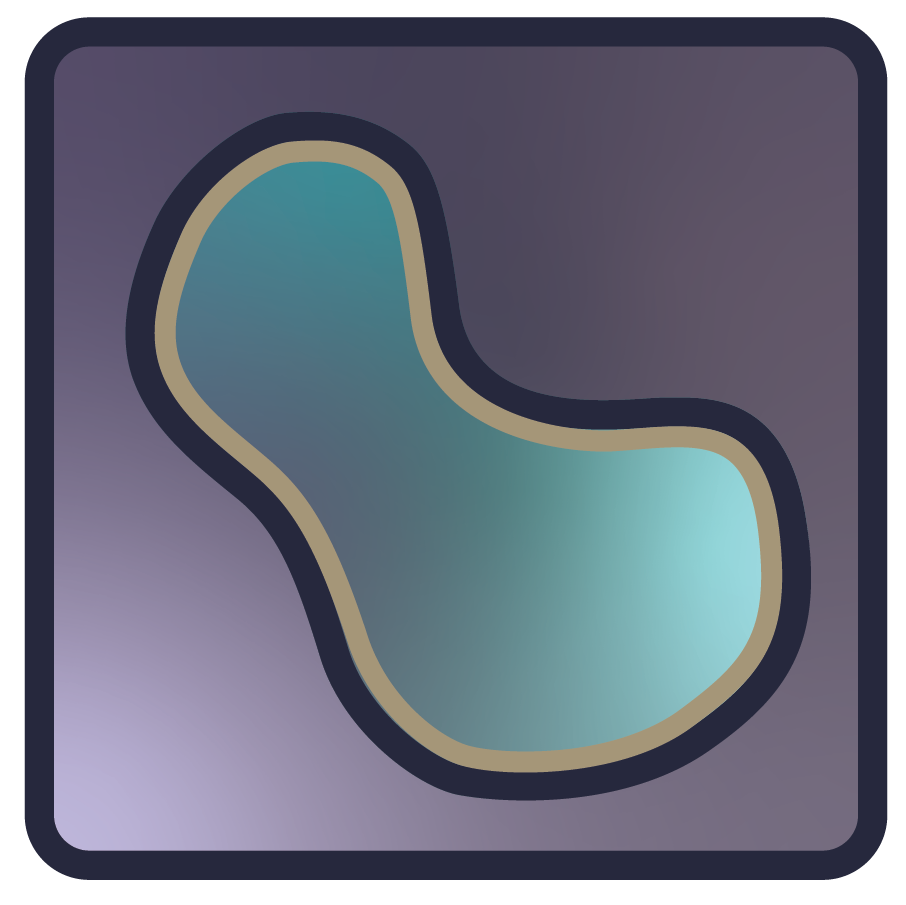Note
Go to the end to download the full example as a Python script or as a Jupyter notebook.
Image depth#
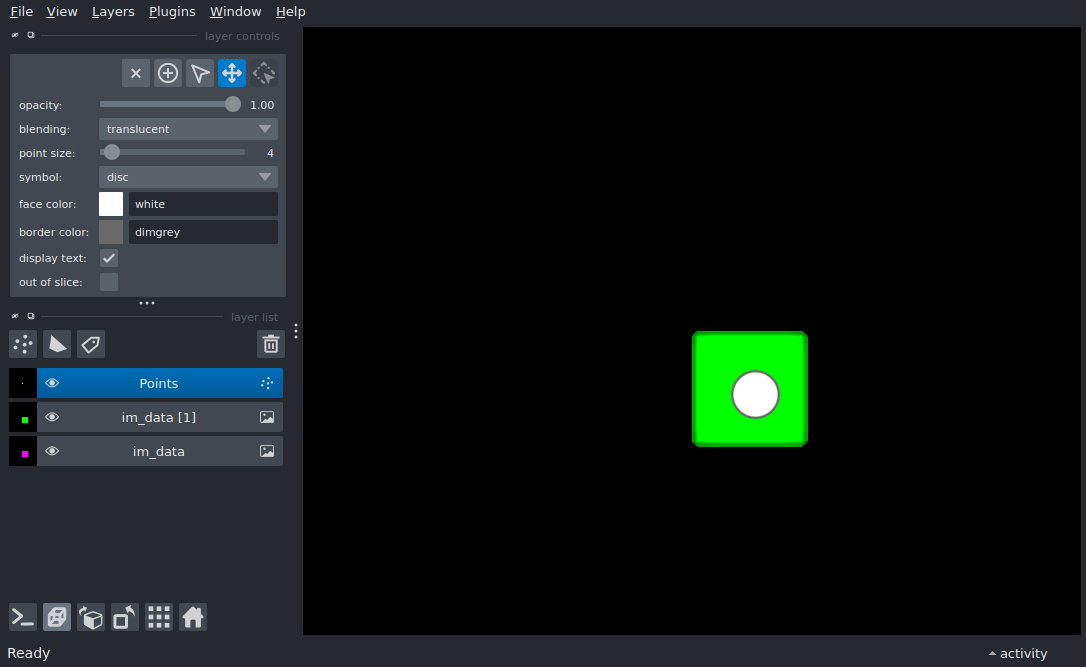
import numpy as np
import napari
im_data = np.zeros((50, 50, 50))
im_data[30:40, 25:35, 25:35] = 1
viewer = napari.view_image(im_data, colormap='magenta', rendering='iso')
viewer.add_image(im_data, colormap='green', rendering='iso', translate=(30, 0, 0))
points_data = [
[50, 30, 30],
[25, 30, 30],
[75, 30, 30]
]
viewer.add_points(points_data, size=4)
viewer.dims.ndisplay = 3
if __name__ == '__main__':
napari.run()