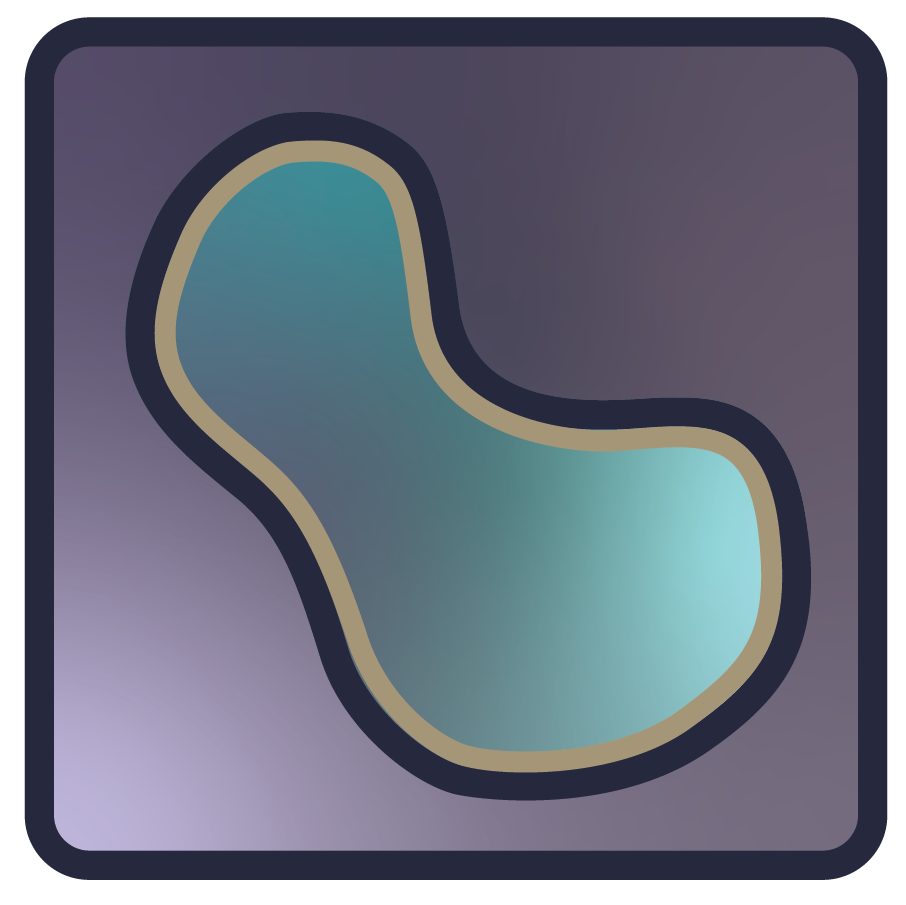Note
Go to the end to download the full example code.
Viewer FPS label#
Display a 3D volume and the fps label.
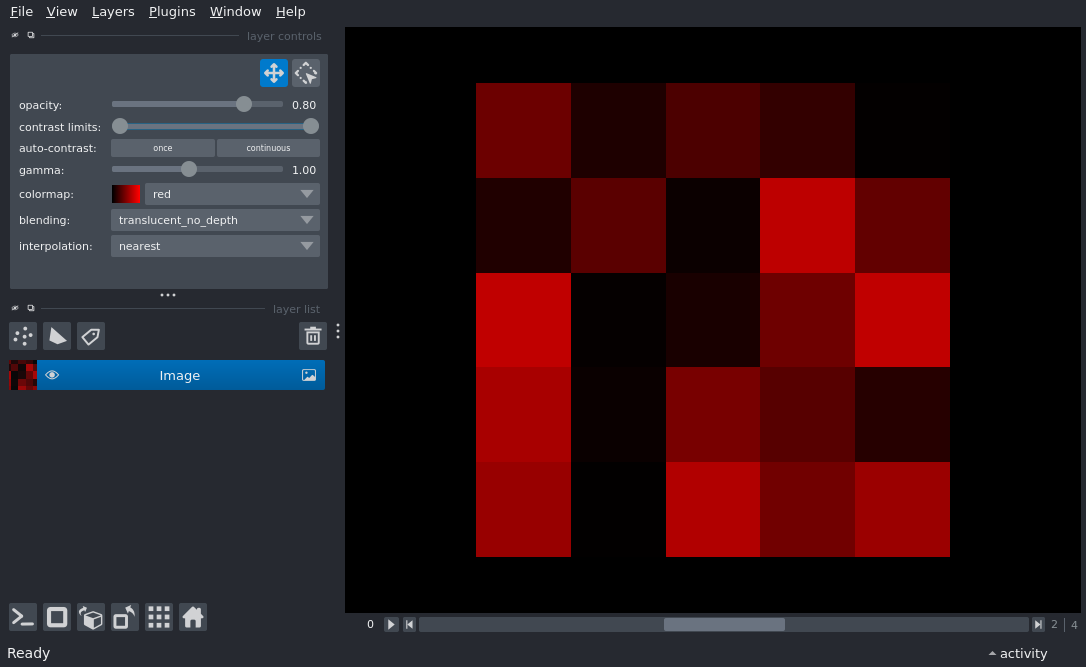
import numpy as np
import napari
def update_fps(fps):
"""Update fps."""
viewer.text_overlay.text = f'{fps:1.1f} FPS'
viewer = napari.Viewer()
viewer.add_image(np.random.random((5, 5, 5)), colormap='red', opacity=0.8)
viewer.text_overlay.visible = True
# note: this is using a private attribute, so it might break
# without warningin future versions!
viewer.window._qt_viewer.canvas._scene_canvas.measure_fps(callback=update_fps)
if __name__ == '__main__':
napari.run()