Note
Click here to download the full example code
Show points based on feature¶
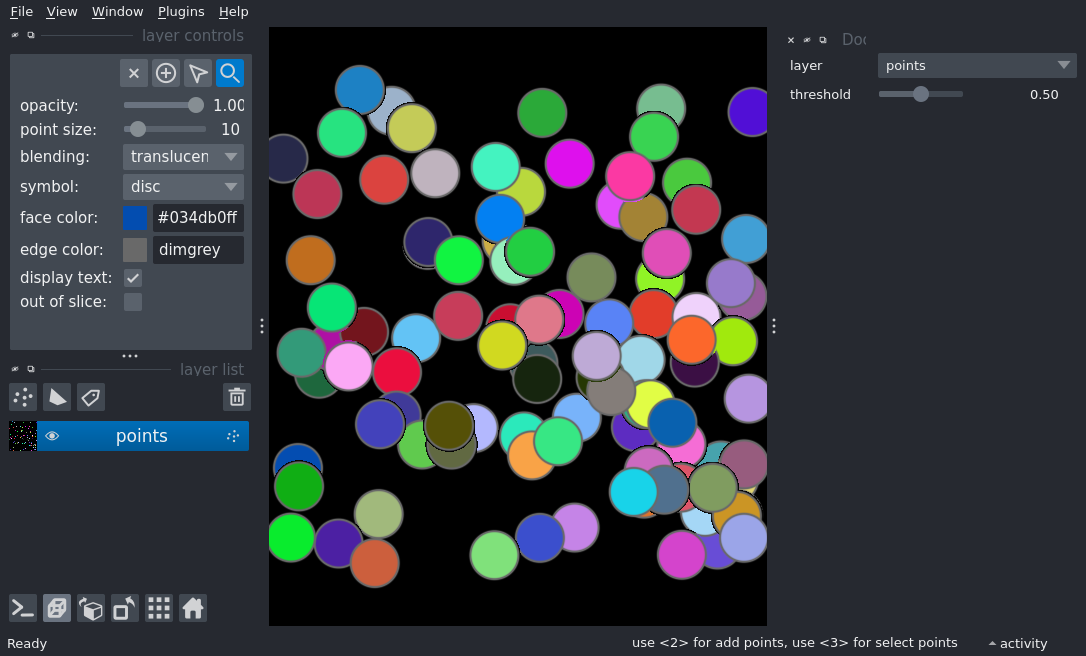
#!/usr/bin/env python3
import napari
import numpy as np
from magicgui import magicgui
# create points with a randomized "confidence" feature
points = np.random.rand(100, 3) * 100
colors = np.random.rand(100, 3)
confidence = np.random.rand(100)
viewer = napari.Viewer(ndisplay=3)
points = viewer.add_points(
points, face_color=colors, features={'confidence': confidence}
)
# create a simple widget with magicgui which provides a slider that controls the visilibility
# of individual points based on their "confidence" value
@magicgui(
auto_call=True,
threshold={'widget_type': 'FloatSlider', 'min': 0, 'max': 1}
)
def confidence_slider(layer: napari.layers.Points, threshold=0.5):
layer.shown = layer.features['confidence'] > threshold
viewer.window.add_dock_widget(confidence_slider)
if __name__ == '__main__':
napari.run()