Note
Click here to download the full example code
Add 3D image¶
Display a 3D image layer using the add_image() API.
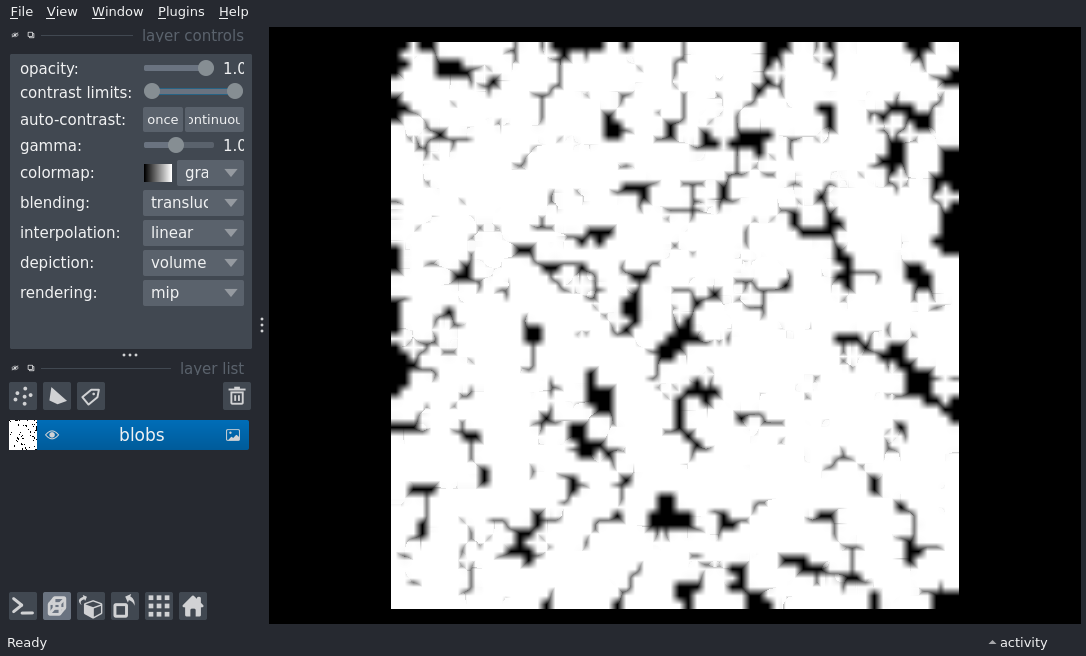
from skimage import data
import napari
blobs = data.binary_blobs(length=64, volume_fraction=0.1, n_dim=3).astype(
float
)
viewer = napari.Viewer(ndisplay=3)
# add the volume
viewer.add_image(blobs, scale=[3, 1, 1])
if __name__ == '__main__':
napari.run()