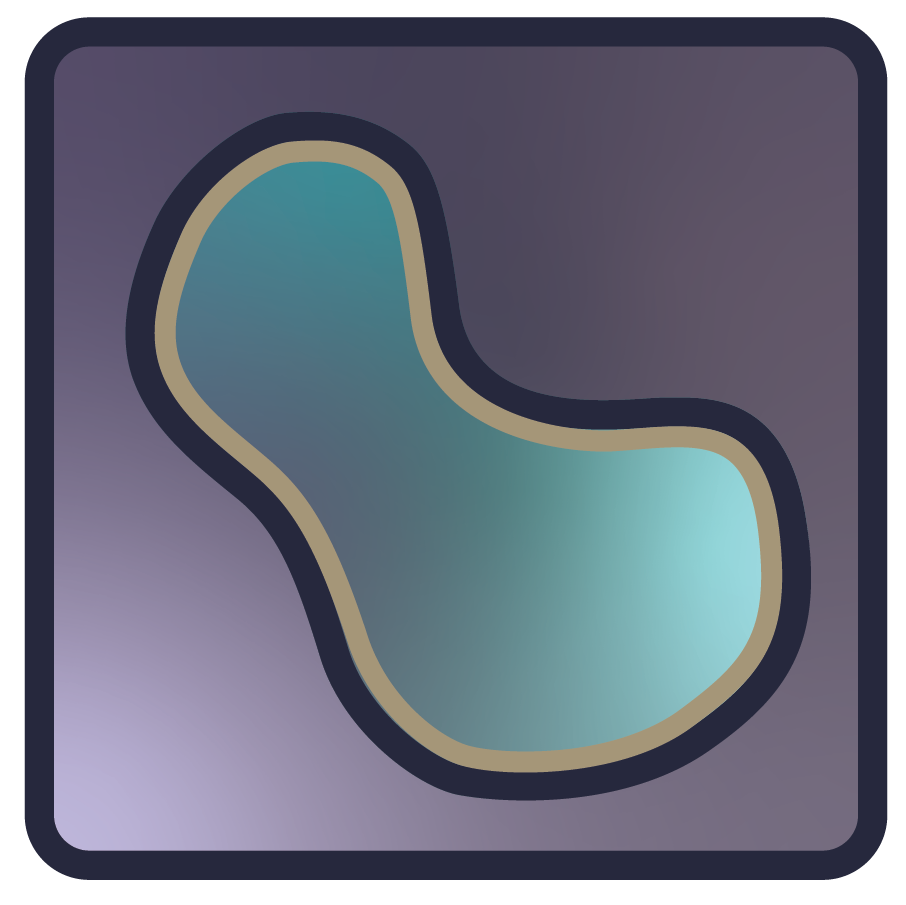"""Image class."""
from __future__ import annotations
import typing
import warnings
from typing import Any, Literal, Union, cast
import numpy as np
from scipy import ndimage as ndi
from napari.layers._data_protocols import LayerDataProtocol
from napari.layers._multiscale_data import MultiScaleData
from napari.layers._scalar_field.scalar_field import ScalarFieldBase
from napari.layers.image._image_constants import (
ImageProjectionMode,
ImageRendering,
Interpolation,
InterpolationStr,
)
from napari.layers.image._image_utils import guess_rgb
from napari.layers.image._slice import _ImageSliceResponse
from napari.layers.intensity_mixin import IntensityVisualizationMixin
from napari.layers.utils.layer_utils import calc_data_range
from napari.utils._dtype import get_dtype_limits, normalize_dtype
from napari.utils.colormaps import ensure_colormap
from napari.utils.colormaps.colormap_utils import _coerce_contrast_limits
from napari.utils.migrations import rename_argument
from napari.utils.translations import trans
__all__ = ('Image',)
[docs]
class Image(IntensityVisualizationMixin, ScalarFieldBase):
"""Image layer.
Parameters
----------
data : array or list of array
Image data. Can be N >= 2 dimensional. If the last dimension has length
3 or 4 can be interpreted as RGB or RGBA if rgb is `True`. If a
list and arrays are decreasing in shape then the data is treated as
a multiscale image. Please note multiscale rendering is only
supported in 2D. In 3D, only the lowest resolution scale is
displayed.
affine : n-D array or napari.utils.transforms.Affine
(N+1, N+1) affine transformation matrix in homogeneous coordinates.
The first (N, N) entries correspond to a linear transform and
the final column is a length N translation vector and a 1 or a napari
`Affine` transform object. Applied as an extra transform on top of the
provided scale, rotate, and shear values.
attenuation : float
Attenuation rate for attenuated maximum intensity projection.
axis_labels : tuple of str
Dimension names of the layer data.
If not provided, axis_labels will be set to (..., 'axis -2', 'axis -1').
blending : str
One of a list of preset blending modes that determines how RGB and
alpha values of the layer visual get mixed. Allowed values are
{'translucent', 'translucent_no_depth', 'additive', 'minimum', 'opaque'}.
cache : bool
Whether slices of out-of-core datasets should be cached upon retrieval.
Currently, this only applies to dask arrays.
colormap : str, napari.utils.Colormap, tuple, dict
Colormaps to use for luminance images. If a string, it can be the name
of a supported colormap from vispy or matplotlib or the name of
a vispy color or a hexadecimal RGB color representation.
If a tuple, the first value must be a string to assign as a name to a
colormap and the second item must be a Colormap. If a dict, the key must
be a string to assign as a name to a colormap and the value must be a
Colormap.
contrast_limits : list (2,)
Intensity value limits to be used for determining the minimum and maximum colormap bounds for
luminance images. If not passed, they will be calculated as the min and max intensity value of
the image.
custom_interpolation_kernel_2d : np.ndarray
Convolution kernel used with the 'custom' interpolation mode in 2D rendering.
depiction : str
3D Depiction mode. Must be one of {'volume', 'plane'}.
The default value is 'volume'.
experimental_clipping_planes : list of dicts, list of ClippingPlane, or ClippingPlaneList
Each dict defines a clipping plane in 3D in data coordinates.
Valid dictionary keys are {'position', 'normal', and 'enabled'}.
Values on the negative side of the normal are discarded if the plane is enabled.
gamma : float
Gamma correction for determining colormap linearity; defaults to 1.
interpolation2d : str
Interpolation mode used by vispy for rendering 2d data.
Must be one of our supported modes.
(for list of supported modes see Interpolation enum)
'custom' is a special mode for 2D interpolation in which a regular grid
of samples is taken from the texture around a position using 'linear'
interpolation before being multiplied with a custom interpolation kernel
(provided with 'custom_interpolation_kernel_2d').
interpolation3d : str
Same as 'interpolation2d' but for 3D rendering.
iso_threshold : float
Threshold for isosurface.
metadata : dict
Layer metadata.
multiscale : bool
Whether the data is a multiscale image or not. Multiscale data is
represented by a list of array-like image data. If not specified by
the user and if the data is a list of arrays that decrease in shape,
then it will be taken to be multiscale. The first image in the list
should be the largest. Please note multiscale rendering is only
supported in 2D. In 3D, only the lowest resolution scale is
displayed.
name : str
Name of the layer.
opacity : float
Opacity of the layer visual, between 0.0 and 1.0.
plane : dict or SlicingPlane
Properties defining plane rendering in 3D. Properties are defined in
data coordinates. Valid dictionary keys are
{'position', 'normal', 'thickness', and 'enabled'}.
projection_mode : str
How data outside the viewed dimensions, but inside the thick Dims slice will
be projected onto the viewed dimensions. Must fit to ImageProjectionMode
rendering : str
Rendering mode used by vispy. Must be one of our supported
modes.
rgb : bool, optional
Whether the image is RGB or RGBA if rgb. If not
specified by user, but the last dimension of the data has length 3 or 4,
it will be set as `True`. If `False`, the image is interpreted as a
luminance image.
rotate : float, 3-tuple of float, or n-D array.
If a float, convert into a 2D rotation matrix using that value as an
angle. If 3-tuple, convert into a 3D rotation matrix, using a yaw,
pitch, roll convention. Otherwise, assume an nD rotation. Angles are
assumed to be in degrees. They can be converted from radians with
'np.degrees' if needed.
scale : tuple of float
Scale factors for the layer.
shear : 1-D array or n-D array
Either a vector of upper triangular values, or an nD shear matrix with
ones along the main diagonal.
translate : tuple of float
Translation values for the layer.
units : tuple of str or pint.Unit, optional
Units of the layer data in world coordinates.
If not provided, the default units are assumed to be pixels.
visible : bool
Whether the layer visual is currently being displayed.
Attributes
----------
data : array or list of array
Image data. Can be N dimensional. If the last dimension has length
3 or 4 can be interpreted as RGB or RGBA if rgb is `True`. If a list
and arrays are decreasing in shape then the data is treated as a
multiscale image. Please note multiscale rendering is only
supported in 2D. In 3D, only the lowest resolution scale is
displayed.
axis_labels : tuple of str
Dimension names of the layer data.
metadata : dict
Image metadata.
rgb : bool
Whether the image is rgb RGB or RGBA if rgb. If not
specified by user and the last dimension of the data has length 3 or 4
it will be set as `True`. If `False` the image is interpreted as a
luminance image.
multiscale : bool
Whether the data is a multiscale image or not. Multiscale data is
represented by a list of array like image data. The first image in the
list should be the largest. Please note multiscale rendering is only
supported in 2D. In 3D, only the lowest resolution scale is
displayed.
mode : str
Interactive mode. The normal, default mode is PAN_ZOOM, which
allows for normal interactivity with the canvas.
In TRANSFORM mode the image can be transformed interactively.
colormap : 2-tuple of str, napari.utils.Colormap
The first is the name of the current colormap, and the second value is
the colormap. Colormaps are used for luminance images, if the image is
rgb the colormap is ignored.
colormaps : tuple of str
Names of the available colormaps.
contrast_limits : list (2,) of float
Color limits to be used for determining the colormap bounds for
luminance images. If the image is rgb the contrast_limits is ignored.
contrast_limits_range : list (2,) of float
Range for the color limits for luminance images. If the image is
rgb the contrast_limits_range is ignored.
gamma : float
Gamma correction for determining colormap linearity.
interpolation2d : str
Interpolation mode used by vispy. Must be one of our supported modes.
'custom' is a special mode for 2D interpolation in which a regular grid
of samples are taken from the texture around a position using 'linear'
interpolation before being multiplied with a custom interpolation kernel
(provided with 'custom_interpolation_kernel_2d').
interpolation3d : str
Same as 'interpolation2d' but for 3D rendering.
rendering : str
Rendering mode used by vispy. Must be one of our supported
modes.
depiction : str
3D Depiction mode used by vispy. Must be one of our supported modes.
iso_threshold : float
Threshold for isosurface.
attenuation : float
Attenuation rate for attenuated maximum intensity projection.
plane : SlicingPlane or dict
Properties defining plane rendering in 3D. Valid dictionary keys are
{'position', 'normal', 'thickness'}.
experimental_clipping_planes : ClippingPlaneList
Clipping planes defined in data coordinates, used to clip the volume.
custom_interpolation_kernel_2d : np.ndarray
Convolution kernel used with the 'custom' interpolation mode in 2D rendering.
units: tuple of pint.Unit
Units of the layer data in world coordinates.
Notes
-----
_data_view : array (N, M), (N, M, 3), or (N, M, 4)
Image data for the currently viewed slice. Must be 2D image data, but
can be multidimensional for RGB or RGBA images if multidimensional is
`True`.
"""
_projectionclass = ImageProjectionMode
@rename_argument(
from_name='interpolation',
to_name='interpolation2d',
version='0.6.0',
since_version='0.4.17',
)
def __init__(
self,
data,
*,
affine=None,
attenuation=0.05,
axis_labels=None,
blending='translucent',
cache=True,
colormap='gray',
contrast_limits=None,
custom_interpolation_kernel_2d=None,
depiction='volume',
experimental_clipping_planes=None,
gamma=1.0,
interpolation2d='nearest',
interpolation3d='linear',
iso_threshold=None,
metadata=None,
multiscale=None,
name=None,
opacity=1.0,
plane=None,
projection_mode='none',
rendering='mip',
rgb=None,
rotate=None,
scale=None,
shear=None,
translate=None,
units=None,
visible=True,
):
# Determine if rgb
data_shape = data.shape if hasattr(data, 'shape') else data[0].shape
if rgb and not guess_rgb(data_shape, min_side_len=0):
raise ValueError(
trans._(
"'rgb' was set to True but data does not have suitable dimensions."
)
)
if rgb is None:
rgb = guess_rgb(data_shape)
self.rgb = rgb
super().__init__(
data,
affine=affine,
axis_labels=axis_labels,
blending=blending,
cache=cache,
custom_interpolation_kernel_2d=custom_interpolation_kernel_2d,
depiction=depiction,
experimental_clipping_planes=experimental_clipping_planes,
metadata=metadata,
multiscale=multiscale,
name=name,
ndim=len(data_shape) - 1 if rgb else len(data_shape),
opacity=opacity,
plane=plane,
projection_mode=projection_mode,
rendering=rendering,
rotate=rotate,
scale=scale,
shear=shear,
translate=translate,
units=units,
visible=visible,
)
self.rgb = rgb
self._colormap = ensure_colormap(colormap)
self._gamma = gamma
self._interpolation2d = Interpolation.NEAREST
self._interpolation3d = Interpolation.NEAREST
self.interpolation2d = interpolation2d
self.interpolation3d = interpolation3d
self._attenuation = attenuation
# Set contrast limits, colormaps and plane parameters
if contrast_limits is None:
if not isinstance(data, np.ndarray):
dtype = normalize_dtype(getattr(data, 'dtype', None))
if np.issubdtype(dtype, np.integer):
self.contrast_limits_range = get_dtype_limits(dtype)
else:
self.contrast_limits_range = (0, 1)
self._should_calc_clims = dtype != np.uint8
else:
self.contrast_limits_range = self._calc_data_range()
else:
self.contrast_limits_range = contrast_limits
self._contrast_limits: tuple[float, float] = self.contrast_limits_range
self.contrast_limits = self._contrast_limits
if iso_threshold is None:
cmin, cmax = self.contrast_limits_range
self._iso_threshold = cmin + (cmax - cmin) / 2
else:
self._iso_threshold = iso_threshold
@property
def rendering(self):
"""Return current rendering mode.
Selects a preset rendering mode in vispy that determines how
volume is displayed. Options include:
* ``translucent``: voxel colors are blended along the view ray until
the result is opaque.
* ``mip``: maximum intensity projection. Cast a ray and display the
maximum value that was encountered.
* ``minip``: minimum intensity projection. Cast a ray and display the
minimum value that was encountered.
* ``attenuated_mip``: attenuated maximum intensity projection. Cast a
ray and attenuate values based on integral of encountered values,
display the maximum value that was encountered after attenuation.
This will make nearer objects appear more prominent.
* ``additive``: voxel colors are added along the view ray until
the result is saturated.
* ``iso``: isosurface. Cast a ray until a certain threshold is
encountered. At that location, lighning calculations are
performed to give the visual appearance of a surface.
* ``average``: average intensity projection. Cast a ray and display the
average of values that were encountered.
Returns
-------
str
The current rendering mode
"""
return str(self._rendering)
@rendering.setter
def rendering(self, rendering):
self._rendering = ImageRendering(rendering)
self.events.rendering()
def _get_state(self) -> dict[str, Any]:
"""Get dictionary of layer state.
Returns
-------
state : dict of str to Any
Dictionary of layer state.
"""
state = self._get_base_state()
state.update(
{
'rgb': self.rgb,
'multiscale': self.multiscale,
'colormap': self.colormap.dict(),
'contrast_limits': self.contrast_limits,
'interpolation2d': self.interpolation2d,
'interpolation3d': self.interpolation3d,
'rendering': self.rendering,
'depiction': self.depiction,
'plane': self.plane.dict(),
'iso_threshold': self.iso_threshold,
'attenuation': self.attenuation,
'gamma': self.gamma,
'data': self.data,
'custom_interpolation_kernel_2d': self.custom_interpolation_kernel_2d,
}
)
return state
def _update_slice_response(self, response: _ImageSliceResponse) -> None:
if self._keep_auto_contrast:
data = response.image.raw
input_data = data[-1] if self.multiscale else data
self.contrast_limits = calc_data_range(
typing.cast(LayerDataProtocol, input_data), rgb=self.rgb
)
super()._update_slice_response(response)
# Maybe reset the contrast limits based on the new slice.
if self._should_calc_clims:
self.reset_contrast_limits_range()
self.reset_contrast_limits()
self._should_calc_clims = False
elif self._keep_auto_contrast:
self.reset_contrast_limits()
@property
def attenuation(self) -> float:
"""float: attenuation rate for attenuated_mip rendering."""
return self._attenuation
@attenuation.setter
def attenuation(self, value: float) -> None:
self._attenuation = value
self._update_thumbnail()
self.events.attenuation()
@property
def data(self) -> Union[LayerDataProtocol, MultiScaleData]:
"""Data, possibly in multiscale wrapper. Obeys LayerDataProtocol."""
return self._data
@data.setter
def data(self, data: Union[LayerDataProtocol, MultiScaleData]) -> None:
self._data_raw = data
# note, we don't support changing multiscale in an Image instance
self._data = MultiScaleData(data) if self.multiscale else data # type: ignore
self._update_dims()
if self._keep_auto_contrast:
self.reset_contrast_limits()
self.events.data(value=self.data)
self._reset_editable()
@property
def interpolation(self):
"""Return current interpolation mode.
Selects a preset interpolation mode in vispy that determines how volume
is displayed. Makes use of the two Texture2D interpolation methods and
the available interpolation methods defined in
vispy/gloo/glsl/misc/spatial_filters.frag
Options include:
'bessel', 'cubic', 'linear', 'blackman', 'catrom', 'gaussian',
'hamming', 'hanning', 'hermite', 'kaiser', 'lanczos', 'mitchell',
'nearest', 'spline16', 'spline36'
Returns
-------
str
The current interpolation mode
"""
warnings.warn(
trans._(
'Interpolation attribute is deprecated since 0.4.17. Please use interpolation2d or interpolation3d',
),
category=DeprecationWarning,
stacklevel=2,
)
return str(
self._interpolation2d
if self._slice_input.ndisplay == 2
else self._interpolation3d
)
@interpolation.setter
def interpolation(self, interpolation):
"""Set current interpolation mode."""
warnings.warn(
trans._(
'Interpolation setting is deprecated since 0.4.17. Please use interpolation2d or interpolation3d',
),
category=DeprecationWarning,
stacklevel=2,
)
if self._slice_input.ndisplay == 3:
self.interpolation3d = interpolation
else:
if interpolation == 'bilinear':
interpolation = 'linear'
warnings.warn(
trans._(
"'bilinear' is invalid for interpolation2d (introduced in napari 0.4.17). "
"Please use 'linear' instead, and please set directly the 'interpolation2d' attribute'.",
),
category=DeprecationWarning,
stacklevel=2,
)
self.interpolation2d = interpolation
@property
def interpolation2d(self) -> InterpolationStr:
return cast(InterpolationStr, str(self._interpolation2d))
@interpolation2d.setter
def interpolation2d(
self, value: Union[InterpolationStr, Interpolation]
) -> None:
if value == 'bilinear':
raise ValueError(
trans._(
"'bilinear' interpolation is not valid for interpolation2d. Did you mean 'linear' instead ?",
),
)
if value == 'bicubic':
value = 'cubic'
warnings.warn(
trans._("'bicubic' is deprecated. Please use 'cubic' instead"),
category=DeprecationWarning,
stacklevel=2,
)
self._interpolation2d = Interpolation(value)
self.events.interpolation2d(value=self._interpolation2d)
self.events.interpolation(value=self._interpolation2d)
@property
def interpolation3d(self) -> InterpolationStr:
return cast(InterpolationStr, str(self._interpolation3d))
@interpolation3d.setter
def interpolation3d(
self, value: Union[InterpolationStr, Interpolation]
) -> None:
if value == 'custom':
raise NotImplementedError(
'custom interpolation is not implemented yet for 3D rendering'
)
if value == 'bicubic':
value = 'cubic'
warnings.warn(
trans._("'bicubic' is deprecated. Please use 'cubic' instead"),
category=DeprecationWarning,
stacklevel=2,
)
self._interpolation3d = Interpolation(value)
self.events.interpolation3d(value=self._interpolation3d)
self.events.interpolation(value=self._interpolation3d)
@property
def iso_threshold(self) -> float:
"""float: threshold for isosurface."""
return self._iso_threshold
@iso_threshold.setter
def iso_threshold(self, value: float) -> None:
self._iso_threshold = value
self._update_thumbnail()
self.events.iso_threshold()
def _get_level_shapes(self):
shapes = super()._get_level_shapes()
if self.rgb:
shapes = [s[:-1] for s in shapes]
return shapes
def _update_thumbnail(self):
"""Update thumbnail with current image data and colormap."""
# don't bother updating thumbnail if we don't have any data
# this also avoids possible dtype mismatch issues below
# for example np.clip may raise an OverflowError (in numpy 2.0)
if self._slice.empty:
return
image = self._slice.thumbnail.raw
if self._slice_input.ndisplay == 3 and self.ndim > 2:
image = np.max(image, axis=0)
# float16 not supported by ndi.zoom
dtype = np.dtype(image.dtype)
if dtype in [np.dtype(np.float16)]:
image = image.astype(np.float32)
raw_zoom_factor = np.divide(
self._thumbnail_shape[:2], image.shape[:2]
).min()
new_shape = np.clip(
raw_zoom_factor * np.array(image.shape[:2]),
1, # smallest side should be 1 pixel wide
self._thumbnail_shape[:2],
)
zoom_factor = tuple(new_shape / image.shape[:2])
if self.rgb:
downsampled = ndi.zoom(
image, zoom_factor + (1,), prefilter=False, order=0
)
if image.shape[2] == 4: # image is RGBA
colormapped = np.copy(downsampled)
colormapped[..., 3] = downsampled[..., 3] * self.opacity
if downsampled.dtype == np.uint8:
colormapped = colormapped.astype(np.uint8)
else: # image is RGB
if downsampled.dtype == np.uint8:
alpha = np.full(
downsampled.shape[:2] + (1,),
int(255 * self.opacity),
dtype=np.uint8,
)
else:
alpha = np.full(downsampled.shape[:2] + (1,), self.opacity)
colormapped = np.concatenate([downsampled, alpha], axis=2)
else:
downsampled = ndi.zoom(
image, zoom_factor, prefilter=False, order=0
)
low, high = self.contrast_limits
if np.issubdtype(downsampled.dtype, np.integer):
low = max(low, np.iinfo(downsampled.dtype).min)
high = min(high, np.iinfo(downsampled.dtype).max)
downsampled = np.clip(downsampled, low, high)
color_range = high - low
if color_range != 0:
downsampled = (downsampled - low) / color_range
downsampled = downsampled**self.gamma
color_array = self.colormap.map(downsampled.ravel())
colormapped = color_array.reshape((*downsampled.shape, 4))
colormapped[..., 3] *= self.opacity
self.thumbnail = colormapped
def _calc_data_range(
self, mode: Literal['data', 'slice'] = 'data'
) -> tuple[float, float]:
"""
Calculate the range of the data values in the currently viewed slice
or full data array
"""
if mode == 'data':
input_data = self.data[-1] if self.multiscale else self.data
elif mode == 'slice':
data = self._slice.image.raw # ugh
input_data = data[-1] if self.multiscale else data
else:
raise ValueError(
trans._(
"mode must be either 'data' or 'slice', got {mode!r}",
deferred=True,
mode=mode,
)
)
return calc_data_range(
cast(LayerDataProtocol, input_data), rgb=self.rgb
)
def _raw_to_displayed(self, raw: np.ndarray) -> np.ndarray:
"""Determine displayed image from raw image.
This function checks if current contrast_limits are within the range
supported by vispy.
If yes, it returns the raw image.
If not, it rescales the raw image to fit within
the range supported by vispy.
Parameters
----------
raw : array
Raw array.
Returns
-------
image : array
Displayed array.
"""
fixed_contrast_info = _coerce_contrast_limits(self.contrast_limits)
if np.allclose(
fixed_contrast_info.contrast_limits, self.contrast_limits
):
return raw
return fixed_contrast_info.coerce_data(raw)
@IntensityVisualizationMixin.contrast_limits.setter # type: ignore [attr-defined]
def contrast_limits(self, contrast_limits):
IntensityVisualizationMixin.contrast_limits.fset(self, contrast_limits)
if not np.allclose(
_coerce_contrast_limits(self.contrast_limits).contrast_limits,
self.contrast_limits,
):
prev = self._keep_auto_contrast
self._keep_auto_contrast = False
try:
self.refresh(highlight=False, extent=False)
finally:
self._keep_auto_contrast = prev
def _calculate_value_from_ray(self, values):
# translucent is special: just return the first value, no matter what
if self.rendering == ImageRendering.TRANSLUCENT:
return np.ravel(values)[0]
# iso is weird too: just return None always
if self.rendering == ImageRendering.ISO:
return None
# if the whole ray is NaN, we should see nothing, so return None
# this check saves us some warnings later as well, so better do it now
if np.all(np.isnan(values)):
return None
# "summary" renderings; they do not represent a specific pixel, so we just
# return the summary value. We should probably differentiate these somehow.
# these are also probably not the same as how the gpu does it...
if self.rendering == ImageRendering.AVERAGE:
return np.nanmean(values)
if self.rendering == ImageRendering.ADDITIVE:
# TODO: this is "broken" cause same pixel gets multisampled...
# but it looks like it's also overdoing it in vispy vis too?
# I don't know if there's a way to *not* do it...
return np.nansum(values)
# all the following cases are returning the *actual* value of the image at the
# "selected" pixel, whose position changes depending on the rendering mode.
if self.rendering == ImageRendering.MIP:
return np.nanmax(values)
if self.rendering == ImageRendering.MINIP:
return np.nanmin(values)
if self.rendering == ImageRendering.ATTENUATED_MIP:
# normalize values so attenuation applies from 0 to 1
values_attenuated = (
values - self.contrast_limits[0]
) / self.contrast_limits[1]
# approx, step size is actually calculated with int(lenght(ray) * 2)
step_size = 0.5
sumval = (
step_size
* np.cumsum(np.clip(values_attenuated, 0, 1))
* len(values_attenuated)
)
scale = np.exp(-self.attenuation * (sumval - 1))
return values[np.nanargmin(values_attenuated * scale)]
raise RuntimeError( # pragma: no cover
f'ray value calculation not implemented for {self.rendering}'
)