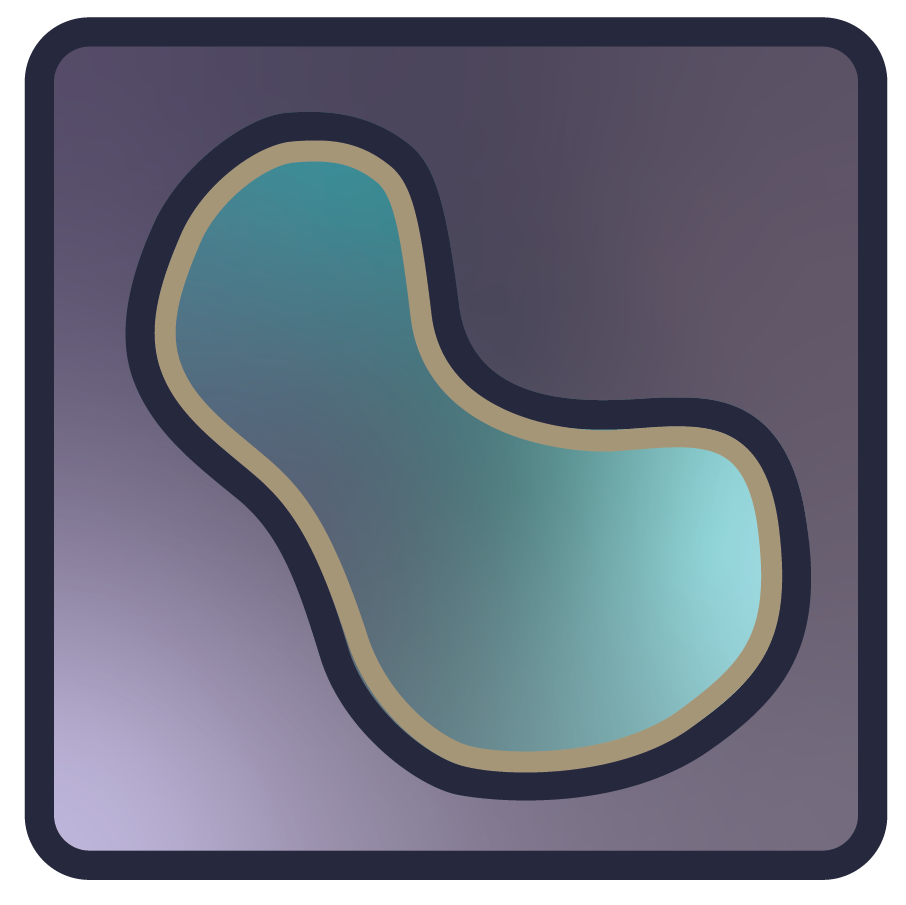"""
Custom Qt widgets that serve as native objects that the public-facing elements
wrap.
"""
import contextlib
import inspect
import os
import sys
import time
import warnings
from collections.abc import MutableMapping, Sequence
from typing import (
TYPE_CHECKING,
Any,
ClassVar,
Literal,
Optional,
Union,
cast,
)
from weakref import WeakValueDictionary
import numpy as np
from qtpy.QtCore import (
QEvent,
QEventLoop,
QPoint,
QProcess,
QRect,
QSize,
Qt,
Slot,
)
from qtpy.QtGui import QIcon
from qtpy.QtWidgets import (
QApplication,
QDialog,
QDockWidget,
QHBoxLayout,
QMainWindow,
QMenu,
QShortcut,
QToolTip,
QWidget,
)
from napari._app_model.constants import MenuId
from napari._app_model.context import create_context, get_context
from napari._qt._qapp_model import build_qmodel_menu
from napari._qt._qapp_model.qactions import add_dummy_actions, init_qactions
from napari._qt._qapp_model.qactions._debug import _is_set_trace_active
from napari._qt._qplugins import (
_rebuild_npe1_plugins_menu,
_rebuild_npe1_samples_menu,
)
from napari._qt.dialogs.confirm_close_dialog import ConfirmCloseDialog
from napari._qt.dialogs.preferences_dialog import PreferencesDialog
from napari._qt.dialogs.qt_activity_dialog import QtActivityDialog
from napari._qt.dialogs.qt_notification import NapariQtNotification
from napari._qt.qt_event_loop import (
NAPARI_ICON_PATH,
get_app,
quit_app as quit_app_,
)
from napari._qt.qt_resources import get_stylesheet
from napari._qt.qt_viewer import QtViewer
from napari._qt.threads.status_checker import StatusChecker
from napari._qt.utils import QImg2array, qbytearray_to_str, str_to_qbytearray
from napari._qt.widgets.qt_viewer_dock_widget import (
_SHORTCUT_DEPRECATION_STRING,
QtViewerDockWidget,
)
from napari._qt.widgets.qt_viewer_status_bar import ViewerStatusBar
from napari.plugins import (
menu_item_template as plugin_menu_item_template,
plugin_manager,
)
from napari.plugins._npe2 import index_npe1_adapters
from napari.settings import get_settings
from napari.utils import perf
from napari.utils._proxies import PublicOnlyProxy
from napari.utils.events import Event
from napari.utils.io import imsave
from napari.utils.misc import (
in_ipython,
in_jupyter,
in_python_repl,
running_as_constructor_app,
)
from napari.utils.notifications import Notification
from napari.utils.theme import _themes, get_system_theme
from napari.utils.translations import trans
_sentinel = object()
if TYPE_CHECKING:
from magicgui.widgets import Widget
from qtpy.QtGui import QImage
from napari.viewer import Viewer
MenuStr = Literal[
'file_menu',
'view_menu',
'layers_menu',
'plugins_menu',
'window_menu',
'help_menu',
]
class _QtMainWindow(QMainWindow):
# This was added so that someone can patch
# `napari._qt.qt_main_window._QtMainWindow._window_icon`
# to their desired window icon
_window_icon = NAPARI_ICON_PATH
# To track window instances and facilitate getting the "active" viewer...
# We use this instead of QApplication.activeWindow for compatibility with
# IPython usage. When you activate IPython, it will appear that there are
# *no* active windows, so we want to track the most recently active windows
_instances: ClassVar[list['_QtMainWindow']] = []
# `window` is passed through on construction, so it's available to a window
# provider for dependency injection
# See https://github.com/napari/napari/pull/4826
def __init__(
self, viewer: 'Viewer', window: 'Window', parent=None
) -> None:
super().__init__(parent)
self._ev = None
self._window = window
self._qt_viewer = QtViewer(viewer, show_welcome_screen=True)
self._quit_app = False
self.setWindowIcon(QIcon(self._window_icon))
self.setAttribute(Qt.WidgetAttribute.WA_DeleteOnClose)
center = QWidget(self)
center.setLayout(QHBoxLayout())
center.layout().addWidget(self._qt_viewer)
center.layout().setContentsMargins(4, 0, 4, 0)
self.setCentralWidget(center)
self.setWindowTitle(self._qt_viewer.viewer.title)
self._maximized_flag = False
self._fullscreen_flag = False
self._normal_geometry = QRect()
self._window_size = None
self._window_pos = None
self._old_size = None
self._positions = []
self._toggle_menubar_visibility = False
self._is_close_dialog = {False: True, True: True}
# this ia sa workaround for #5335 issue. The dict is used to not
# collide shortcuts for close and close all windows
act_dlg = QtActivityDialog(self._qt_viewer._welcome_widget)
self._qt_viewer._welcome_widget.resized.connect(
act_dlg.move_to_bottom_right
)
act_dlg.hide()
self._activity_dialog = act_dlg
self.setStatusBar(ViewerStatusBar(self))
# Prevent QLineEdit based widgets to keep focus even when clicks are
# done outside the widget. See #1571
self.setFocusPolicy(Qt.FocusPolicy.StrongFocus)
# Ideally this would be in `NapariApplication` but that is outside of Qt
self._viewer_context = create_context(self)
self._viewer_context['is_set_trace_active'] = _is_set_trace_active
settings = get_settings()
# TODO:
# settings.plugins.defaults.call_order = plugin_manager.call_order()
# set the values in plugins to match the ones saved in settings
if settings.plugins.call_order is not None:
plugin_manager.set_call_order(settings.plugins.call_order)
_QtMainWindow._instances.append(self)
# since we initialize canvas before the window,
# we need to manually connect them again.
handle = self.windowHandle()
if handle is not None:
handle.screenChanged.connect(self._qt_viewer.canvas.screen_changed)
# this is the line that initializes any Qt-based app-model Actions that
# were defined somewhere in the `_qt` module and imported in init_qactions
init_qactions()
with contextlib.suppress(IndexError):
viewer.cursor.events.position.disconnect(
viewer.update_status_from_cursor
)
self.status_thread = StatusChecker(viewer, parent=self)
self.status_thread.status_and_tooltip_changed.connect(
self.set_status_and_tooltip
)
if settings.appearance.update_status_based_on_layer:
self.status_thread.start()
viewer.cursor.events.position.connect(
self.status_thread.trigger_status_update
)
settings.appearance.events.update_status_based_on_layer.connect(
self._toggle_status_thread
)
def _toggle_status_thread(self, event: Event):
if event.value:
self.status_thread.start()
else:
self.status_thread.terminate()
def set_status_and_tooltip(
self, status_and_tooltip: Optional[tuple[Union[str, dict], str]]
):
if status_and_tooltip is None:
return
self._qt_viewer.viewer.status = status_and_tooltip[0]
self._qt_viewer.viewer.tooltip.text = status_and_tooltip[1]
if (
active := self._qt_viewer.viewer.layers.selection.active
) is not None:
self._qt_viewer.viewer.help = active.help
def statusBar(self) -> 'ViewerStatusBar':
return super().statusBar()
@classmethod
def current(cls) -> Optional['_QtMainWindow']:
return cls._instances[-1] if cls._instances else None
@classmethod
def current_viewer(cls):
window = cls.current()
return window._qt_viewer.viewer if window else None
def event(self, e: QEvent) -> bool:
if (
e.type() == QEvent.Type.ToolTip
and self._qt_viewer.viewer.tooltip.visible
):
# globalPos is for Qt5 e.globalPosition().toPoint() is for QT6
# https://doc-snapshots.qt.io/qt6-dev/qmouseevent-obsolete.html#globalPos
pnt = (
e.globalPosition().toPoint()
if hasattr(e, 'globalPosition')
else e.globalPos()
)
QToolTip.showText(pnt, self._qt_viewer.viewer.tooltip.text, self)
if e.type() in {QEvent.Type.WindowActivate, QEvent.Type.ZOrderChange}:
# upon activation or raise_, put window at the end of _instances
with contextlib.suppress(ValueError):
inst = _QtMainWindow._instances
inst.append(inst.pop(inst.index(self)))
res = super().event(e)
if e.type() == QEvent.Type.Close and e.isAccepted():
# when we close the MainWindow, remove it from the instance list
with contextlib.suppress(ValueError):
_QtMainWindow._instances.remove(self)
return res
def isFullScreen(self):
# Needed to prevent errors when going to fullscreen mode on Windows
# Use a flag attribute to determine if the window is in full screen mode
# See https://bugreports.qt.io/browse/QTBUG-41309
# Based on https://github.com/spyder-ide/spyder/pull/7720
return self._fullscreen_flag
def showNormal(self):
# Needed to prevent errors when going to fullscreen mode on Windows. Here we:
# * Set fullscreen flag
# * Remove `Qt.FramelessWindowHint` and `Qt.WindowStaysOnTopHint` window flags if needed
# * Set geometry to previously stored normal geometry or default empty QRect
# Always call super `showNormal` to set Qt window state
# See https://bugreports.qt.io/browse/QTBUG-41309
# Based on https://github.com/spyder-ide/spyder/pull/7720
self._fullscreen_flag = False
if os.name == 'nt':
self.setWindowFlags(
self.windowFlags()
^ (
Qt.WindowType.FramelessWindowHint
| Qt.WindowType.WindowStaysOnTopHint
)
)
self.setGeometry(self._normal_geometry)
super().showNormal()
def showFullScreen(self):
# Needed to prevent errors when going to fullscreen mode on Windows. Here we:
# * Set fullscreen flag
# * Add `Qt.FramelessWindowHint` and `Qt.WindowStaysOnTopHint` window flags if needed
# * Call super `showNormal` to update the normal screen geometry to apply it later if needed
# * Save window normal geometry if needed
# * Get screen geometry
# * Set geometry window to use total screen geometry +1 in every direction if needed
# If the workaround is not needed just call super `showFullScreen`
# See https://bugreports.qt.io/browse/QTBUG-41309
# Based on https://github.com/spyder-ide/spyder/pull/7720
self._fullscreen_flag = True
if os.name == 'nt':
self.setWindowFlags(
self.windowFlags()
| Qt.WindowType.FramelessWindowHint
| Qt.WindowType.WindowStaysOnTopHint
)
super().showNormal()
self._normal_geometry = self.normalGeometry()
screen_rect = self.windowHandle().screen().geometry()
self.setGeometry(
screen_rect.left() - 1,
screen_rect.top() - 1,
screen_rect.width() + 2,
screen_rect.height() + 2,
)
else:
super().showFullScreen()
def eventFilter(self, source, event):
# Handle showing hidden menubar on mouse move event.
# We do not hide menubar when a menu is being shown or
# we are not in menubar toggled state
if (
QApplication.activePopupWidget() is None
and hasattr(self, '_toggle_menubar_visibility')
and self._toggle_menubar_visibility
):
if event.type() == QEvent.Type.MouseMove:
if self.menuBar().isHidden():
rect = self.geometry()
# set mouse-sensitive zone to trigger showing the menubar
rect.setHeight(25)
if rect.contains(event.globalPos()):
self.menuBar().show()
else:
rect = QRect(
self.menuBar().mapToGlobal(QPoint(0, 0)),
self.menuBar().size(),
)
if not rect.contains(event.globalPos()):
self.menuBar().hide()
elif event.type() == QEvent.Type.Leave and source is self:
self.menuBar().hide()
return super().eventFilter(source, event)
def _load_window_settings(self):
"""
Load window layout settings from configuration.
"""
settings = get_settings()
window_position = settings.application.window_position
# It's necessary to verify if the window/position value is valid with
# the current screen.
if not window_position:
window_position = (self.x(), self.y())
else:
origin_x, origin_y = window_position
screen = QApplication.screenAt(QPoint(origin_x, origin_y))
screen_geo = screen.geometry() if screen else None
if not screen_geo:
window_position = (self.x(), self.y())
return (
settings.application.window_state,
settings.application.window_size,
window_position,
settings.application.window_maximized,
settings.application.window_fullscreen,
)
def _get_window_settings(self):
"""Return current window settings.
Symmetric to the 'set_window_settings' setter.
"""
window_fullscreen = self.isFullScreen()
if window_fullscreen:
window_maximized = self._maximized_flag
else:
window_maximized = self.isMaximized()
window_state = qbytearray_to_str(self.saveState())
return (
window_state,
self._window_size or (self.width(), self.height()),
self._window_pos or (self.x(), self.y()),
window_maximized,
window_fullscreen,
)
def _set_window_settings(
self,
window_state,
window_size,
window_position,
window_maximized,
window_fullscreen,
):
"""
Set window settings.
Symmetric to the 'get_window_settings' accessor.
"""
self.setUpdatesEnabled(False)
self.setWindowState(Qt.WindowState.WindowNoState)
if window_position:
window_position = QPoint(*window_position)
self.move(window_position)
if window_size:
window_size = QSize(*window_size)
self.resize(window_size)
if window_state:
self.restoreState(str_to_qbytearray(window_state))
# Toggling the console visibility is disabled when it is not
# available, so ensure that it is hidden.
if in_ipython() or in_jupyter() or in_python_repl():
self._qt_viewer.dockConsole.setVisible(False)
if window_fullscreen:
self._maximized_flag = window_maximized
self.showFullScreen()
elif window_maximized:
self.setWindowState(Qt.WindowState.WindowMaximized)
self.setUpdatesEnabled(True)
def _save_current_window_settings(self):
"""Save the current geometry of the main window."""
(
window_state,
window_size,
window_position,
window_maximized,
window_fullscreen,
) = self._get_window_settings()
settings = get_settings()
if settings.application.save_window_geometry:
settings.application.window_maximized = window_maximized
settings.application.window_fullscreen = window_fullscreen
settings.application.window_position = window_position
settings.application.window_size = window_size
settings.application.window_statusbar = (
not self.statusBar().isHidden()
)
if settings.application.save_window_state:
settings.application.window_state = window_state
def close(self, quit_app=False, confirm_need=False):
"""Override to handle closing app or just the window."""
if not quit_app and not self._qt_viewer.viewer.layers:
return super().close()
confirm_need_local = confirm_need and self._is_close_dialog[quit_app]
self._is_close_dialog[quit_app] = False
# here we save information that we could request confirmation on close
# So fi function `close` is called again, we don't ask again but just close
if (
not confirm_need_local
or not get_settings().application.confirm_close_window
or ConfirmCloseDialog(self, quit_app).exec_() == QDialog.Accepted
):
self._quit_app = quit_app
self._is_close_dialog[quit_app] = True
# here we inform that confirmation dialog is not open
self._qt_viewer.dims.stop()
return super().close()
self._is_close_dialog[quit_app] = True
return None
# here we inform that confirmation dialog is not open
def close_window(self):
"""Close active dialog or active window."""
parent = QApplication.focusWidget()
while parent is not None:
if isinstance(parent, QMainWindow):
self.close()
break
if isinstance(parent, QDialog):
parent.close()
break
try:
parent = parent.parent()
except AttributeError:
parent = getattr(parent, '_parent', None)
def show(self, block=False):
super().show()
self._qt_viewer.setFocus()
if block:
self._ev = QEventLoop()
self._ev.exec()
def changeEvent(self, event):
"""Handle window state changes."""
if event.type() == QEvent.Type.WindowStateChange:
# TODO: handle maximization issue. When double clicking on the
# title bar on Mac the resizeEvent is called an varying amount
# of times which makes it hard to track the original size before
# maximization.
condition = (
self.isMaximized() if os.name == 'nt' else self.isFullScreen()
)
if condition and self._old_size is not None:
if self._positions and len(self._positions) > 1:
self._window_pos = self._positions[-2]
self._window_size = (
self._old_size.width(),
self._old_size.height(),
)
else:
self._old_size = None
self._window_pos = None
self._window_size = None
self._positions = []
super().changeEvent(event)
def keyPressEvent(self, event):
"""Called whenever a key is pressed.
Parameters
----------
event : qtpy.QtCore.QEvent
Event from the Qt context.
"""
self._qt_viewer.canvas._scene_canvas._backend._keyEvent(
self._qt_viewer.canvas._scene_canvas.events.key_press, event
)
event.accept()
def keyReleaseEvent(self, event):
"""Called whenever a key is released.
Parameters
----------
event : qtpy.QtCore.QEvent
Event from the Qt context.
"""
self._qt_viewer.canvas._scene_canvas._backend._keyEvent(
self._qt_viewer.canvas._scene_canvas.events.key_release, event
)
event.accept()
def resizeEvent(self, event):
"""Override to handle original size before maximizing."""
# the first resize event will have nonsense positions that we don't
# want to store (and potentially restore)
if event.oldSize().isValid():
self._old_size = event.oldSize()
self._positions.append((self.x(), self.y()))
if self._positions and len(self._positions) >= 2:
self._window_pos = self._positions[-2]
self._positions = self._positions[-2:]
super().resizeEvent(event)
def closeEvent(self, event):
"""This method will be called when the main window is closing.
Regardless of whether cmd Q, cmd W, or the close button is used...
"""
if (
event.spontaneous()
and get_settings().application.confirm_close_window
and self._qt_viewer.viewer.layers
and ConfirmCloseDialog(self, False).exec_() != QDialog.Accepted
):
event.ignore()
return
self.status_thread.terminate()
self.status_thread.wait()
if self._ev and self._ev.isRunning():
self._ev.quit()
# Close any floating dockwidgets
for dock in self.findChildren(QtViewerDockWidget):
if isinstance(dock, QWidget) and dock.isFloating():
dock.setFloating(False)
self._save_current_window_settings()
# On some versions of Darwin, exiting while fullscreen seems to tickle
# some bug deep in NSWindow. This forces the fullscreen keybinding
# test to complete its draw cycle, then pop back out of fullscreen.
if self.isFullScreen():
self.showNormal()
for _ in range(5):
time.sleep(0.1)
QApplication.processEvents()
self._qt_viewer.dims.stop()
if self._quit_app:
quit_app_()
event.accept()
def restart(self):
"""Restart the napari application in a detached process."""
process = QProcess()
process.setProgram(sys.executable)
if not running_as_constructor_app():
process.setArguments(sys.argv)
process.startDetached()
self.close(quit_app=True)
def toggle_menubar_visibility(self):
"""
Change menubar to be shown or to be hidden and shown on mouse movement.
For the mouse movement functionality see the `eventFilter` implementation.
"""
self._toggle_menubar_visibility = not self._toggle_menubar_visibility
self.menuBar().setVisible(not self._toggle_menubar_visibility)
return self._toggle_menubar_visibility
@staticmethod
@Slot(Notification)
def show_notification(notification: Notification):
"""Show notification coming from a thread."""
NapariQtNotification.show_notification(notification)
[docs]
class Window:
"""Application window that contains the menu bar and viewer.
Parameters
----------
viewer : napari.components.ViewerModel
Contained viewer widget.
Attributes
----------
file_menu : qtpy.QtWidgets.QMenu
File menu.
help_menu : qtpy.QtWidgets.QMenu
Help menu.
main_menu : qtpy.QtWidgets.QMainWindow.menuBar
Main menubar.
view_menu : qtpy.QtWidgets.QMenu
View menu.
window_menu : qtpy.QtWidgets.QMenu
Window menu.
"""
def __init__(self, viewer: 'Viewer', *, show: bool = True) -> None:
# create QApplication if it doesn't already exist
qapp = get_app()
# Dictionary holding dock widgets
self._dock_widgets: MutableMapping[str, QtViewerDockWidget] = (
WeakValueDictionary()
)
self._unnamed_dockwidget_count = 1
self._pref_dialog = None
# Connect the Viewer and create the Main Window
self._qt_window = _QtMainWindow(viewer, self)
qapp.installEventFilter(self._qt_window)
# connect theme events before collecting plugin-provided themes
# to ensure icons from the plugins are generated correctly.
_themes.events.added.connect(self._add_theme)
_themes.events.removed.connect(self._remove_theme)
# discover any themes provided by plugins
plugin_manager.discover_themes()
self._setup_existing_themes()
# import and index all discovered shimmed npe1 plugins
index_npe1_adapters()
self._add_menus()
# TODO: the dummy actions should **not** live on the layerlist context
# as they are unrelated. However, we do not currently have a suitable
# enclosing context where we could store these keys, such that they
# **and** the layerlist context key are available when we update
# menus. We need a single context to contain all keys required for
# menu update, so we add them to the layerlist context for now.
add_dummy_actions(self._qt_viewer.viewer.layers._ctx)
self._update_theme()
self._update_theme_font_size()
get_settings().appearance.events.theme.connect(self._update_theme)
get_settings().appearance.events.font_size.connect(
self._update_theme_font_size
)
self._add_viewer_dock_widget(self._qt_viewer.dockConsole, tabify=False)
self._add_viewer_dock_widget(
self._qt_viewer.dockLayerControls,
tabify=False,
)
self._add_viewer_dock_widget(
self._qt_viewer.dockLayerList, tabify=False
)
if perf.perf_config is not None:
self._add_viewer_dock_widget(
self._qt_viewer.dockPerformance, menu=self.window_menu
)
viewer.events.help.connect(self._help_changed)
viewer.events.title.connect(self._title_changed)
viewer.events.theme.connect(self._update_theme)
viewer.events.status.connect(self._status_changed)
if show:
self.show()
# Ensure the controls dock uses the minimum height
self._qt_window.resizeDocks(
[
self._qt_viewer.dockLayerControls,
self._qt_viewer.dockLayerList,
],
[self._qt_viewer.dockLayerControls.minimumHeight(), 10000],
Qt.Orientation.Vertical,
)
def _setup_existing_themes(self, connect: bool = True):
"""This function is only executed once at the startup of napari
to connect events to themes that have not been connected yet.
Parameters
----------
connect : bool
Determines whether the `connect` or `disconnect` method should be used.
"""
for theme in _themes.values():
if connect:
self._connect_theme(theme)
else:
self._disconnect_theme(theme)
def _connect_theme(self, theme):
# connect events to update theme. Here, we don't want to pass the event
# since it won't have the right `value` attribute.
theme.events.background.connect(self._update_theme_no_event)
theme.events.foreground.connect(self._update_theme_no_event)
theme.events.primary.connect(self._update_theme_no_event)
theme.events.secondary.connect(self._update_theme_no_event)
theme.events.highlight.connect(self._update_theme_no_event)
theme.events.text.connect(self._update_theme_no_event)
theme.events.warning.connect(self._update_theme_no_event)
theme.events.current.connect(self._update_theme_no_event)
theme.events.icon.connect(self._update_theme_no_event)
theme.events.font_size.connect(self._update_theme_no_event)
theme.events.canvas.connect(
lambda _: self._qt_viewer.canvas._set_theme_change(
get_settings().appearance.theme
)
)
# connect console-specific attributes only if QtConsole
# is present. The `console` is called which might slow
# things down a little.
if self._qt_viewer._console:
theme.events.console.connect(self._qt_viewer.console._update_theme)
theme.events.syntax_style.connect(
self._qt_viewer.console._update_theme
)
def _disconnect_theme(self, theme):
theme.events.background.disconnect(self._update_theme_no_event)
theme.events.foreground.disconnect(self._update_theme_no_event)
theme.events.primary.disconnect(self._update_theme_no_event)
theme.events.secondary.disconnect(self._update_theme_no_event)
theme.events.highlight.disconnect(self._update_theme_no_event)
theme.events.text.disconnect(self._update_theme_no_event)
theme.events.warning.disconnect(self._update_theme_no_event)
theme.events.current.disconnect(self._update_theme_no_event)
theme.events.icon.disconnect(self._update_theme_no_event)
theme.events.font_size.disconnect(self._update_theme_no_event)
theme.events.canvas.disconnect(
lambda _: self._qt_viewer.canvas._set_theme_change(
get_settings().appearance.theme
)
)
# disconnect console-specific attributes only if QtConsole
# is present and they were previously connected
if self._qt_viewer._console:
theme.events.console.disconnect(
self._qt_viewer.console._update_theme
)
theme.events.syntax_style.disconnect(
self._qt_viewer.console._update_theme
)
def _add_theme(self, event):
"""Add new theme and connect events."""
theme = event.value
self._connect_theme(theme)
def _remove_theme(self, event):
"""Remove theme and disconnect events."""
theme = event.value
self._disconnect_theme(theme)
@property
def qt_viewer(self):
warnings.warn(
trans._(
'Public access to Window.qt_viewer is deprecated and will be removed in\n'
'v0.6.0. It is considered an "implementation detail" of the napari\napplication, '
'not part of the napari viewer model. If your use case\n'
'requires access to qt_viewer, please open an issue to discuss.',
deferred=True,
),
category=FutureWarning,
stacklevel=2,
)
return self._qt_window._qt_viewer
@property
def _qt_viewer(self):
# this is starting to be "vestigial"... this property could be removed
return self._qt_window._qt_viewer
@property
def _status_bar(self):
# TODO: remove from window
return self._qt_window.statusBar()
def _update_menu_state(self, menu: MenuStr):
"""Update enabled/visible state of menu item with context."""
layerlist = self._qt_viewer.viewer.layers
menu_model = getattr(self, menu)
menu_model.update_from_context(get_context(layerlist))
def _update_file_menu_state(self):
self._update_menu_state('file_menu')
def _update_view_menu_state(self):
self._update_menu_state('view_menu')
def _update_layers_menu_state(self):
self._update_menu_state('layers_menu')
def _update_window_menu_state(self):
self._update_menu_state('window_menu')
def _update_plugins_menu_state(self):
self._update_menu_state('plugins_menu')
def _update_help_menu_state(self):
self._update_menu_state('help_menu')
def _update_debug_menu_state(self):
viewer_ctx = get_context(self._qt_window)
self._debug_menu.update_from_context(viewer_ctx)
# TODO: Remove once npe1 deprecated
def _setup_npe1_samples_menu(self):
"""Register npe1 sample data, build menu and connect to events."""
plugin_manager.discover_sample_data()
plugin_manager.events.enabled.connect(_rebuild_npe1_samples_menu)
plugin_manager.events.disabled.connect(_rebuild_npe1_samples_menu)
plugin_manager.events.registered.connect(_rebuild_npe1_samples_menu)
plugin_manager.events.unregistered.connect(_rebuild_npe1_samples_menu)
_rebuild_npe1_samples_menu()
# TODO: Remove once npe1 deprecated
def _setup_npe1_plugins_menu(self):
"""Register npe1 widgets, build menu and connect to events"""
plugin_manager.discover_widgets()
plugin_manager.events.registered.connect(_rebuild_npe1_plugins_menu)
plugin_manager.events.disabled.connect(_rebuild_npe1_plugins_menu)
plugin_manager.events.unregistered.connect(_rebuild_npe1_plugins_menu)
_rebuild_npe1_plugins_menu()
def _handle_trace_file_on_start(self):
"""Start trace of `trace_file_on_start` config set."""
from napari._qt._qapp_model.qactions._debug import _start_trace
if perf.perf_config:
path = perf.perf_config.trace_file_on_start
if path is not None:
# Config option "trace_file_on_start" means immediately
# start tracing to that file. This is very useful if you
# want to create a trace every time you start napari,
# without having to start it from the debug menu.
_start_trace(path)
def _add_menus(self):
"""Add menubar to napari app."""
# TODO: move this to _QMainWindow... but then all of the Menu()
# items will not have easy access to the methods on this Window obj.
self.main_menu = self._qt_window.menuBar()
# Menubar shortcuts are only active when the menubar is visible.
# Therefore, we set a global shortcut not associated with the menubar
# to toggle visibility, *but*, in order to not shadow the menubar
# shortcut, we disable it, and only enable it when the menubar is
# hidden. See this stackoverflow link for details:
# https://stackoverflow.com/questions/50537642/how-to-keep-the-shortcuts-of-a-hidden-widget-in-pyqt5
self._main_menu_shortcut = QShortcut('Ctrl+M', self._qt_window)
self._main_menu_shortcut.setEnabled(False)
self._main_menu_shortcut.activated.connect(
self._toggle_menubar_visible
)
# file menu
self.file_menu = build_qmodel_menu(
MenuId.MENUBAR_FILE, title=trans._('&File'), parent=self._qt_window
)
self._setup_npe1_samples_menu()
self.file_menu.aboutToShow.connect(
self._update_file_menu_state,
)
self.main_menu.addMenu(self.file_menu)
# view menu
self.view_menu = build_qmodel_menu(
MenuId.MENUBAR_VIEW, title=trans._('&View'), parent=self._qt_window
)
self.view_menu.aboutToShow.connect(
self._update_view_menu_state,
)
self.main_menu.addMenu(self.view_menu)
# layers menu
self.layers_menu = build_qmodel_menu(
MenuId.MENUBAR_LAYERS,
title=trans._('&Layers'),
parent=self._qt_window,
)
self.layers_menu.aboutToShow.connect(
self._update_layers_menu_state,
)
self.main_menu.addMenu(self.layers_menu)
# plugins menu
self.plugins_menu = build_qmodel_menu(
MenuId.MENUBAR_PLUGINS,
title=trans._('&Plugins'),
parent=self._qt_window,
)
self._setup_npe1_plugins_menu()
self.plugins_menu.aboutToShow.connect(
self._update_plugins_menu_state,
)
self.main_menu.addMenu(self.plugins_menu)
# debug menu (optional)
if perf.perf_config is not None:
self._debug_menu = build_qmodel_menu(
MenuId.MENUBAR_DEBUG,
title=trans._('&Debug'),
parent=self._qt_window,
)
self._handle_trace_file_on_start()
self._debug_menu.aboutToShow.connect(
self._update_debug_menu_state,
)
self.main_menu.addMenu(self._debug_menu)
# window menu
self.window_menu = build_qmodel_menu(
MenuId.MENUBAR_WINDOW,
title=trans._('&Window'),
parent=self._qt_window,
)
self.plugins_menu.aboutToShow.connect(
self._update_window_menu_state,
)
self.main_menu.addMenu(self.window_menu)
# help menu
self.help_menu = build_qmodel_menu(
MenuId.MENUBAR_HELP, title=trans._('&Help'), parent=self._qt_window
)
self.help_menu.aboutToShow.connect(
self._update_help_menu_state,
)
self.main_menu.addMenu(self.help_menu)
def _toggle_menubar_visible(self):
"""Toggle visibility of app menubar.
This function also disables or enables a global keyboard shortcut to
show the menubar, since menubar shortcuts are only available while the
menubar is visible.
"""
toggle_menubar_visibility = self._qt_window.toggle_menubar_visibility()
self._main_menu_shortcut.setEnabled(toggle_menubar_visibility)
def _toggle_fullscreen(self):
"""Toggle fullscreen mode."""
if self._qt_window.isFullScreen():
self._qt_window.showNormal()
else:
self._qt_window.showFullScreen()
def _toggle_play(self):
"""Toggle play."""
if self._qt_viewer.dims.is_playing:
self._qt_viewer.dims.stop()
else:
axis = self._qt_viewer.viewer.dims.last_used or 0
self._qt_viewer.dims.play(axis)
def _add_plugin_function_widget(self, plugin_name: str, widget_name: str):
"""Add plugin function widget if not already added.
Parameters
----------
plugin_name : str
Name of a plugin providing a widget
widget_name : str, optional
Name of a widget provided by `plugin_name`. If `None`, and the
specified plugin provides only a single widget, that widget will be
returned, otherwise a ValueError will be raised, by default None
"""
full_name = plugin_menu_item_template.format(plugin_name, widget_name)
if full_name in self._dock_widgets:
return None
func = plugin_manager._function_widgets[plugin_name][widget_name]
# Add function widget
return self.add_function_widget(
func, name=full_name, area=None, allowed_areas=None
)
def _add_viewer_dock_widget(
self,
dock_widget: QtViewerDockWidget,
tabify: bool = False,
menu: Optional[QMenu] = None,
):
"""Add a QtViewerDockWidget to the main window
If other widgets already present in area then will tabify.
Parameters
----------
dock_widget : QtViewerDockWidget
`dock_widget` will be added to the main window.
tabify : bool
Flag to tabify dockwidget or not.
menu : QMenu, optional
Menu bar to add toggle action to. If `None` nothing added to menu.
"""
# Find if any other dock widgets are currently in area
current_dws_in_area = [
dw
for dw in self._qt_window.findChildren(QDockWidget)
if self._qt_window.dockWidgetArea(dw) == dock_widget.qt_area
]
self._qt_window.addDockWidget(dock_widget.qt_area, dock_widget)
# If another dock widget present in area then tabify
if current_dws_in_area:
if tabify:
self._qt_window.tabifyDockWidget(
current_dws_in_area[-1], dock_widget
)
dock_widget.show()
dock_widget.raise_()
elif dock_widget.area in ('right', 'left'):
_wdg = [*current_dws_in_area, dock_widget]
# add sizes to push lower widgets up
sizes = list(range(1, len(_wdg) * 4, 4))
self._qt_window.resizeDocks(
_wdg, sizes, Qt.Orientation.Vertical
)
if menu:
action = dock_widget.toggleViewAction()
action.setStatusTip(dock_widget.name)
action.setText(dock_widget.name)
import warnings
with warnings.catch_warnings():
warnings.simplefilter('ignore', FutureWarning)
# deprecating with 0.4.8, but let's try to keep compatibility.
shortcut = dock_widget.shortcut
if shortcut is not None:
action.setShortcut(shortcut)
menu.addAction(action)
# see #3663, to fix #3624 more generally
dock_widget.setFloating(False)
def _remove_dock_widget(self, event) -> None:
names = list(self._dock_widgets.keys())
for widget_name in names:
if event.value in widget_name:
# remove this widget
widget = self._dock_widgets[widget_name]
self.remove_dock_widget(widget)
[docs]
def resize(self, width, height):
"""Resize the window.
Parameters
----------
width : int
Width in logical pixels.
height : int
Height in logical pixels.
"""
self._qt_window.resize(width, height)
[docs]
def set_geometry(self, left, top, width, height):
"""Set the geometry of the widget
Parameters
----------
left : int
X coordinate of the upper left border.
top : int
Y coordinate of the upper left border.
width : int
Width of the rectangle shape of the window.
height : int
Height of the rectangle shape of the window.
"""
self._qt_window.setGeometry(left, top, width, height)
[docs]
def geometry(self) -> tuple[int, int, int, int]:
"""Get the geometry of the widget
Returns
-------
left : int
X coordinate of the upper left border.
top : int
Y coordinate of the upper left border.
width : int
Width of the rectangle shape of the window.
height : int
Height of the rectangle shape of the window.
"""
rect = self._qt_window.geometry()
return rect.left(), rect.top(), rect.width(), rect.height()
[docs]
def show(self, *, block=False):
"""Resize, show, and bring forward the window.
Raises
------
RuntimeError
If the viewer.window has already been closed and deleted.
"""
settings = get_settings()
try:
self._qt_window.show(block=block)
except (AttributeError, RuntimeError) as e:
raise RuntimeError(
trans._(
'This viewer has already been closed and deleted. Please create a new one.',
deferred=True,
)
) from e
if settings.application.first_time:
settings.application.first_time = False
try:
self._qt_window.resize(self._qt_window.layout().sizeHint())
except (AttributeError, RuntimeError) as e:
raise RuntimeError(
trans._(
'This viewer has already been closed and deleted. Please create a new one.',
deferred=True,
)
) from e
else:
try:
if settings.application.save_window_geometry:
self._qt_window._set_window_settings(
*self._qt_window._load_window_settings()
)
except Exception as err: # noqa: BLE001
import warnings
warnings.warn(
trans._(
'The window geometry settings could not be loaded due to the following error: {err}',
deferred=True,
err=err,
),
category=RuntimeWarning,
stacklevel=2,
)
# Resize axis labels now that window is shown
self._qt_viewer.dims._resize_axis_labels()
# We want to bring the viewer to the front when
# A) it is our own event loop OR we are running in jupyter
# B) it is not the first time a QMainWindow is being created
# `app_name` will be "napari" iff the application was instantiated in
# get_app(). isActiveWindow() will be True if it is the second time a
# _qt_window has been created.
# See #721, #732, #735, #795, #1594
app_name = QApplication.instance().applicationName()
if (
app_name == 'napari' or in_jupyter()
) and self._qt_window.isActiveWindow():
self.activate()
[docs]
def activate(self):
"""Make the viewer the currently active window."""
self._qt_window.raise_() # for macOS
self._qt_window.activateWindow() # for Windows
def _update_theme_no_event(self):
self._update_theme()
def _update_theme_font_size(self, event=None):
settings = get_settings()
font_size = event.value if event else settings.appearance.font_size
extra_variables = {'font_size': f'{font_size}pt'}
self._update_theme(extra_variables=extra_variables)
def _update_theme(self, event=None, extra_variables=None):
"""Update widget color theme."""
if extra_variables is None:
extra_variables = {}
settings = get_settings()
with contextlib.suppress(AttributeError, RuntimeError):
value = event.value if event else settings.appearance.theme
self._qt_viewer.viewer.theme = value
actual_theme_name = value
if value == 'system':
# system isn't a theme, so get the name
actual_theme_name = get_system_theme()
# check `font_size` value is always passed when updating style
if 'font_size' not in extra_variables:
extra_variables.update(
{'font_size': f'{settings.appearance.font_size}pt'}
)
# set the style sheet with the theme name and extra_variables
self._qt_window.setStyleSheet(
get_stylesheet(
actual_theme_name, extra_variables=extra_variables
)
)
def _status_changed(self, event):
"""Update status bar.
Parameters
----------
event : napari.utils.event.Event
The napari event that triggered this method.
"""
if isinstance(event.value, str):
self._status_bar.setStatusText(event.value)
else:
status_info = event.value
self._status_bar.setStatusText(
layer_base=status_info['layer_base'],
source_type=status_info['source_type'],
plugin=status_info['plugin'],
coordinates=status_info['coordinates'],
)
def _title_changed(self, event):
"""Update window title.
Parameters
----------
event : napari.utils.event.Event
The napari event that triggered this method.
"""
self._qt_window.setWindowTitle(event.value)
def _help_changed(self, event):
"""Update help message on status bar.
Parameters
----------
event : napari.utils.event.Event
The napari event that triggered this method.
"""
self._status_bar.setHelpText(event.value)
def _restart(self):
"""Restart the napari application."""
self._qt_window.restart()
def _screenshot(
self,
size: Optional[tuple[int, int]] = None,
scale: Optional[float] = None,
flash: bool = True,
canvas_only: bool = False,
fit_to_data_extent: bool = False,
) -> 'QImage':
"""Capture screenshot of the currently displayed viewer.
Parameters
----------
flash : bool
Flag to indicate whether flash animation should be shown after
the screenshot was captured.
size : tuple of two ints, optional
Size (resolution height x width) of the screenshot. By default, the
currently displayed size. Only used if `canvas_only` is True. This
argument is ignored if fit_to_data_extent is set to True.
scale : float, optional
Scale factor used to increase resolution of canvas for the screenshot.
By default, the currently displayed resolution.
Only used if `canvas_only` is True.
canvas_only : bool
If True, screenshot shows only the image display canvas, and
if False include the napari viewer frame in the screenshot,
By default, True.
fit_to_data_extent: bool
Tightly fit the canvas around the data to prevent margins from
showing in the screenshot. If False, a screenshot of the currently
visible canvas will be generated.
Returns
-------
img : QImage
"""
from napari._qt.utils import add_flash_animation
canvas = self._qt_viewer.canvas
prev_size = canvas.size
camera = self._qt_viewer.viewer.camera
old_center = camera.center
old_zoom = camera.zoom
ndisplay = self._qt_viewer.viewer.dims.ndisplay
# Part 1: validate incompatible parameters
if not canvas_only and (
fit_to_data_extent or size is not None or scale is not None
):
raise ValueError(
trans._(
'scale, size, and fit_to_data_extent can only be set for '
'canvas_only screenshots.',
deferred=True,
)
)
if fit_to_data_extent and ndisplay > 2:
raise NotImplementedError(
trans._(
'fit_to_data_extent is not yet implemented for 3D view.',
deferred=True,
)
)
if size is not None and len(size) != 2:
raise ValueError(
trans._(
'screenshot size must be 2 values, got {len_size}',
deferred=True,
len_size=len(size),
)
)
# Part 2: compute canvas size and view based on parameters
if fit_to_data_extent:
extent_world = self._qt_viewer.viewer.layers.extent.world[1][
-ndisplay:
]
extent_step = min(
self._qt_viewer.viewer.layers.extent.step[-ndisplay:]
)
size = extent_world / extent_step + 1
if size is not None:
size = np.asarray(size) / self._qt_window.devicePixelRatio()
else:
size = np.asarray(prev_size)
if scale is not None:
# multiply canvas dimensions by the scale factor to get new size
size *= scale
# Part 3: take the screenshot
if canvas_only:
canvas.size = tuple(size.astype(int))
if fit_to_data_extent:
# tight view around data
self._qt_viewer.viewer.reset_view(margin=0)
try:
img = canvas.screenshot()
if flash:
add_flash_animation(self._qt_viewer._welcome_widget)
finally:
# make sure we always go back to the right canvas size
canvas.size = prev_size
camera.center = old_center
camera.zoom = old_zoom
else:
img = self._qt_window.grab().toImage()
if flash:
add_flash_animation(self._qt_window)
return img
[docs]
def screenshot(
self, path=None, size=None, scale=None, flash=True, canvas_only=False
):
"""Take currently displayed viewer and convert to an image array.
Parameters
----------
path : str
Filename for saving screenshot image.
size : tuple (int, int)
Size (resolution) of the screenshot. By default, the currently displayed size.
Only used if `canvas_only` is True.
scale : float
Scale factor used to increase resolution of canvas for the screenshot.
By default, the currently displayed resolution.
Only used if `canvas_only` is True.
flash : bool
Flag to indicate whether flash animation should be shown after
the screenshot was captured.
canvas_only : bool
If True, screenshot shows only the image display canvas, and
if False includes the napari viewer frame in the screenshot,
By default, True.
Returns
-------
image : array
Numpy array of type ubyte and shape (h, w, 4). Index [0, 0] is the
upper-left corner of the rendered region.
"""
img = QImg2array(self._screenshot(size, scale, flash, canvas_only))
if path is not None:
imsave(path, img)
return img
[docs]
def clipboard(self, flash=True, canvas_only=False):
"""Copy screenshot of current viewer to the clipboard.
Parameters
----------
flash : bool
Flag to indicate whether flash animation should be shown after
the screenshot was captured.
canvas_only : bool
If True, screenshot shows only the image display canvas, and
if False include the napari viewer frame in the screenshot,
By default, True.
"""
img = self._screenshot(flash=flash, canvas_only=canvas_only)
QApplication.clipboard().setImage(img)
def _teardown(self):
"""Carry out various teardown tasks such as event disconnection."""
self._setup_existing_themes(False)
_themes.events.added.disconnect(self._add_theme)
_themes.events.removed.disconnect(self._remove_theme)
[docs]
def close(self):
"""Close the viewer window and cleanup sub-widgets."""
# Someone is closing us twice? Only try to delete self._qt_window
# if we still have one.
if hasattr(self, '_qt_window'):
self._teardown()
self._qt_viewer.close()
self._qt_window.close()
del self._qt_window
def _open_preferences_dialog(self) -> PreferencesDialog:
"""Edit preferences from the menubar."""
if self._pref_dialog is None:
win = PreferencesDialog(parent=self._qt_window)
self._pref_dialog = win
app_pref = get_settings().application
if app_pref.preferences_size:
win.resize(*app_pref.preferences_size)
@win.resized.connect
def _save_size(sz: QSize):
app_pref.preferences_size = (sz.width(), sz.height())
def _clean_pref_dialog():
self._pref_dialog = None
win.finished.connect(_clean_pref_dialog)
win.show()
else:
self._pref_dialog.raise_()
return self._pref_dialog
def _screenshot_dialog(self):
"""Save screenshot of current display with viewer, default .png"""
from napari._qt.dialogs.screenshot_dialog import ScreenshotDialog
from napari.utils.history import get_save_history, update_save_history
hist = get_save_history()
dial = ScreenshotDialog(
self.screenshot, self._qt_viewer, hist[0], hist
)
if dial.exec_():
update_save_history(dial.selectedFiles()[0])
def _instantiate_dock_widget(wdg_cls, viewer: 'Viewer'):
# if the signature is looking a for a napari viewer, pass it.
from napari.viewer import Viewer
kwargs = {}
try:
sig = inspect.signature(wdg_cls.__init__)
# Inspection can fail when adding to bundle as it thinks widget is a builtin
except ValueError:
pass
else:
for param in sig.parameters.values():
if param.name == 'napari_viewer':
kwargs['napari_viewer'] = PublicOnlyProxy(viewer)
break
if param.annotation in ('napari.viewer.Viewer', Viewer):
kwargs[param.name] = PublicOnlyProxy(viewer)
break
# cannot look for param.kind == param.VAR_KEYWORD because
# QWidget allows **kwargs but errs on unknown keyword arguments
# instantiate the widget
return wdg_cls(**kwargs)