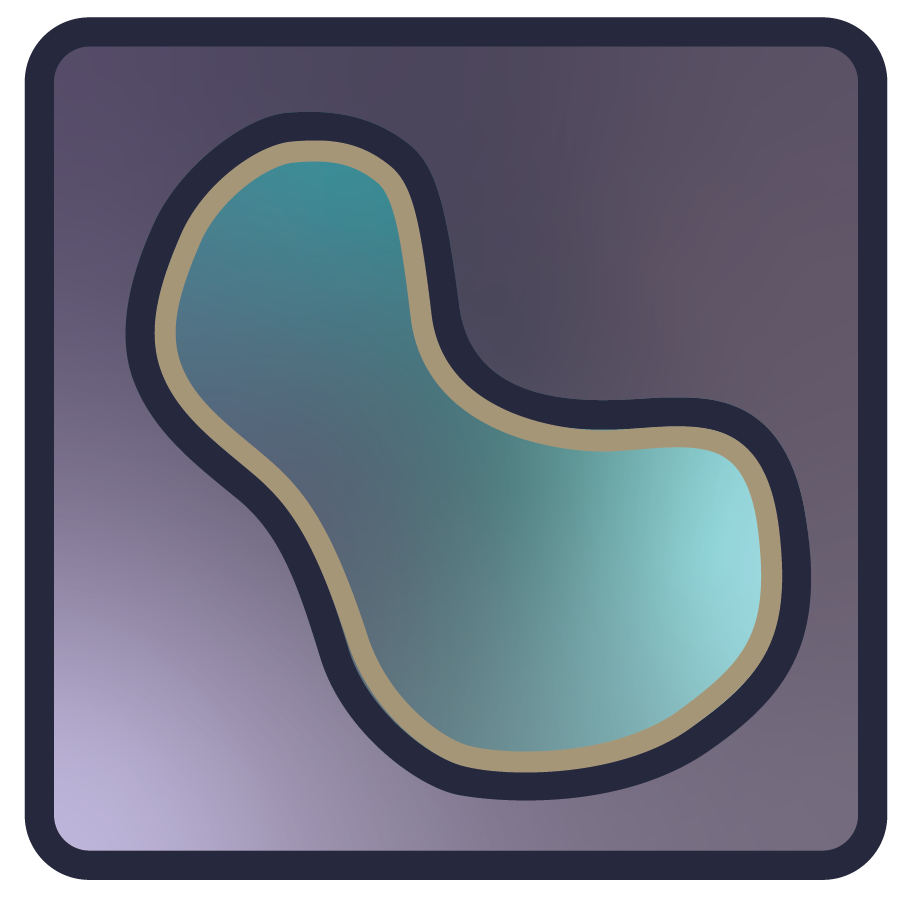from __future__ import annotations
import os
import sys
from contextlib import contextmanager
from typing import TYPE_CHECKING, Optional
from warnings import warn
from qtpy import PYQT5, PYSIDE2
from qtpy.QtCore import QDir, Qt
from qtpy.QtGui import QIcon
from qtpy.QtWidgets import QApplication
from napari import Viewer, __version__
from napari._qt.dialogs.qt_notification import NapariQtNotification
from napari._qt.qt_event_filters import QtToolTipEventFilter
from napari._qt.qthreading import (
register_threadworker_processors,
wait_for_workers_to_quit,
)
from napari._qt.utils import _maybe_allow_interrupt
from napari.resources._icons import _theme_path
from napari.settings import get_settings
from napari.utils import config, perf
from napari.utils.notifications import (
notification_manager,
show_console_notification,
)
from napari.utils.perf import perf_config
from napari.utils.theme import _themes
from napari.utils.translations import trans
if TYPE_CHECKING:
from IPython import InteractiveShell
NAPARI_ICON_PATH = os.path.join(
os.path.dirname(__file__), '..', 'resources', 'logo.png'
)
NAPARI_APP_ID = f'napari.napari.viewer.{__version__}'
def set_app_id(app_id):
if os.name == 'nt' and app_id and not getattr(sys, 'frozen', False):
import ctypes
ctypes.windll.shell32.SetCurrentProcessExplicitAppUserModelID(app_id)
_defaults = {
'app_name': 'napari',
'app_version': __version__,
'icon': NAPARI_ICON_PATH,
'org_name': 'napari',
'org_domain': 'napari.org',
'app_id': NAPARI_APP_ID,
}
# store reference to QApplication to prevent garbage collection
_app_ref = None
_IPYTHON_WAS_HERE_FIRST = 'IPython' in sys.modules
[docs]
def get_app(
*,
app_name: Optional[str] = None,
app_version: Optional[str] = None,
icon: Optional[str] = None,
org_name: Optional[str] = None,
org_domain: Optional[str] = None,
app_id: Optional[str] = None,
ipy_interactive: Optional[bool] = None,
) -> QApplication:
"""Get or create the Qt QApplication.
There is only one global QApplication instance, which can be retrieved by
calling get_app again, (or by using QApplication.instance())
Parameters
----------
app_name : str, optional
Set app name (if creating for the first time), by default 'napari'
app_version : str, optional
Set app version (if creating for the first time), by default __version__
icon : str, optional
Set app icon (if creating for the first time), by default
NAPARI_ICON_PATH
org_name : str, optional
Set organization name (if creating for the first time), by default
'napari'
org_domain : str, optional
Set organization domain (if creating for the first time), by default
'napari.org'
app_id : str, optional
Set organization domain (if creating for the first time). Will be
passed to set_app_id (which may also be called independently), by
default NAPARI_APP_ID
ipy_interactive : bool, optional
Use the IPython Qt event loop ('%gui qt' magic) if running in an
interactive IPython terminal.
Returns
-------
QApplication
[description]
Notes
-----
Substitutes QApplicationWithTracing when the NAPARI_PERFMON env variable
is set.
"""
# napari defaults are all-or nothing. If any of the keywords are used
# then they are all used.
set_values = {k for k, v in locals().items() if v}
kwargs = locals() if set_values else _defaults
global _app_ref
app = QApplication.instance()
if app:
set_values.discard('ipy_interactive')
if set_values:
warn(
trans._(
"QApplication already existed, these arguments to to 'get_app' were ignored: {args}",
deferred=True,
args=set_values,
),
stacklevel=2,
)
if perf_config and perf_config.trace_qt_events:
warn(
trans._(
'Using NAPARI_PERFMON with an already-running QtApp (--gui qt?) is not supported.',
deferred=True,
),
stacklevel=2,
)
else:
# automatically determine monitor DPI.
# Note: this MUST be set before the QApplication is instantiated. Also, this
# attributes need to be applied only to Qt5 bindings (PyQt5 and PySide2)
# since the High DPI scaling attributes are deactivated by default while on Qt6
# they are deprecated and activated by default. For more info see:
# https://doc.qt.io/qtforpython-6/gettingstarted/porting_from2.html#class-function-deprecations
if PYQT5 or PYSIDE2:
QApplication.setAttribute(
Qt.ApplicationAttribute.AA_EnableHighDpiScaling
)
QApplication.setAttribute(
Qt.ApplicationAttribute.AA_UseHighDpiPixmaps
)
argv = sys.argv.copy()
if sys.platform == 'darwin' and not argv[0].endswith('napari'):
# Make sure the app name in the Application menu is `napari`
# which is taken from the basename of sys.argv[0]; we use
# a copy so the original value is still available at sys.argv
argv[0] = 'napari'
if perf_config and perf_config.trace_qt_events:
from napari._qt.perf.qt_event_tracing import (
QApplicationWithTracing,
)
app = QApplicationWithTracing(argv)
else:
app = QApplication(argv)
# if this is the first time the Qt app is being instantiated, we set
# the name and metadata
app.setApplicationName(kwargs.get('app_name'))
app.setApplicationVersion(kwargs.get('app_version'))
app.setOrganizationName(kwargs.get('org_name'))
app.setOrganizationDomain(kwargs.get('org_domain'))
set_app_id(kwargs.get('app_id'))
# Intercept tooltip events in order to convert all text to rich text
# to allow for text wrapping of tooltips
app.installEventFilter(QtToolTipEventFilter())
if app.windowIcon().isNull():
app.setWindowIcon(QIcon(kwargs.get('icon')))
if ipy_interactive is None:
ipy_interactive = get_settings().application.ipy_interactive
if _IPYTHON_WAS_HERE_FIRST:
_try_enable_ipython_gui('qt' if ipy_interactive else None)
notification_manager.notification_ready.connect(
NapariQtNotification.show_notification
)
notification_manager.notification_ready.connect(show_console_notification)
if perf_config and not perf_config.patched:
# Will patch based on config file.
perf_config.patch_callables()
if not _app_ref: # running get_app for the first time
# see docstring of `wait_for_workers_to_quit` for caveats on killing
# workers at shutdown.
app.aboutToQuit.connect(wait_for_workers_to_quit)
# Setup search paths for currently installed themes.
for name in _themes:
QDir.addSearchPath(f'theme_{name}', str(_theme_path(name)))
# When a new theme is added, at it to the search path.
@_themes.events.changed.connect
@_themes.events.added.connect
def _(event):
name = event.key
QDir.addSearchPath(f'theme_{name}', str(_theme_path(name)))
register_threadworker_processors()
_app_ref = app # prevent garbage collection
# Add the dispatcher attribute to the application to be able to dispatch
# notifications coming from threads
return app
def quit_app():
"""Close all windows and quit the QApplication if napari started it."""
for v in list(Viewer._instances):
v.close()
QApplication.closeAllWindows()
# if we started the application then the app will be named 'napari'.
if (
QApplication.applicationName() == 'napari'
and not _ipython_has_eventloop()
):
QApplication.quit()
# otherwise, something else created the QApp before us (such as
# %gui qt IPython magic). If we quit the app in this case, then
# *later* attempts to instantiate a napari viewer won't work until
# the event loop is restarted with app.exec_(). So rather than
# quit just close all the windows (and clear our app icon).
else:
QApplication.setWindowIcon(QIcon())
if perf.perf_config is not None:
# Write trace file before exit, if we were writing one.
# Is there a better place to make sure this is done on exit?
perf.timers.stop_trace_file()
if config.monitor:
# Stop the monitor service if we were using it
from napari.components.experimental.monitor import monitor
monitor.stop()
[docs]
@contextmanager
def gui_qt(*, startup_logo=False, gui_exceptions=False, force=False):
"""Start a Qt event loop in which to run the application.
NOTE: This context manager is deprecated!. Prefer using :func:`napari.run`.
Parameters
----------
startup_logo : bool, optional
Show a splash screen with the napari logo during startup.
gui_exceptions : bool, optional
Whether to show uncaught exceptions in the GUI, by default they will be
shown in the console that launched the event loop.
force : bool, optional
Force the application event_loop to start, even if there are no top
level widgets to show.
Notes
-----
This context manager is not needed if running napari within an interactive
IPython session. In this case, use the ``%gui qt`` magic command, or start
IPython with the Qt GUI event loop enabled by default by using
``ipython --gui=qt``.
"""
warn(
trans._(
"\nThe 'gui_qt()' context manager is deprecated.\nIf you are running napari from a script, please use 'napari.run()' as follows:\n\n import napari\n\n viewer = napari.Viewer() # no prior setup needed\n # other code using the viewer...\n napari.run()\n\nIn IPython or Jupyter, 'napari.run()' is not necessary. napari will automatically\nstart an interactive event loop for you: \n\n import napari\n viewer = napari.Viewer() # that's it!\n",
deferred=True,
),
FutureWarning,
stacklevel=2,
)
app = get_app()
splash = None
if startup_logo and app.applicationName() == 'napari':
from napari._qt.widgets.qt_splash_screen import NapariSplashScreen
splash = NapariSplashScreen()
splash.close()
try:
yield app
except Exception: # noqa: BLE001
notification_manager.receive_error(*sys.exc_info())
run(force=force, gui_exceptions=gui_exceptions, _func_name='gui_qt')
def _ipython_has_eventloop() -> bool:
"""Return True if IPython %gui qt is active.
Using this is better than checking ``QApp.thread().loopLevel() > 0``,
because IPython starts and stops the event loop continuously to accept code
at the prompt. So it will likely "appear" like there is no event loop
running, but we still don't need to start one.
"""
ipy_module = sys.modules.get('IPython')
if not ipy_module:
return False
shell: InteractiveShell = ipy_module.get_ipython() # type: ignore
if not shell:
return False
return shell.active_eventloop == 'qt'
def _pycharm_has_eventloop(app: QApplication) -> bool:
"""Return true if running in PyCharm and eventloop is active.
Explicit checking is necessary because PyCharm runs a custom interactive
shell which overrides `InteractiveShell.enable_gui()`, breaking some
superclass behaviour.
"""
in_pycharm = 'PYCHARM_HOSTED' in os.environ
in_event_loop = getattr(app, '_in_event_loop', False)
return in_pycharm and in_event_loop
def _try_enable_ipython_gui(gui='qt'):
"""Start %gui qt the eventloop."""
ipy_module = sys.modules.get('IPython')
if not ipy_module:
return
shell: InteractiveShell = ipy_module.get_ipython() # type: ignore
if not shell:
return
if shell.active_eventloop != gui:
shell.enable_gui(gui)
[docs]
def run(
*, force=False, gui_exceptions=False, max_loop_level=1, _func_name='run'
):
"""Start the Qt Event Loop
Parameters
----------
force : bool, optional
Force the application event_loop to start, even if there are no top
level widgets to show.
gui_exceptions : bool, optional
Whether to show uncaught exceptions in the GUI. By default they will be
shown in the console that launched the event loop.
max_loop_level : int, optional
The maximum allowable "loop level" for the execution thread. Every
time `QApplication.exec_()` is called, Qt enters the event loop,
increments app.thread().loopLevel(), and waits until exit() is called.
This function will prevent calling `exec_()` if the application already
has at least ``max_loop_level`` event loops running. By default, 1.
_func_name : str, optional
name of calling function, by default 'run'. This is only here to
provide functions like `gui_qt` a way to inject their name into the
warning message.
Raises
------
RuntimeError
(To avoid confusion) if no widgets would be shown upon starting the
event loop.
"""
if _ipython_has_eventloop():
# If %gui qt is active, we don't need to block again.
return
app = QApplication.instance()
if _pycharm_has_eventloop(app):
# explicit check for PyCharm pydev console
return
if not app:
raise RuntimeError(
trans._(
'No Qt app has been created. One can be created by calling `get_app()` or `qtpy.QtWidgets.QApplication([])`',
deferred=True,
)
)
if not app.topLevelWidgets() and not force:
warn(
trans._(
'Refusing to run a QApplication with no topLevelWidgets. To run the app anyway, use `{_func_name}(force=True)`',
deferred=True,
_func_name=_func_name,
),
stacklevel=2,
)
return
if app.thread().loopLevel() >= max_loop_level:
loops = app.thread().loopLevel()
warn(
trans._n(
'A QApplication is already running with 1 event loop. To enter *another* event loop, use `{_func_name}(max_loop_level={max_loop_level})`',
'A QApplication is already running with {n} event loops. To enter *another* event loop, use `{_func_name}(max_loop_level={max_loop_level})`',
n=loops,
deferred=True,
_func_name=_func_name,
max_loop_level=loops + 1,
),
stacklevel=2,
)
return
with notification_manager, _maybe_allow_interrupt(app):
app.exec_()